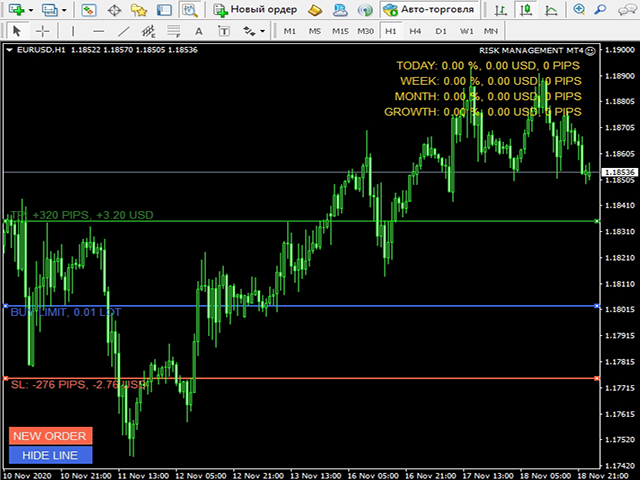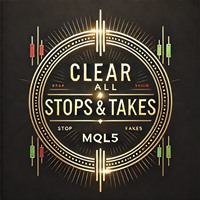Risk Management MT5
- 유틸리티
- Volodymyr Hrybachov
- 버전: 1.1
- 업데이트됨: 3 3월 2022
- 활성화: 5
수동 거래를 위해 설계된 거래 도우미. 위험을 계산 및 제어하고 거래를 손익분기점으로 이전하고 후행 정지가 있는 위치를 동반하는 데 도움이 됩니다. 설정 및 사용이 간편합니다. 거래 로트를 계산하고, 손절매를 계산하고, 이익 수준을 취하는 데 사용할 수 있습니다.
통화 쌍, CFD, 주식, 지수, 선물, 암호화폐와 함께 작동
주문하기 전에 볼륨, 잠재적 손실 및 이익을 표시합니다.
보류 중인 주문의 만료 시간을 설정하는 기능
손익분기점으로 거래 이전
후행 정지 추적.
옵션:
RISK_PER_TRADE - 거래당 위험, = 0이면 사용되지 않습니다.
CALC_MODE - 거래당 위험, 잔고 비율 또는 고정 금액을 계산하는 모드.
INITIAL_LOT - RISK_PER_TRADE = 0인 경우 거래 로트;
INITIAL_STOPLOSS, INITIAL_TAKEPROFIT - 초기 손절매 및 이익실현;
LIFE_TIME_MINUTES - 대기 중인 주문의 수명.
BREAKEVEN_STOP, BREAKEVEN_STEP - 거래를 손익분기점으로 이전하는 매개변수, = 0이면 사용되지 않습니다.
TRAILING_STOP, TRAILING_STEP - 거래에 대한 후행 중지 지원 매개변수, = 0이면 사용되지 않습니다.
MAGIC_NUMBER, ORDERS_COMMENT - 매직 넘버 및 코멘트;