버전 6.143
2025.03.26
- Fixed bug with some signal too long
버전 6.142
2025.03.22
- Fixed bug with signal modify TP, SL of pending orders
버전 6.141
2025.03.13
- Fixed bug with clear pending order when reach SL/TP
버전 6.140
2025.03.09
- Allow use range price from signal to open martingale order
버전 6.139
2025.03.07
- Cancel pending order when market order closed
- Fixed bug with active order, signal GOLD use 2 last number of price
버전 6.138
2025.03.06
- Fixed bug with GOLD signal only post price with 2 last number
버전 6.137
2025.03.06
- Fixed bug about use lots from signal
버전 6.136
2025.03.06
- Add option to get price , SL, TP of GOLD when signal post only 2 last number
- Fixed bug with close order based lots of signal
버전 6.135
2025.03.03
- Fixed bug with edit message if use more EA with same channel
버전 6.134
2025.03.02
- Fixed bug with close order based lots of signal
버전 6.133
2025.03.02
- Fixed bug v6.132 do not work
버전 6.132
2025.03.02
- New option to Cancel/Close order when new signal
- Allow close order base on lots of signal
버전 6.131
2025.02.03
- Fixed bug with partial close include % lots
버전 6.130
2025.01.22
- Fixed bug with signal have ticket number
버전 6.129
2025.01.16
- Fixed bug with "Convert signal SL/TP price to points"
버전 6.128
2025.01.08
- Fixed bug with "Convert signal SL/TP price to points"
버전 6.127
2025.01.04
- Change to trailing SL of martingale orders when first order trailing SL
버전 6.126
2024.12.27
- new change : when TP level hit, move SL of martingale orders to open price of main order
버전 6.125
2024.12.22
- Fixed bug with some format signal
버전 6.124
2024.12.18
- New option to only modify profit orders
- Fixed bug with some format signal
버전 6.123
2024.12.17
- Convert message to Latin without Accents
버전 6.122
2024.12.16
- Update: modify order will change SL/TP of all previous signal
버전 6.121
2024.12.10
- Fixed bug with "update signal in new message" - of v6.120
버전 6.120
2024.12.10
- New option to update order when channel update signal in new message
- Change to not open Martingale order when signal close partial
- Change to get price if signal post "entry 2640 - 50"
버전 6.119
2024.12.01
- Fixed bug to get news when load multiplie EA at same time
- Fixed bug for Manual Copier
버전 6.118
2024.11.26
- add option to not copy signal without TP
- add option to not cancel pending order when BE signal
버전 6.117
2024.11.20
- Fixeg bug with channel have not symbol
버전 6.116
2024.11.11
- Do not open order if Signal post wrong SL /TP
버전 6.115
2024.11.07
- Add option to Filter Stoploss
- Fixed bug with modify pending orders
버전 6.114
2024.10.25
- Add option open multi orders when signal have one TP level
- Add option only cancel pending order when signal delete message
버전 6.113
2024.10.22
- Add option to Filter signal have small Stoploss
- Fixed bug
버전 6.112
2024.10.16
- Fixed bug v6.110
버전 6.111
2024.10.16
- Add unit % price for SL, TP, Trailing
- Fixed bug with some format signal
버전 6.110
2024.10.11
- Change to work some format signal
- Fixed bug with maximum daily trades, price of pending order.
버전 6.109
2024.10.09
- Change with some format signal.
- Option to show comment with TP level again
버전 6.108
2024.10.07
- Fixed bug with wrong version 6.107
버전 6.107
2024.10.07
- change with some format signal
버전 6.106
2024.10.01
- Add option to auto Close partial orders base on % of balance
- Fixed bug get TP of v6.105
버전 6.105
2024.09.30
- change with some format signal
- change log with breakeven to show price
버전 6.104
2024.09.26
- Add option for Multiplier Slippage
- Fixed bug for Breakeven at signal price
버전 6.103
2024.09.19
- Fixed bug with signal use SL/TP in pips
버전 6.102
2024.09.17
- New option for Active Trailing Signal
- Change with Breakeven, Trailing Stop
버전 6.101
2024.09.10
- Fixed bug with load data of v6.100
버전 6.100
2024.09.09
- New option for signal have not order type
- Fixed bug wrong symbol with some broker
버전 6.99
2024.08.22
- Allow disable open order with reply message
- Fixed bug with some signal format
버전 6.98
2024.08.21
- Add option to only close/modify order with reply message
- Add option to get ticket number
- Add option to not allow signal from Forward message - need apps v3.3
- Fixed bug with pending order: cancel wrong symbol
버전 6.97
2024.08.12
- Fixed bug zero divide when use risk $/%
버전 6.96
2024.08.07
- Add new option allow convert SL/TP from signal price to points
- Fixed bug with Reverse trade and simple format
버전 6.95
2024.08.06
- Add option for Martingale strategy: Auto distance = X% of price to stop loss
- Allow reverse signal with SL/TP.
- Fixed bug with some channel signal.
버전 6.94
2024.08.01
- Fixed bug with Martingale orders
버전 6.93
2024.07.25
- Fixed bug with Martingale TP points
버전 6.92
2024.07.25
- Add option for Daily limit target , Martingale TP points
- Fixed bug with addition SL/TP
버전 6.91
2024.07.24
- Add new option for Breakeven
- Fixed bug with some signal format , BE at signal price, TP of Martingale strategy
버전 6.90
2024.07.05
- Add Martingale strategy
- Allow empty order comment
- Update new ticket when close partial signal
- Fixed bug with daily limit , addition SL/TP and signal use same ticket number
버전 6.89
2024.05.29
- Fixed wrong symbol with broker have multi name
버전 6.88
2024.05.23
- Fixed bug with some format signal
- Fixed bug with manual TP
버전 6.87
2024.03.14
- Fix bug with close orders when news release
- Fix bug Modify order signal without reply original signal
버전 6.86
2024.02.17
- Add options close order in News time
- Fixed bugs
버전 6.85
2024.02.05
- Fixed bug with channel post double signal BE or reaction
버전 6.84
2024.02.04
- Fixed bug v6.83 - not detect TP with some signal format
버전 6.83
2024.02.02
- New option "Allow one direction active" - when Buy open, not allow Sell
- New option "Close alls when reach % money"
- Fixed bug with some signal format
버전 6.82
2024.01.07
- New option allow active pending order at market price now
- Fixed bug with close signal ( include ticket number )
버전 6.81
2023.12.24
- Small change for Addition SL/TP for Buy , Sell
버전 6.80
2023.11.16
- Add option use Second channel ID to close order
버전 6.79
2023.11.14
- Fixed with signal modify TP level
- Fixed bug with Broker not allow hedge
버전 6.78
2023.10.26
- Fixed bug with backtest: remove non-printing character from signal
버전 6.77
2023.10.23
- Fixed with sort price in zone
버전 6.76
2023.10.22
- Fixed with sort price in zone ( current price is higher entry price, then sort from high to low )
버전 6.75
2023.10.22
- Add option allow sort price in zone
버전 6.74
2023.10.12
- Fixed bug with Maximum Daily Loss (%)
버전 6.73
2023.10.11
- Fixed bug with "Re-open Order Signal"
버전 6.72
2023.10.08
- Fixed bug
버전 6.71
2023.09.24
- Fixed error v6.70: connect to Telegram apps
버전 6.70
2023.09.22
- Update to work with new apps v3.0
버전 6.67
2023.09.12
- Add new option use small multiplier
버전 6.66
2023.09.09
- New option delay to close the orders
- New option to get Expire Hours from signal
- New option to close order at target profit in money or %
- Change to input multi prefix and suffix of trading symbol
- New filter with signal price
버전 6.65
2023.08.06
- Fixed bug of v6.64
버전 6.64
2023.08.03
- Add option "Use Keltner Channel Filter"
버전 6.63
2023.07.20
- Fixed bug with lot size
- Change with move SL to previous TP
버전 6.62
2023.06.28
- Fixed bug with all TP in one line
버전 6.61
2023.06.22
- Fixed bugs: Close opposite orders, Trade time out, delay open order with TP 2, 3
버전 6.60
2023.06.08
- Fixed bug with v6.58 - 59
버전 6.59
2023.06.08
- Compile again with v5 build 3661
버전 6.58
2023.06.07
- Add option to filter price
- Fixed bug with some signal
버전 6.57
2023.05.11
- Add option to use Comment from signal
- Change with Use ticket
- Fixed bug with signal "Use Pending Price 2"
버전 6.56
2023.04.27
- Fixed bug for update new version
버전 6.55
2023.04.27
- Change with "Time to close all orders", allow input multi time
버전 6.54
2023.04.26
- Fixed bug to work with new app v2.9
버전 6.53
2023.04.26
- Update to work with new app v2.9
- Fixed bug with "Expiration hours for pending orders"
버전 6.52
2023.04.25
- Fixed bug with option "Separate Multi Signal by Symbol"
버전 6.51
2023.04.25
- Add option "Separate Multi Signal by Symbol"
버전 6.50
2023.04.21
- Change about Breakeven signal options
- Change with "Delay open order with TP 2, 3"
버전 6.49
2023.04.16
- Update to work with new apps 2.8
버전 6.48
2023.04.10
- Fixed bug with some signal have Emoji
버전 6.47
2023.03.30
*** Note: need apps v2.7 to work with the version
- Add option Delay open order ( random seconds if input range )
- Split text - add space before text (ex: EURUSDBuy -> EURUSD Buy)
- Remove SL, TP
- Fixed bug
버전 6.46
2023.03.27
- Fixed bug with connecting with apps v2.5
버전 6.45
2023.03.24
- Note: from v6.45 EA only work with Apps Telegram2MetaTrader 2.5 or higher
- Fixed bug with symbol filter
- Allow use space as decimal separator
- Change with remove text from signal
버전 6.44
2023.03.17
- Add option for MA Filter only reverse orders when opposite trend
- Add special decimal separator
버전 6.43
2023.03.13
- Change about Hidden SL / TP
버전 6.42
2023.03.09
- Add option "Use Daily range Filter"
- Add option "Maximum daily loss ( % of balance or fixed money ) "
버전 6.41
2023.02.22
- Add option to use Risk money from signal
- Fixed bug with filter symbol, use symbol from last signal, backtest
버전 6.40
2023.02.20
- Note: from v6.40 EA only work with Apps Telegram2MetaTrader 2.2 or higher
- Add option to Only creat Global Variable Signal ( do not open order)
- Fixed bug with update orders without symbol
버전 6.39
2023.02.16
- Add "Signal for only one symbol"
- Fixed bug with update orders
버전 6.38
2023.02.09
- Add option to close all orders at time
- Add Symbol leverage for broker have wrong margin
버전 6.37
2023.02.05
- Add option allow Trailing stop base on rewrad/risk
- Add option to Partial close when profit X points or reward/risk
버전 6.36
2023.01.31
- Fixed bug for backtesting
버전 6.35
2023.01.30
- New option to make data for Strategy Tester
버전 6.34
2023.01.29
- Add option news filter ( news from forexfactory )
- Add option MA trend filter
- Fixed bugs
버전 6.33
2023.01.13
- Add X points To High/Low Candle
버전 6.32
2023.01.11
- Fixed bug when signal change SL/TP but provide wrong value
버전 6.31
2023.01.11
- Add option for Breakeven to signal price
버전 6.30
2023.01.09
- Fixed bug about calculate lots with some symbol which broker provide wrong data of Tick Value
버전 6.29
2022.12.20
- Fixed bug with signal
버전 6.28
2022.12.09
- Update with Addition SL/ TP
버전 6.27
2022.12.06
- Change for Addition price buy and sell
버전 6.26
2022.12.05
- Fixed bug with Futures symbol
버전 6.25
2022.12.05
- Fixed bug with Futures symbol have tick size > point
버전 6.24
2022.12.02
- Add multiplier for Addition Price/SL/TP
- Fixed bugs
버전 6.23
2022.11.29
- Allow update Signal without symbol - use symbol of last Signal
- Change about small fixed lots
- Continue Trailing SL when Hidden TP
버전 6.22
2022.11.27
- Add option "Manual SL at High/Low candles"
- Update to dectect symbol as "Boom 1000 Index"
버전 6.21
2022.11.18
- Allow "Close all Orders Signal" and "Cancel all pending Orders Signal " work without symbol
- Fixed bug
버전 6.20
2022.11.16
- Add Hidden SL/TP
- Add "Use fixed lots If signal include texts"
- Add Maximum Lots
- Add option "Use Lots base on Equity"
- Fixed bugs
버전 6.19
2022.10.25
- Add option only close opposite if profit
- Add minimum distance between 2 signal
- Close order when delete signal
버전 6.18
2022.10.17
- Fixed bug with "Update Open Order when signal edited"
버전 6.17
2022.10.10
- Add option "Change market to pending order when use Addition price"
- Add option "Breakeven signal but orders still lose"
- Fixed bug with "Re-entry signal" and clear pending when breakeven or take profit
버전 6.16
2022.09.07
- Fixed bug with option "Copy Grid Signal"
버전 6.15
2022.09.07
- Add option allow "Copy Grid Signal - Layer "
- Change with "Breakeven when order closed at TP level"
- Fixed bugs
버전 6.14
2022.08.22
- Fixed bug with "Close Opposite orders "
버전 6.13
2022.08.16
- Change code to get stop loss with some signal
- Fixed bug with report
버전 6.12
2022.08.14
- Fixed bugs of v6.11
버전 6.11
2022.08.12
- Allow set Strategy ID ( Magic number ), then can use more setting with same signal ID
- Add option "Close Opposite orders when open new signal"
- Add option "Allow close opposite orders"
- Add option "Update Open Order when signal edited"
- Add option to change price, sl, tp only Pending order
- Fixed bug when Signal price start with decimal point (.12xx -> 1.12x)
- Fixed bugs
*** Note: Only update version when have not open orders.
버전 6.10
2022.07.21
- Add option "Re-open order signal"
버전 6.9
2022.07.20
- Fixed bugs with image signal
버전 6.8
2022.07.15
- Add "Maximum Daily open signals"
- Add option for trailing order when open with Slippage
- Add "Spread" to options "Addition Type"
- Add "Reward based on risk" to option "Manual TP type"
- Add options "Signal include text after Stop loss"
- Add options "Custom Points Value"
- Fixed bug with signal have value in next line
- Fixed bugs
버전 6.4
2022.06.30
- Fixed bug with calculation of lots size
버전 6.3
2022.06.28
- Add option with "Special Reply message with text"
- Add option Lots base on Risk % of Equity
- Fixed bugs
버전 6.2
2022.06.24
- Add "Maximum trade for each Symbol"
- Add Trailing step
- Fixed bug with signal have more than 9 TP levels
- Fixed bug when price in next line
- Fixed bug with One Order and use manual TP
버전 6.0
2022.06.09
- Add text for Cancel all pending orders signal
- Fixed bug with Addition SL, TP
버전 5.9
2022.06.01
- Change to use Percent of Lotsize for open order signal
- Fixed bugs
버전 5.8
2022.05.30
- Add text for Close all orders signal
버전 5.7
2022.05.27
- Add Lots base on Risk Money
- Add Remove Text from Signal
- Fixed bugs
버전 5.6
2022.05.15
- Add Separator 1000 blank
- Fixed bug about header to not affect to order type , symbol or other
- Fixed bug with special symbol, BE signal
- Fixed bug for symbol have some special characters as EUR / USD
버전 5.4
2022.04.26
- Fixed bug v5.3 and multi lots of symbol
버전 5.3
2022.04.26
- Fixed for signal have text after price
- New option to separate each Signal by unique Text
버전 5.2
2022.04.13
- Change "Place pending at Average Price in Entry Zone" to "Place pending at % Range in Entry Zone"
- Fixed bug of v5.1
버전 5.1
2022.04.12
- Change input "Trailing Start after order closed at TP level"
- Fixed bug about multiplier of lots, modify orders, pips unit.
버전 5.0
2022.04.07
- Fixed bug about use manual TakeProfit
- Fixed bug about detect TP in pips
버전 4.9
2022.04.04
- Add option "Trailing Start after order closed at TP 1"
- Add option "Delay open order with TP 2, 3 after X profit (points)"
- Change to use all manual TP Level
- Fixed bugs about symbol filter
버전 4.8
2022.03.24
- Add option to use Margin for each order
- Fixed bugs
버전 4.7
2022.03.21
- Fixed bug when do not use "Only copy symbol on Market Watch"
버전 4.6
2022.03.20
- Add option Trailing stoploss once when open order with Slippage
- Add option signal use 1000 separator (,)
- Fixed bugs
버전 4.5
2022.03.15
- Change about multiplier of lots for TP 1,2,3, allow set more options as : 0.6,0.4 | 0.5,0.3,0.2 . Signal have 2 TP, use 0.6,0.4 . Signal have 3 TP, use 0.5,0.3,0.2.
- Fixed bugs
버전 4.4
2022.03.13
- Add option to work with close signal base on open price.
- Fixed bug with multiplier lots
- Fixed bug about load old data
버전 4.3
2022.03.11
- New change allow signal close at take profit and move stop loss to entry.
- Fixed some bug
버전 4.2
2022.03.10
- Add Multiplier for Signal Lots
- Add Multiplier of SL/ TP for each symbol
- Add Multiplier of Trailing and Breakeven for each symbol
- Fixed some bugs, remove more space on signal.
버전 4.1
2022.03.07
- Add option move SL to BE when profit = X risk
- Add option to use risk % from signal
버전 4.0
2022.03.06
- Add option to place One order
- Add text zero for "TP open"
- Add place order at average price if signal use price in zone
- Addition Price to signal price
- Add option Only copy symbol on Market Watch
- Fixed bug and optimize code to reduce detect wrong signal message
버전 3.5
2022.02.17
- Fixed bug with price in zone as price 1 - price 2
버전 3.4
2022.02.15
- Fixed bug when find special symbol
버전 3.3
2022.02.13
- Add manual SL/TP base on percent of ATR
- Fixed bug of v3.2 about multiplier TP level
버전 3.2
2022.02.13
- Fixed bug when find special symbol
- Fixed bug with signal have "Pending Price 2"
버전 3.1
2022.02.04
- Fixed bug with some signal format
- Fixed bug when signal write number with comma as 1,1455
버전 3.0
2022.01.31
- Fixed bug when symbol of broker have '/' as ETH/USD
- Add option allow input Multiplier of Lots for special Symbol ( option to change lots of some symbol )
버전 2.9
2022.01.29
- Add "Repplace characters by space" for some signal have no space
버전 2.8
2022.01.12
- Fixed bug with symbol - lower case
버전 2.7
2022.01.05
- Fixed bug with action "Place pending order"
버전 2.6
2021.12.23
- Fixed bug to change Inputs when running

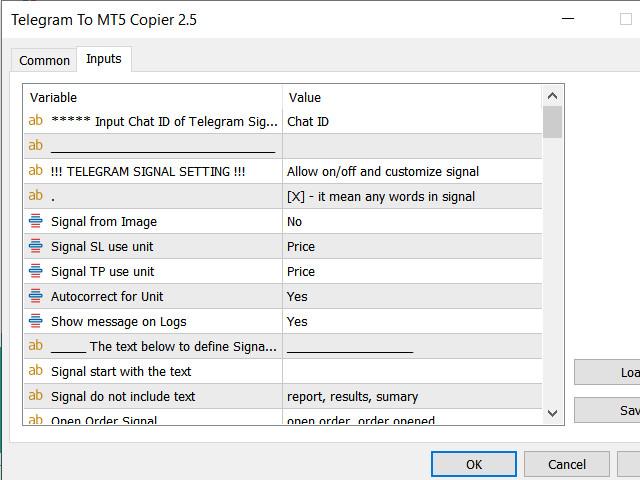


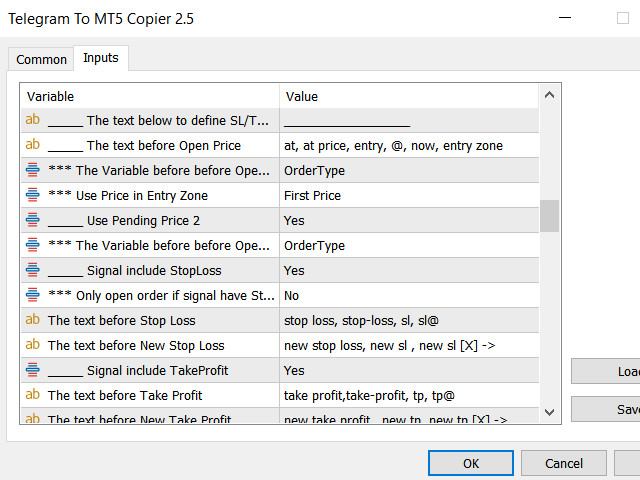


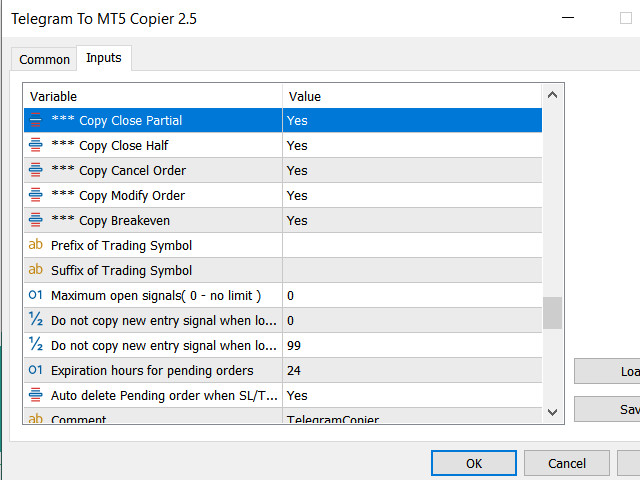
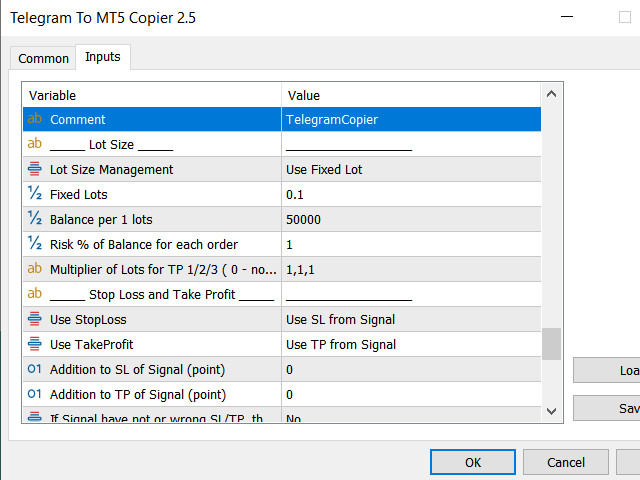



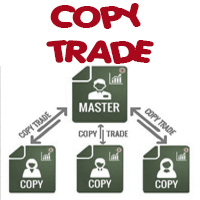
























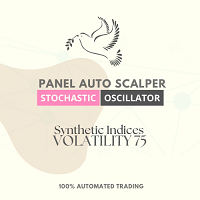





























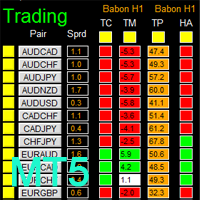















Best telegram copier ive ever found. Seller is also very polite and answers within few minutes. He helped me setup the copier and now it works fine! Love it!