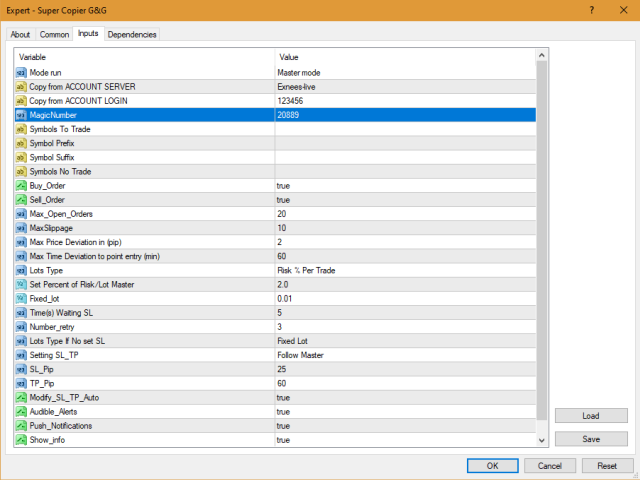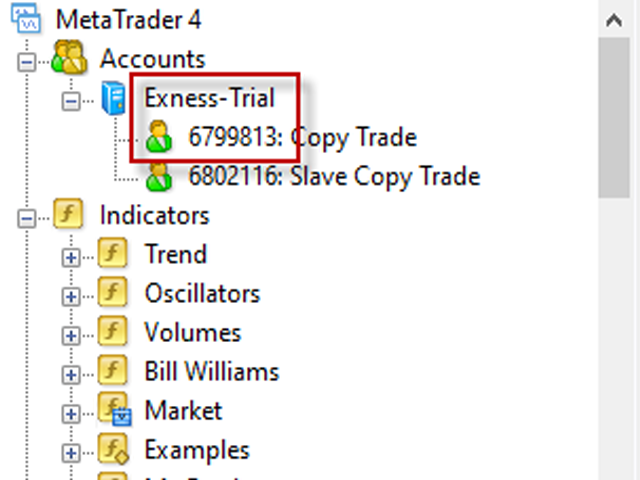Super Copier GG
- 유틸리티
- Pham Quoc Gia
- 버전: 1.0
- 활성화: 5
Super Copier G&G
Expert Advisor copies orders to several trading accounts (regardless of a broker) if their respective MetaTrader 4 terminals are opened on a single PC/VPS.
- The EA may copy from multiple (unlimited) initial accounts to a single target one or from a single initial account to multiple (unlimited) target ones.
- The work of other EAs and manual trading on initial and target accounts are not affected by the copier.
- Support for four methods of managing the copied orders volumes.
- Support for matching symbols with slightly different names at different brokers.
- Support for copying/not copying orders having specific symbols.
- Ability to disable copying Stop Loss and/or Take Profit orders or disable their modification.
- Support for accounts with no ability to place Stop Loss and/or Take Profit when opening a market order.
- Support for manual partial closing of a copied order. This order is no longer linked to its counterpart on the original account, and all applicable changes are not copied to that order.
- Ability to manually close a copied order on a target account. The EA remembers your action and does not open a copy of an original order again.
- After unexpected operation end (caused by unstable Internet connection or erroneous deletion of Copy Trade Copier EA by a user or shutting down (freezing) of the MetaTrader 4 terminal), the EA restores its status preceding such an event and resumes its work.
- Support for push notifications containing the properties of a newly copied order and an account status.
Master input:
Input suffix or prefix only of master. (ex. EURUSD.suf / preEURUSD)
- Symbol Prefix: pre
- Symbol Suffix: .suf
Slave input:
- Symbol Prefix: pre
- Symbol Suffix: .suf
- Symbols To Trade: Ex: EURJPY,EURNZD,EURUSD,
- Symbols No Trade: Ex: BTCUSD,XAUUSD
- Input Server and ID account of Master (see picture)
Copy Lots Type: Same Master/Risk % Per Trade/Fixed Lot/Percent of Lot Master
If Lot type is Risk % Per Trade, EA need SL for calculate lots. Setting time and retry number waiting for SL setup.
Lots Type If No set SL: SL no setup, EA calculate lot follow this lot type. With pending order, lots will change follow new SL.
Mode SL – TP: Follow Master/My Setting
Modify_SL_TP_Auto: Ability to disable copying Stop Loss and/or Take Profit orders or disable their modification.