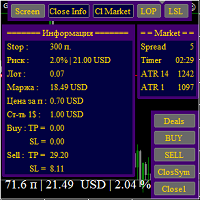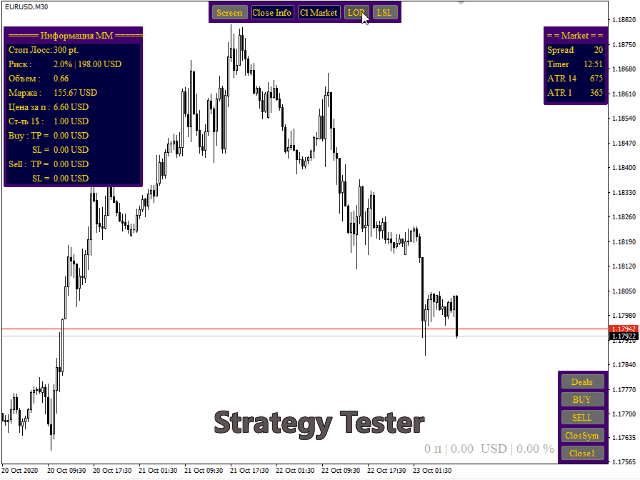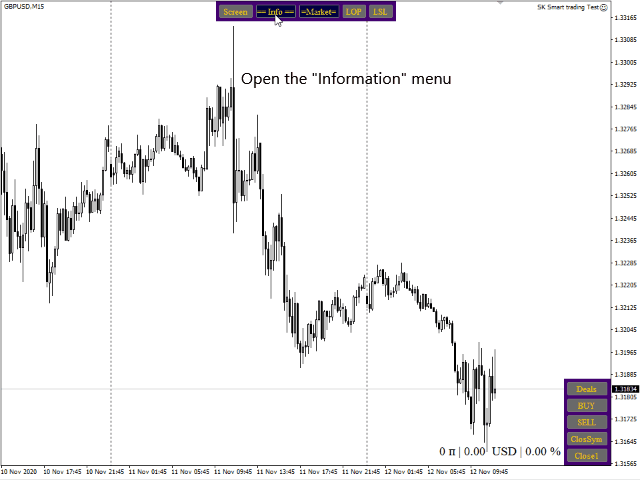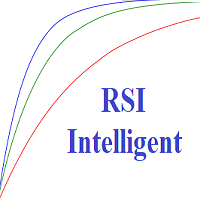SK Smart trading
- 유틸리티
- Sergey Popov
- 버전: 1.4
- 업데이트됨: 12 8월 2021
- 활성화: 5
You can use the buttons to show / hide the "Info" and "Market" panels, and use the keyboard keys to show / hide all panels and buttons.
The MM function calculates a lot in % of the balance of market and pending orders in several ways: from preset StopLoss, the difference in points between trend lines, the difference in points between the trend line open orders and StopLoss
already working orders and market orders counts from the current price to one of the 3 options set StopLoss horizontal line total StopLoss and the trend line.
Keyboard keys: (do not work in the strategy tester)
Key G - when you press it, all panels will be removed from the chart.
Key T - when you press it, all panels will return to the chart.
Top control panel:
Screen button - when you click on it, a screen is made to the MQL4/Files/N folder of the account/year/month/currency pair/day/
Button == Info == - opens the MM Information menu.
When the menu is open, the button is already called Close Info, and accordingly, when you click on it, the menu is hidden.
Button = Market = - when you click on it, the Market menu opens.
When the menu is open, the button is already called Cl Market, and accordingly, when you click on it, the menu is hidden.
LOP button - when you click on it, a position opening trend line (OP) appears on the chart. IT CANNOT BE CARRIED THROUGH THE CURRENT CANDLE, the deal you do not need will open.
LSL button - when you click on it, the StopLoss (SL) trend line appears on the chart.
Button panel for opening and closing deals:
Deals button - when you click on it, the results of all closed deals are displayed on the chart.
When at least one deal appears on the chart, the button will already be named DelDeals, and accordingly, when you click on it, all deals will be deleted from the chart.
The BUY button, aka BuyStop and aka BuyLimit - opens the corresponding orders, depending on the position of the OP and SL trend lines.
The SELL button, aka SellStop and aka SellLimit - opens the corresponding orders, depending on the position of the OP and SL trend lines.
ClosSym button - when you click on it, all deals and pending orders for the currency pair on which the advisor is installed are closed.
Close1 button - when you click on it, all deals with the TakeProfit1 set (TP1 line) are closed.