TradeAssistant For MT4
- 유틸리티
- Tiecheng Fu
- 버전: 1.90
- 업데이트됨: 30 9월 2022
- 활성화: 6
A "simple design" trading panel, which is characterized by small byte size, low CPU usage, simple steps, and quick operation, 1 to 2 clicks to complete a functional operation,
saving time and increasing efficiency . The panel is easy to use, and it is not complicated to set parameters, which is in line with traders' habits. At the same time, its compact-
design, clear at a glance, and comprehensive functions are a powerful tool for manual trading!
- Click "Bid Price" to display historical transaction path
- Click "Ask Price" to switch between points and price input
- Click "spread" to clear all arrows
- Click the "Camera" to take a quick screenshot
- Click "Lot" to display the "Statistics Panel", such as: lots statistics, equity, average price, daily profit and loss, etc
- Click "SL or TP" to quickly delete stop loss or take profit
- Click "PD" to quickly delete stop loss and take profit for pending orders
- Support "trailing stop" and "break even" functions
- Draw a line to "open a position" or "alarm" (The price is higher/lower than the "Red/Yellow" line to automatically place an order or alarm)
- Risk %Equity, Automatically calculates the lot according to the specified risk and stop loss size
- Support "OCO order", - one cancels the other - option that cancels specific pending orders on the same symbol, if one of them is triggered
- Support the function of time manager - opening or closing by time.
- Support Closing of positions when a specified profit is reached.
- Supports basic operations such as Reverse, Reverse x2, Close Profit, Close Loss, Close Last, Close position by parts, locking positions etc.
- It supports both Chinese and English languages, and supports two versions of MT4/MT5
- Support real-time monitoring of leverage and reminder of changes in leverage
- Support keyboard keys to quickly place orders
- Support hidden take profit, stop loss, and trailing stop from brokers
- Support magic ID and comment option, customizable for every individual trade
- Note: the magic ID is 0, Orders with different magic ID for the same currency pair can be managed
Attentions:
This assistant does not work in the strategy tester or “Free Demo”. Download the test version here TradeAssistant for MT4 and TradeAssistant for MT5


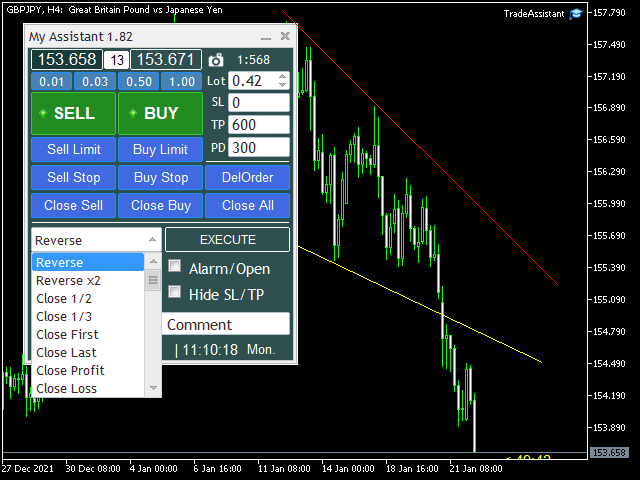


























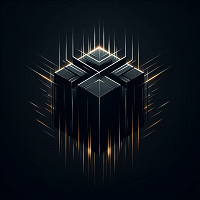










































the new update is really good, great work guys