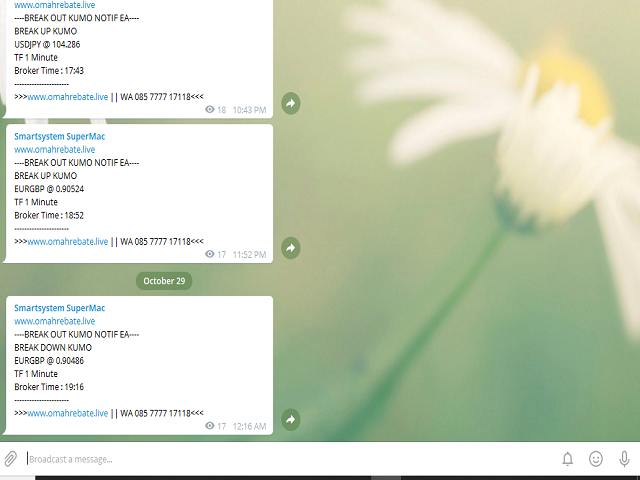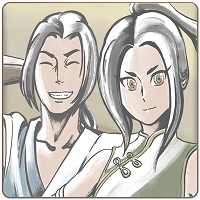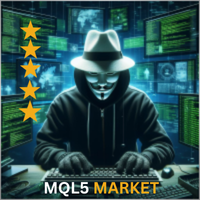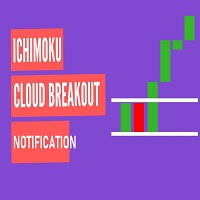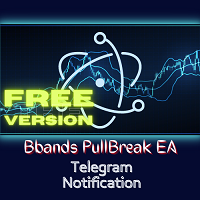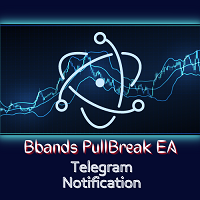Telegram BreakOut Ichimoku
- 유틸리티
- Agus Wahyu Pratomo
- 버전: 2.30
Telegram BrealOut Ichimoku Lite
The Expert Advisor will help you forward all alert from MetaTrader 4 to Telegram channel
Parameters
- Channel Name - Name of your channel
- Token - create bot on Telegram and get token.
- AlertonTelegram - true to activate
- AlertonMobile - true to activate
- AlertonEmail - true to activate
- Customize moku Setting (Pro Version)
- Customize Comment (Pro Version)
- Add Customizable Signal Name(Pro Version)
Important Note
- You must allow WebRequest and add the https://api.telegram.org URL in "Tools" → "Options" → "Expert Advisors".
- Telegram Bot must is member of group or admin of channel.
- Attach on every pair want to notified
- Only work with MT4 use English language.
- Telegram API not work with Windows 7 or lower.
- No need dll function. its safe from hacker or malware for your computer
Installation and Configuration
Run EA on PAIR want to nootified.
Before running EA you must create your own Telegram bot that will be the sender of the messages created by this EA. For configuring this EA you can watch the below video and follow these steps:
- In Telegram, search for "botfather" or send a message to @BotFather
- Type /newbot and follow instructions to give a it name and an username
- Copy the API token
- If you don't have it already, create the channel or group
- Open the channel/group Info, then Manage, Add Administrators, type the bot username, and click Save
- Send any message to the channel/group like "hello world"
- Open the following URL in a browser: https://api.telegram.org/bot<token>/getUpdates (dont forget adding your bot token to the URL)
- Search for the string "chat":{"id": to find a large negative number. This is your group or channel ID
- Copy the chat ID
- Test the bot with this URL in a browser (add the token and chatID first): https://api.telegram.org/bot<token>/sendMessage?chat_id=<ChatID>&text=I%20m%20the%20bot
- In MT4, add the following URI for webrequest to "Options > Expert Advisors" https://api.telegram.org
- Enter the token and chat ID into the Telegram settings. Then run the EA from a MT4 chart.