
불행히도 "DoubleTrendsEA"은 더 이상 구매할 수 없습니다.
이전에 이 제품을 구입 한 경우 제한 사항없이 계속 사용할수 있습니다. 새로운 사본의 설치는 남아 있는 활성화 회수만큼 가능합니다.
- Metatrader 5 터미널을 엽니 다.
- 설정에서 MQL5.Community 계정 자격 증명을 지정하십시오. 메뉴 도구 \ 옵션 \ 커뮤니티.
- 내비게이터 \ Market \ 내 구매로 이동하십시오.
- 제품 이름의 오른쪽에있는 "설치" 버튼을 클릭하십시오.
자세한 내용은 문서를 참조하십시오.
다른 metatrader 5 앱을 확인하십시오

라이브 신호
라이브 신호 Blueberry Standard
라이브 신호 Blueberry Raw
여기를 클릭하여 더 많은 정보를 확인하세요: https://www.mql5.com/ko/users/prizmal/seller
PrizmaL Gold – 검증된 챔피언십 성과를 자랑하는 고급 트레이딩 로봇. PrizmaL은 2008년 MetaQuotes 자동 트레이딩 챔피언십에서 2위를 차지한 고성능 트레이딩 로봇입니다.
단기간에 상당한 수익 잠재력을 추구하는 트레이더를 위해 설계되었으며, PrizmaL은 시장 상황에 따라 동적으로 반응하는 적응형 테이크 프로핏 및 스톱 로스 메커니즘을 사용합니다.
IC Markets Standard 계정 서버에서 14년간의 역사적 최적화(2010–2024)를 바탕으로 이 전략은 강력하고 신뢰할 수 있는 성과 지표를 제공합니다. EA에는 두 가지 전략이 있습니다. 첫 번째는 더 공격적이며 거래를 자주 실행하는 반면, 두 번째는 더 보수적이

$399에 10개 중 3개만 남았습니다! 그 후 가격은 $499로 인상됩니다.
- REAL SIGNAL(6개월 이상 활성화된 Real Signal): 기본 설정: https://www.mql5.com/en/signals/2276213 Gold Scalping AI는 인공지능 기술을 사용하여 데이터를 분석하는 EA입니다. 많은 지표 중 하나입니다. 거기에서 EA는 주문을 입력하는 가장 좋은 옵션을 갖게 됩니다. Gold Scalping AI의 가장 큰 차이점은 EA가 다른 EA보다 위험:보상 비율을 훨씬 더 잘 제어할 수 있다는 것입니다. 진입점을 제어하고 미결 주문을 관리하는 도구 세트 덕분에 가능합니다. EA는 모든 주문에 손절매를 사용하고 위험한 거래 방법을 사용하지 않습니다. 그리드 없음, 마팅게일 없음,... Gold Scalping AI는 제가 사용해 본 EA 중 하나입니다. 수년간 펀드 관리 계좌를 사용하고 거래했습니다. 저는 공식적으로 EA의 가장 최적화된 버

소개 Quantum Emperor EA는 유명한 GBPUSD 쌍을 거래하는 방식을 변화시키는 획기적인 MQL5 전문 고문입니다! 13년 이상의 거래 경험을 가진 숙련된 트레이더 팀이 개발했습니다. IMPORTANT! After the purchase please send me a private message to receive the installation manual and the setup instructions. ***Quantum Emperor EA를 구매하시면 Quantum Wizard Quantum 또는 StarMan 또는 Quantum Gold Emperor를 무료로 받으실 수 있습니다!*** 자세한 내용은 비공개로 문의하세요.
새로운 Live Signal V5: 여기를 클릭하세요
MT4 버전 : 여기를 클릭하세요 Quantum EA 채널: 여기를 클릭하세요
10개 구매 시마다 가격이 $50씩 인상됩니다. 최종 가격 $1999

수년간 금을 수동으로 거래하며 매 순간을 관찰한 끝에, 저는 마침내 검증된 전략을 자동화된 솔루션으로 전환하기로 결심했습니다. 저는 시장에 대한 열정을 공유하는 뛰어난 프로그래머를 만나는 행운을 얻었습니다. 거래에 대한 가벼운 대화로 시작된 것이 Goldenity라는 프로젝트로 이어졌고, 이는 제 거래 경험과 최첨단 머신 러닝 기술을 결합한 정교한 AI 기반 시스템입니다. 지난 1년 동안 이 프로젝트에 모든 노력을 쏟아 부었으며, 모든 측면을 철저히 테스트하고 정교화하여 제 수동 거래 스타일을 정확히 재현할 수 있다는 확신을 가졌습니다. 이것은 단순한 또 다른 EA가 아닙니다. 수년간 금 시장을 연구하며 그 패턴을 이해하고, 제가 성공적으로 거래했던 설정을 인식할 수 있는 AI 알고리즘을 개발한 결과물입니다. 핵심 거래 전략 Goldenity의 핵심은 금에 특화된 가격 행동 거래와 AI 기반 시장 분석의 정교한 결합입니다. 이 EA는 H1 타임프레임에서 주요 고점과 저점을 모니터링

Introducing my new Expert Advisor Beatrix Inventor, Beatrix Inventor EA uses the concept of following trends in conducting market analysis. Analyzing market trends with the main indicators Bollinger Band and Moving Average, when entering transactions, this EA also considers the Orderblock zone which makes the analysis more accurate. The algorithm used in developing this EA is a reliable algorithm both in entry and managing floating minus.
This EA is designed to be used on the XAUUSD / GOLD pair

CyNera: 귀하의 거래, 우리의 기술
신호 >400%: CyNera 신호 >500%: CyNera Turbo 매뉴얼 및 설정 파일: 구매 후 저에게 연락하면 매뉴얼과 설정 파일을 받으실 수 있습니다 가격: 가격은 판매된 라이선스 수에 따라 상승합니다 사용 가능한 복사본: 4 금은 시장에서 가장 변동성이 큰 금융 상품 중 하나로, 정확한 거래, 심도 있는 분석 및 강력한 리스크 관리가 요구됩니다. CyNera 전문가 조언자는 이러한 요소들을 통합하여, 최적의 금 거래를 위한 정교한 시스템으로 설계되었습니다. CyNera의 고급 전략과 기술은 경험이 풍부한 트레이더는 물론, 초보자도 금 거래에서 직면하는 독특한 도전과 기회를 극복할 수 있도록 지원합니다. CyNera는 금 시장의 복잡성에 맞춰 신뢰할 수 있는 솔루션을 제공합니다. 적응적이고 지능적인 전략과 다중 시간대 분석, 자동 거래 조정, 정밀한 리스크 관리 등 고급 기능을 결합합니다. 이러한 적응성 덕분에 CyNera는

Stage 7.0 출시 — AI 트레이딩 기술의 혁신적인 도약 지금까지 가장 중요한 업데이트인 Stage 7.0을 발표하게 되어 기쁩니다. 이 혁신적인 버전은 AI Position Management(AI 포지션 관리)를 도입하여 실시간으로 Take Profit과 Stop Loss 레벨을 동적으로 수정하며, 모든 심볼에서 우선순위 처리로 최적의 포지션 관리를 보장합니다. Stage 7.0은 DeepSeek R1과 OpenAI O3 mini를 포함한 최첨단 AI 모델의 능력을 활용하여 다양한 수준의 향상된 추론 능력을 제공합니다. AI의 의사결정 프로세스가 완전히 재설계되어 계좌 거래 내역을 직접적인 예시로 활용함으로써 더욱 정확하고 상황을 고려한 거래 결정이 가능해졌습니다. 주요 개선사항: AI 포지션 관리: 수익 최적화와 리스크 관리에 중점을 둔 전용 AI 프롬프트를 통한 실시간 포지션 조정 고급 AI 통합: DeepSeek R1과 O3 mini 모델이 제공하는 낮음, 중간, 높

Revert Edge는 7년 이상의 라이브 트레이딩 경험을 바탕으로 신중하게 제작된 알고리즘입니다. 핵심은 장기적 성과에 중점을 두고 지속 불가능한 빠르고 단기적 이익이 아닌 느리고 꾸준한 계정 성장입니다. EA는 AUDCAD, AUDNZD, AUDUSD, EURUSD, EURAUD 등 여러 통화를 거래하도록 개발되었습니다! 평균 회귀 전략을 사용하고 EA가 활용하는 어떤 종류의 반응에 민감한 가격 수준을 활용합니다. 저는 EA가 설정 파일 없이 바로 작동하도록 설계했습니다. 저는 개인적으로 규제된 브로커인 Darwinex와 IC Markets에서 거래하는 데 사용합니다. 라이브 신호 EA Setup & Set Files
투명성 저는 prop 회사에 의존하지 않기 때문에 개인 라이브 계정 자금을 늘리는 방법으로만 제 작업 시스템을 판매하고 있습니다. 저는 EA의 성과를 알고 있으며 이 EA를 제거할 수 있는 유기적인 성장을 기다리는 것도 기쁩니다. 하지만 그동안 관심이 있든 없든

EvoTrade: 시장 최초의 자기 학습형 거래 시스템 EvoTrade를 소개합니다. 이는 최첨단 컴퓨터 비전 및 데이터 분석 기술을 활용하여 개발된 독창적인 거래 어드바이저입니다. EvoTrade는 시장 최초의 자기 학습형 거래 시스템으로, 실시간으로 작동합니다. EvoTrade는 시장 상황을 분석하고 전략을 조정하며 변화에 동적으로 적응하여 어떠한 환경에서도 탁월한 정확도를 제공합니다. EvoTrade는 Long Short-Term Memory(LSTM) 및 Gated Recurrent Units(GRU)와 같은 고급 신경망을 활용해 시간적 종속성을 분석하고, Convolutional Neural Networks(CNN)를 사용해 복잡한 시장 패턴을 감지합니다. 또한 Proximal Policy Optimization(PPO) 및 Deep Q-Learning(DQL)과 같은 강화 학습 알고리즘을 통해 실시간으로 전략을 적응시킵니다. 이러한 기술은 EvoTrade가 숨겨진 시장 신

6년간의 성공적인 수동 거래 후, 저의 전략이 이제 Expert Advisor로 제공됩니다! WallStreetKiller EA 를 소개합니다 – 다년간의 실전 경험, 철저한 테스트, 안전하고 전략적인 거래에 대한 확고한 헌신을 바탕으로 US30 시장을 위해 설계된 거래 시스템입니다. 그리드 없음, 마틴게일 없음, 각 거래에 타이트한 손절 설정. 하루에 한 번의 거래. 로트 배수 없음.
ICTRADING 실시간 10K 신호 (EA에서 10K 계정을 사용하는 다른 판매자는 거의 없습니다). ICTRADING 고위험 신호 WallStreetKiller 공개 채팅 그룹 가격은 5번 구매할 때마다 50달러씩 상승합니다 (5/5) (다음 24시간 내에 가격이 상승합니다!). 중요! 구매 후 설치 매뉴얼과 설정 지침을 받으려면 저에게 개인 메시지를 보내주세요. 주요 특징: 위험 관리형 거래: 그리드 없음, 마틴게일 없음, 각 거래에 타이트한 손절 설정. 하루에 한 번의 거래. 로트 배수

The Bitcoin Robot MT5 is engineered to execute Bitcoin trades with unparalleled efficiency and precision . Developed by a team of experienced traders and developers, our Bitcoin Robot employs a sophisticated algorithmic approach (price action, trend as well as two personalized indicators) to analyze market and execute trades swiftly with M5 timeframe , ensuring that you never miss out on lucrative opportunities. No grid, no martingale, no hedging, EA only open one position at the same time. Bit

Introducing our advanced Scalping Forex Robot , specifically designed to maximize trading opportunities with 5 popular currency pairs on the M1 timeframe. The scalping algorithm is built to spot high-probability entry and exit points, ensuring that every trade is executed with the highest chance of success within the M1 timeframe . This robot is perfect for traders who prefer the scalping method and want to take advantage of rapid price movements without having to manually monitor the charts. It

Eternal Engine은 여러 지표를 결합하고 그리드와 마틴게일 전략을 채택한 고급 EA입니다. 이 EA의 핵심 특징은 진입 지점을 정밀하게 제어하는 능력으로, 복잡한 시장 환경에서도 뛰어난 성과를 유지할 수 있습니다. Eternal Engine EA는 많은 거래 기회를 제공하며, 스프레드에 민감하지 않고 엄격한 진입 지점 관리로 모든 거래를 정확하게 실행합니다. 이 전략은 실거래에서 입증되어 1년 이상의 낮은 손실률 실시간 신호를 제공합니다. 초보자든 숙련된 거래자든 Eternal Engine EA는 탁월한 거래 경험을 제공합니다. 위의 내용은 기계 번역입니다, 죄송합니다.궁금하신 점이 있으시면 사용설명서를 읽어보시거나 연락주시기 바랍니다. MT4 사용 설명서 signal: https://www.mql5.com/en/signals/2281073 signal: https://www.mql5.com/en/signals/2220467 다음 가격: $699 setfil

거래당 위험 계산, 라인을 사용한 손쉬운 신규 주문, 부분 청산 기능을 통한 주문 관리, 7가지 유형의 트레일링 스탑 및 기타 유용한 기능을 제공합니다.
추가 자료 및 지침
설치 지침 - 애플리케이션 지침 - 데모 계정용 애플리케이션 평가판
라인 기능 - 차트에 개시선, 손절매, 차익실현을 표시합니다. 이 기능을 사용하면 새로운 주문을 쉽게 하고 개봉 전에 추가 특성을 볼 수 있습니다.
위기 관리 - 위험 계산 기능은 설정된 위험과 손절매 주문의 크기를 고려하여 새 주문의 볼륨을 계산합니다. 이를 통해 손절매 크기를 설정하고 동시에 설정된 위험을 존중할 수 있습니다. 로트 계산 버튼 - 위험 계산을 활성화/비활성화합니다. 필요한 위험 값은 위험 필드에 0에서 100 사이의 백분율 또는 예금 통화로 설정됩니다. 설정 탭에서 위험 계산 옵션을 선택합니다. $ 통화, % 잔액, % 지분, % 자유 마진, % 사용자 정의, % AB 이전

스마트초이스 EA: XAU/USD(금) 거래를 위한 고급 신경망 기반 거래 솔루션
최첨단 신경망 기반의 전문가 어드바이저(EA)로, XAU/USD(금) 거래에만 특화되어 있습니다. 실시간 시장 데이터를 처리하여 현재 조건에 맞는 전략을 조정해 최적의 거래 실행과 강력한 리스크 관리를 제공합니다. 마팅게일 방식에 의존하는 많은 EA와 달리, 스마트초이스 EA는 적응형 포지션 크기 조정과 엄격한 리스크 통제를 사용하여 모든 경험 수준과 다양한 리스크 선호를 가진 트레이더들에게 적합합니다. 신경망 인공지능
고급 기계 학습 알고리즘을 활용하여 시장 패턴을 식별하고 거래 전략을 실시간으로 적응시킵니다. 적응형 포지션 크기 조정
계좌 잔고, 선택된 리스크 프로필, 현재 시장 조건을 바탕으로 포지션 크기를 자동으로 조정합니다. 유연한 리스크 관리
여러 리스크 수준(저, 중, 고, 극단적)을 제공하며, 손실을 제한하는 하드 스톱 퍼센트 기능을 포함합니다. 마팅게일 전략 없음
높은 리스크의 복리 손

The GBPUSD Robot MT5 is an advanced automated trading system meticulously designed for the specific dynamics of the GBP/USD currency pair. Utilizing advanced technical analysis, the robot assesses historical and real-time data to identify potential trends , key support and resistance levels, and other relevant market signals specific to GBP/USD. The Robot opens positions every day, from Monday to Friday, and all positions are secured with Take Profit, Stop Loss, Trailing Stop, Break-E

Aura Neuron은 Aura 시리즈 거래 시스템을 이어가는 독특한 전문가 자문입니다. 고급 신경망과 최첨단 클래식 거래 전략을 활용하여 Aura Neuron은 뛰어난 잠재적 성과를 가진 혁신적인 접근 방식을 제공합니다. 완전 자동화된 이 전문가 자문은 EURUSD 및 XAUUSD(GOLD)와 같은 통화 쌍을 거래하도록 설계되었습니다. 1999년부터 2023년까지 이러한 쌍에서 일관된 안정성을 입증했습니다. 이 시스템은 마팅게일, 그리드 또는 스캘핑과 같은 위험한 자금 관리 기술을 피하므로 모든 브로커 조건에 적합합니다. Aura Neuron은 다층 퍼셉트론(MLP) 신경망으로 구동되어 시장 추세와 움직임을 예측하는 데 활용합니다. MLP는 피드포워드 인공 신경망(ANN)의 한 유형으로, 특히 단일 숨겨진 계층으로 구성될 때 "바닐라" 신경망이라고도 합니다. MLP에는 입력 계층, 숨겨진 계층 및 출력 계층이라는 세 가지 필수 계층이 포함됩니다. 입력 노드를 제외한 각 뉴런은 비선

퀀텀 비트코인 EA : 불가능한 일이란 없습니다. 중요한 건 그것을 실현하는 방법을 알아내는 것뿐입니다!
최고의 MQL5 판매자 중 한 명이 만든 최신 걸작, Quantum Bitcoin EA 로 비트코인 거래의 미래로 들어가세요. 성능, 정밀성, 안정성을 요구하는 거래자를 위해 설계된 Quantum Bitcoin은 변동성이 심한 암호화폐 세계에서 무엇이 가능한지 새롭게 정의합니다.
중요! 구매 후 개인 메시지를 보내 설치 설명서와 설정 지침을 받아보세요. 라이브 신호 1: 클릭
할인된 가격 $699.99 . 10개 구매 시마다 가격이 $50씩 인상됩니다. 최종 가격 $1999 퀀텀 비트코인/퀸 채널: 여기를 클릭하세요
***Quantum Bitcoin EA를 구매하시면 Quantum StarMan을 무료로 받으실 수 있습니다!*** 자세한 내용은 비공개로 문의하세요! Quantum Bitcoin EA는 H1

We proudly present our cutting-edge robot, the Big Forex Players EA designed to maximize your trading potential, minimize emotional trading, and make smarter decisions powered by cutting-edge technology. The whole system in this EA took us many months to build, and then we spent a lot of time testing it. This unique EA includes three distinct strategies that can be used independently or in together. The robot receives the positions of the biggest Banks (positions are sent from our database t

탑 트레이더 - 전문 트레이딩의 세계로 당신을 안내하는 창구입니다! Top Trader Gold Trading Expert는 금 시장에서 고급 거래를 위해 설계된 전문가 수준의 전문가 자문가(EA)로, 특히 XAU/USD에 맞춰 제작되었습니다. 이 EA는 정교한 알고리즘을 활용하여 확률이 높은 거래 기회를 식별하는 동시에 경험이 부족한 거래자도 쉽게 탐색할 수 있는 사용자 친화적인 인터페이스를 유지합니다. EA는 추세 추종 및 역추세 전략을 혼합하여 사용합니다. 이동 평균선, 변동성 밴드, 피벗 수준과 같은 역동적인 시장 분석 도구를 활용하여 거래 진입 및 종료 지점을 최적화합니다. Top Trader EA를 사용하면 금을 효과적으로 거래할 수 있는 능력을 향상시키는 전문가 수준의 도구를 갖추게 됩니다. 보장할 수는 없지만 이 EA는 복잡한 금 시장을 자신 있게 탐색하는 데 도움이 되는 고급 기능과 통찰력을 제공합니다. XAU/USD에 최적화되었습니다. EA는 거시경제 뉴스 및 변

Gapscalper AI 는 고급 AI 기반의 거래 알고리즘으로, 공정 가치 갭(FVG) 을 지능적으로 감지하고 전통적인 기술 분석과 결합하여 높은 정확도로 가격 움직임을 예측합니다. 이 시스템의 핵심은 시장의 숨겨진 비효율성을 식별하고 동적 거래 실행 전략을 통해 이를 활용하도록 철저히 훈련된 독자적인 강화 학습 모델을 활용하는 것입니다. 이 최첨단 접근 방식은 EA가 높은 확률의 매매 기회를 식별하고 정밀한 계산을 통해 거래를 실행할 수 있도록 합니다. 기존의 거래 시스템과 달리, 이 EA는 다차원적인 시장 데이터를 정교한 AI 아키텍처를 통해 처리하여 가격 변동, 변동성, 유동성 간의 복잡한 관계를 파악합니다. 고도로 맞춤화 가능한 리스크 관리 프레임워크를 제공하여 프로프 펌(Prop Firm) 거래 및 고성능 리테일 계좌에도 최적화되어 있습니다. 참고: 한정된 출시 프로모션 : 현재 가격으로 10개 중 1개 의 EA만 판매됩니다. 다음 가격: $599 이 EA를 사용하는 트레

복합적인 접근 방식의 정수로, 그 주요 목표는 트레이더에게 최소한의 위험으로 장기적이고 현실적인 수익을 얻는 것입니다. 기반은 고급 거래 개념과 기계 학습을 결합한 것으로, 이것들이 서로 효과적으로 강화합니다. 또 다른 독특한 특징은 시스템을 최적화할 필요가 없다는 점인데, 이 기능은 제 서버가 담당합니다. 최신 설정은 매일 저희 텔레그램 채널에 게시되어, 시스템의 관련성을 최고 수준으로 지속적으로 유지합니다. 우리의 텔레그램 커뮤니티 무역 모니터링 !!! MetaTrader 4 용 버전 !!! MetaTrader 5 용 무료(가벼운) 버전 설치 및 운영 가이드
별도로 강조해야 할 사항은 왜 이 어드바이저를 구매해야 하는지 인데, 많은 사람들이 무료 버전이 거의 원본과 동일하다고 생각할 수 있습니다. 그것은 사실이 아닙니다. 무료 버전에는 데모 기능만 내장되어 있으며, 모든 설정을 직접 선택해야 합니다. 이 중에서 제가 계속해서 게시할 설정을 선택합니다. 정적 설정은 빠르

ChatGPT Turbo를 사용한 AI 기반 기술 Infinity EA는 GBPUSD, XAUUSD 및 AUDCAD를 위해 설계된 고급 거래 전문가 자문가입니다. 안전성, 일관된 수익률 및 무한한 수익성에 중점을 둡니다. 마팅게일 또는 그리드 거래와 같은 고위험 전략에 의존하는 다른 많은 EA와 달리 Infinity EA는 최신 ChatGPT 버전에서 제공하는 기계 학습, 데이터 분석 AI 기반 기술에 내장된 신경망을 기반으로 하는 규율 있고 수익성 있는 스캘핑 전략을 사용하여 전반적인 거래 경험을 탁월하게 만듭니다. 7,000명 이상의 멤버로 구성된 MQL5 커뮤니티에 가입하여 다른 트레이더와 소통하세요. 최신 제품 업데이트, 팁, 독점 콘텐츠로 최신 정보를 받아보세요. MT4 버전 Infinity EA 설정 방법 특징
Infinity EA는 AI 기반 스캘핑 전략을 활용합니다. EA는 실시간 데이터 분석을 위해 ChatGPT-4 Turbo와 통합되어 있습니다. Infin

안녕하세요, 상인 여러분! 저는 Quantum 전문가 자문단에 가장 최근에 합류한 매우 강력한 구성원인 Quantum Queen입니다. 내 특기? 금. 예, 저는 XAUUSD 쌍을 정확하고 자신감있게 거래하여 빛나는 금 시장에서 비교할 수 없는 거래 기회를 제공합니다.
IMPORTANT! After the purchase please send me a private message to receive the installation manual and the setup instructions.
실시간 신호 1: 클릭
8월 31일까지 할인된 가격입니다. 10번 구매시마다 가격이 100달러씩 인상됩니다. 최종 가격 $999
Quantum EA 채널: 여기를 클릭하세요
***Quantum Queen MT5를 구매하시면 Quantum StarMan 또는 Quantum Gold Emperor를 무료로 받으실 수 있습니다!*** 자세한 내용은 비공개로 문의

CyNeron: 정밀한 거래와 AI 혁신의 결합 신호 : CyNeron 매뉴얼 및 설정 파일 : 구매 후 연락주시면 매뉴얼과 설정 파일을 보내드립니다 가격 : 판매된 복사본 수에 따라 가격이 상승합니다 사용 가능한 복사본 : 5 AI 기반 스냅샷 분석: 시장 최초 CyNeron은 시장 조건의 상세 스냅샷을 캡처하고 처리하는 혁신적인 거래 접근 방식에
최첨단 AI를 통합한 시장 최초의 EA입니다.
최첨단 AI 뉴럴 네트워크를 활용하여 가격 데이터와 기술 지표를 평가하고,
시장 움직임에 대한 고도의 정확한 예측을 제공하여 정밀하고 전략적인 거래 결정을 가능하게 합니다. 이 AI 기반 기술은 CyNeron을 돋보이게 하며, 실시간으로 변화하는 시장 동향에 동적으로 적응하고
이전에 얻을 수 없었던 통찰력을 거래자들에게 제공합니다.
심볼 XAUUSD (골드) 시간 프레임 M15 또는 M30 자본 최소 $100 브로커 모든 브로커 계좌 유형 모든 계좌, 낮은 스프레드 선호 레버리지

EA Gold Isis – 안전하고 효과적인 금 거래 솔루션
출시 프로모션 현재 가격으로 남은 3개만 판매! 다음 가격: $458 최종 가격: $1998 라이브 신호 MT4 버전
안녕하세요! 저는 EA Gold Isis, Diamond Forex Group 가족의 두 번째 EA로, 금(XAU/USD) 거래를 위해 특별히 설계되었습니다. 뛰어난 기능과 안전 우선 접근 방식을 통해 트레이더들에게 지속 가능하고 효과적인 금 거래 경험을 제공합니다.
EA Gold Isis의 특징
- 동적 스톱로스(SL): EA는 최근 캔들의 가격 범위에 기반한 스톱로스를 사용합니다. 이를 통해 SL이 시장 상황에 유연하게 적응하고 시장 변화에 따라 계좌를 더 효과적으로 보호할 수 있습니다.
- 다양한 거래 전략: EA는 3개의 거래 전략을 탑재하고 있으며, 각 전략은 최대 3개의 거래를 동시에 열 수 있어 총 9개의 거래를 동시에 실행할 수 있습니다.
- 유연한 트

레벨을 올리고 싶습니까, 아니면 벤치에 남아 있겠습니까? NODE Neural EA는 자동 거래를 쉽게 시작할 수 있도록 도와주었습니다. 하지만 이제 진지하게 접근할 때입니다. 쉬운 길을 시도해봤다면, 이제 진정으로 효과적인 방법으로 전환할 때입니다. AXIS Neural EA 를 소개합니다. 효율적이고 수익성 있는 자동 거래로 가는 다음 단계입니다.
여기서는 아무도 혼자 거래하지 않습니다 AXIS를 구매하면 단순히 전문가 어드바이저를 얻는 것이 아닙니다. 전략적으로 거래하고 결과를 내는 트레이더 커뮤니티와 검증된 시스템의 일원이 됩니다. 질문이 있습니까? 직접 문의하세요. 끝없는 매뉴얼이나 자동 지원은 없습니다. 문제가 발생하면 제가 직접 도와드립니다. 거래 전략을 최적화하고 싶습니까? Telegram 채널과 MQL5 커뮤니티에 가입하여 전략, 설정 및 지속적인 개선 사항을 공유하세요. 이것은 단순한 제품이 아닙니다. 여러분을 성장시키는 도구이며, 신뢰할 수 있는 팀이 여러분을

Gold One MT5 안녕하세요, 외환에서 금 거래를 좋아하는 모든 분들, 최고의 금 거래자들에 합류할 수 있는 로봇에 오신 것을 환영합니다. 20년 이상의 정확한 외환 시장 경험을 바탕으로, 최신 세대의 거래 로봇을 자랑스럽게 소개합니다.
특징: 프로프 회사의 도전에 적합합니다. 모든 계좌 크기에 적합하며, 소액 자본에도 사용 가능합니다. 그리드 없음과 마르팅게일 없음 100% 완전 자동화 이 로봇은 금에 특화된 최신, 혁신적, 그리고 최첨단 지표를 사용하여 매수 및 매도 지점을 식별하는 데 뛰어난 정확성을 자랑합니다. 이는 외환 시장 내 금 거래에서 혁신적인 돌파구를 의미합니다. 이 혁신은 10년 이상의 연구, 시도와 오류, 그리고 광범위한 테스트의 결과로, 금 거래의 전문가들로부터 얻은 통찰력을 통합하였습니다. 정교한 금 거래 패턴을 활용함으로써, 우리 로봇은 완전 자동화된 거래를 스트레스 없이 모니터링할 수 있도록 하여 마음의 평화를 보장합니다. 다년간의

AlphaWave Ai – 알고리즘 AI 트레이딩의 미래 AlphaWave Ai 는 최첨단 기술을 통합한 혁신적인 인공지능 기반 트레이딩 플랫폼으로, 복잡한 거래 전략을 자동화하고 최적화합니다.
이 플랫폼은 딥러닝, 자연어 처리(NLP) 및 고급 데이터 분석을 결합하여 트레이더들이 실시간으로 데이터에 기반한 정밀한 결정을 내릴 수 있도록 합니다. 신호: STAGE I Real 수동: AlphaWave Ai Setup 다음 가격: 750 USD 이 플랫폼은 거래 전략을 한 차원 끌어올리고자 하는 모든 이들에게 강력한 솔루션을 제공합니다.
효율성, 다양성, 그리고 지능형 자동화에 중점을 두어, AlphaWave Ai 는 변동성이 큰 시장에서 성공하기 위한 필수 도구로 돋보입니다.
혁신적인 거래 전략과 그 장점 AlphaWave Ai 는 다양한 고급 거래 기법들을 매끄럽게 통합하여 포괄적인 시장 분석과 정밀한 거래 결정을 가능하게 합니다.
다음은 이 플랫폼의 핵심 요소들입니다:

Paradox Flux Trader: 금 거래(XAU/USD)의 혁신 시장을 단순히 분석하는 것이 아니라 거래 방식 자체를 새롭게 정의하는 도구를 상상해 보세요. Paradox Flux Trader 는 단순한 전문가 어드바이저(EA)가 아니라, 금(XAU/USD) 거래를 위해 특별히 설계된 차세대 거래 시스템입니다. 이 시스템은 시장에서 다른 어떤 솔루션과도 차별화되는 독창적인 기술을 활용합니다. 한정 기간 특별 할인 Paradox Flux Trader 는 한정 기간 동안 $499 에 제공됩니다. 프로모션 종료 후 가격이 두 배로 오릅니다. 이 기회를 놓치지 마세요! 현재 단 5개 남음 – $499 구매 후 개인 자료 및 설정 지원이 필요하시면 연락주세요. 실시간 트레이딩 신호: Live Signal Paradox Flux Trader의 미션 Paradox Flux Trader 는 금 거래의 새로운 패러다임을 제공합니다.
단순한 데이터 분석을 넘어, 사람이 수작업으로 구현할 수 없

Signal: Live AI Quant Price: The price increases based on the number of licenses sold. The starting price for this EA was $1089. Available copies: 10 Suitable for prop firm trading This is my most powerful EA, leveraging 10 uncorrelated entry signals. In essence, it combines the functionality of 10 EAs into one, making it exceptionally robust while minimizing drawdowns. (Drawdowns refer to the inevitable periods of losses experienced in any genuine trading strategy.) Strategies that claim to

AI Golden Jet Fighter GTX MT5는 Meta Trader 5 플랫폼에서 금 거래를 위한 간단하고 효율적인 전문가 자문(EA)입니다. 신경망을 활용한 이 EA는 금 시장(XAU/USD)에서 스캘핑을 위해 설계되었습니다. AI Golden Jet Fighter GTX의 주요 전략은 작은 가격 변동을 파악하고 포지션을 개설하여 단시간 내에 수익을 창출하는 데 중점을 둡니다. EA는 실시간으로 시장 상황을 분석하고 사전 정의된 손절매 및 이익 실현 수준으로 거래를 자동으로 실행합니다. 또한 트레일링 손절매 기능을 지원하여 시장이 유리하게 움직일 때 수익을 확보할 수 있습니다. 정확성을 보장하기 위해 EA는 스프레드 필터를 사용하여 불리한 조건에서 거래를 방지하고 슬리피지 보호 메커니즘을 사용하여 정확한 주문 실행을 수행합니다. AI Golden Jet Fighter GTX에는 위험 관리 기능이 포함되어 있어 거래자가 계좌 잔액의 백분율로 위험 수준을 설정할 수 있으

Trade Manager EA에 오신 것을 환영합니다. 이 도구는 거래를 보다 직관적이고 정확하며 효율적으로 만들기 위해 설계된 궁극적인 리스크 관리 도구 입니다. 단순한 주문 실행 도구가 아닌, 원활한 거래 계획, 포지션 관리 및 리스크 제어를 위한 종합 솔루션입니다. 초보자부터 고급 트레이더, 빠른 실행이 필요한 스캘퍼에 이르기까지 Trade Manager EA는 외환, 지수, 상품, 암호화폐 등 다양한 시장에서 유연성을 제공합니다. Trade Manager EA를 사용하면 복잡한 계산은 이제 과거의 일이 됩니다. 시장을 분석하고 진입, 손절 및 익절 수준을 차트의 수평선으로 표시한 후 리스크를 설정하면, Trade Manager가 이상적인 포지션 크기를 즉시 계산하고 SL 및 TP 값을 실시간으로 표시합니다. 모든 거래가 간편하게 관리됩니다. 주요 기능: 포지션 크기 계산기 : 정의된 리스크에 따라 거래 크기를 즉시 결정합니다. 간단한 거래 계획 : 진입, 손절, 익절을 위한

Gold Phoenix GPT - 금 페어를 위한 최고의 AI 트레이딩 도구 Gold Phoenix GPT는 금 페어를 위해 특별히 설계된 최첨단 트레이딩 도구로, M1 타임프레임에서 강력한 돌파 전략을 활용합니다. ChatGPT와 머신러닝을 포함한 고급 AI를 기반으로 하여, 모든 수준의 트레이더가 빠르게 변화하는 금 시장에서 성공할 수 있도록 지원합니다. 1097달러에a 단 3부 남았습니다! 다음 가격은 1397달러—기회를 놓치지 마세요! 왜 Gold Phoenix GPT를 선택해야 하나요? AI 기반 돌파 전략: 실시간 머신러닝을 활용하여 금 페어 트레이딩에서 정확한 진입 및 청산을 제공합니다. 맞춤형 리스크 관리: 완전히 조정 가능한 리스크 설정으로 거래를 보호하세요. 통합 뉴스 필터링: 고위험 이벤트를 자동으로 필터링하여 항상 최신 정보를 바탕으로 거래할 수 있습니다. 선택 가능한 GPT 모델: 4개의 ChatGPT 모델 중에서 본인의 트레이딩 스타일에 맞는 모델을 선택하세

실시간 신호 Gold Trend Scalping에 오신 것을 환영합니다 출시 프로모션: 다음 가격: $433.99 최종 가격: $1993.99 Gold Trend Scalping은 제가 금(Gold)을 위해 특별히 설계한 첫 번째 EA입니다. 이 EA는 더 큰 시간 프레임을 기반으로 한 추세 추종 전략을 사용합니다. 슈퍼 트렌드를 활용하여 큰 시간 프레임의 주요 추세를 감지한 후, 작은 시간 프레임에서 거래를 시작합니다. EA는 각 거래에 대해 항상 100핍으로 고정된 손절매(Stop Loss)를 사용합니다. 또한, 이익을 보존하기 위한 트레일링 스탑(Trailing Stop)을 포함하고 있습니다. EA는 마틴게일(Martingale)이나 그리드(Grid)와 같은 위험한 전략을 사용하지 않습니다. 이 EA는 US30 Scalper, Quantum Algo, Diamond Titan과 같은 전작의 성공을 이어가며, 안전성과 장기 목표를 최우선으로 합니다.
주의 사항 이 EA는

WINTER Mega SALE! --> Buy Forex GOLD Investor with -60% OFF and get a BONUS EA -> Pips Master PRO - with amazing results!
NOTE: Promo price: $197 (Regular Price: $497) - The offer ends soon! Live Signal Account: https://www.mql5.com/en/signals/2276118 Forex GOLD Investor is one of the best expert advisors developed to trade on GOLD(XAUUSD) in the forex market. Forex GOLD Investor consists of 2 trading systems . The first one is based on scalping trading strategy and the second system has time

Overview
AITrendBooster is our latest intelligent trading system, designed to utilize trend-following strategies with scaling positions to significantly enhance profitability while effectively reducing drawdowns during unfavorable market conditions. This system incorporates cutting-edge deep learning technology to significantly improve trend recognition accuracy. The core design goal of the system is to maintain break-even performance during range-bound markets while achieving higher profits t

안녕하세요 여러분, 제 소개를 하겠습니다.
저는 Quantum EA 제품군 중 가장 짜릿하고 신선한 멤버인 Quantum StarMan 입니다.
저는 AUDUSD, EURAUD, EURUSD, GBPUSD, USDCAD 등 최대 6개의 동적 쌍을 처리할 수 있는 완전 자동화된 다중 통화 EA입니다. 최고의 정확성과 흔들리지 않는 책임감으로 귀하의 트레이딩 게임을 한 단계 더 발전시켜 드리겠습니다. 핵심은 다음과 같습니다. 저는 Martingale 전략에 의존하지 않습니다. 대신, 저는 최고의 성능을 발휘하도록 설계된 정교한 그리드 시스템을 활용합니다. 그리고 귀하의 마음의 평안을 위해, 총 손실액이 귀하 계정의 사전 결정된 한도에 도달하는 경우 모든 거래를 종료할 수 있는 옵션도 제공합니다.
하지만 그게 다가 아닙니다. 저는 단지 말만 하는 것이 아닙니다! 실시간 신호가 실행 중이므로 제가 실제로 작동하는 모습을 보실 수 있습니다. IMPORTANT! A

Oracle: 트레이딩의 미래 Meta Trader용 Oracle Trading Expert는 최신 프로그래밍 기술과 머신 러닝 도구를 활용하여 GBPUSD 및 금 시장에서 신뢰할 수 있는 성과를 제공하도록 제작되었습니다. 독점 알고리즘과 통합 신경망을 통해 Oracle은 데이터를 효과적으로 분석하여 사용자가 정보에 입각한 거래 결정을 내릴 수 있도록 지원합니다. Oracle의 설계는 또한 안정성을 강조합니다. Oracle의 전략은 과도한 최적화를 피하도록 설계되어 과도한 튜닝 없이도 다양한 시장 상황에 적응할 수 있습니다. 이 시스템은 머신 러닝 모듈을 RSI 및 Bollinger Bands와 같은 주요 지표와 결합하여 시장 분석 및 진입 타이밍에 대한 포괄적인 접근 방식을 만듭니다. 과거 데이터에서 테스트한 Oracle은 유망한 결과를 보여 꾸준한 성과를 중시하는 거래자에게 실용적인 옵션을 제공합니다. GBPUSD 및 금에서 거래하는 모든 사람에게 Oracle Trading Ex

Join Code Guardian 24/7 Now!
Become a Code Guardian 24/7 member and get unlimited access to my entire EA library containing my best trading systems, full source code access, and freelance EA development with no limits! $1499.99 yearly subscription!! Find the website link on my seller profile page and message me before purchase to find out more!! 8 COPIES LEFT AT 399.99!
This is your final chance to grab it at the lowest price! After this, the price jumps to $799.99 for the next 10

라이브 신호
여기를 클릭하여 더 많은 정보를 확인하세요: https://www.mql5.com/ko/users/prizmal/seller
이 트레이딩 로봇은 AUD/CHF 통화쌍에서 정밀하고 신뢰할 수 있는 거래를 실행하도록 설계되었습니다.
자본 관리를 위한 강력한 전략을 통합하여 수익을 최적화하고 위험을 최소화합니다.
로봇은 미리 정의된 손절매 및 이익 실현 수준을 사용하여 투자를 보호하고 수익을 확보합니다.
고급 알고리즘과 시장 분석을 활용하여 규율 있는 거래와 일관된 성과를 보장합니다.
AUD/CHF 시장을 위한 자동화 솔루션을 찾는 트레이더에게 이상적입니다.
추천 사항: 통화 쌍: AUDCHF 시간 프레임: H1 최소 예치금: $500 USD 계정 유형: 헤징 질문이 있으면 언제든지 문의하세요: https ://www .mql5 .com /ko /users /prizmal
최신 뉴스와 업데이트를 받기 위해 저를 친구로 추가하십시오! 시작 가격은 99달러이며,
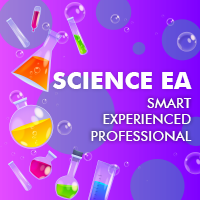
라이브 신호
여기를 클릭하여 더 많은 정보를 확인하세요: https://www.mql5.com/ko/users/prizmal/seller
이 거래 전략은 짧은 시간 안에 상당한 수익 가능성을 제공합니다. 각 거래에 대해 동적 이익 실현 및 손절매 메커니즘을 적용하여 시장 상황에 적응할 수 있도록 합니다. 이 전략은 IC Markets Standard 계정 서버에서 14년간의 과거 데이터(2010–2024)를 사용하여 최적화되었으며, 강력하고 신뢰할 수 있는 성능 지표를 제공합니다. 최상의 결과를 얻으려면 복구 모드가 있는 자본 관리 시스템을 사용하는 것이 권장됩니다.
이 전략은 높은 수익성을 목표로 하지만, 상당한 손실의 비례적 위험도 수반한다는 점을 유의하십시오.
추천 사항: 통화 쌍: EURGBP 시간 프레임: M12 최소 예치금: $500–$1000 USD 계정 유형: 헤징
질문이 있으면 언제든지 문의하세요: https ://www .mql5 .com /ko

Synapse Trader: 트레이딩의 새로운 지평을 여는 신경망 시장을 단순히 분석하는 것을 넘어, 매일 학습하고 변화하는 시장 환경에 적응하는 지능형 보조자가 되어주는 어드바이저를 상상해 보세요. Synapse Trader 는 첨단 신경망 기술을 기반으로 설계된 독창적인 도구로, 가장 미세한 시장 신호까지 포착할 수 있습니다. 이것은 단순한 전문가 어드바이저가 아니라, 생각하고 예측하며 진화하는 **'살아 있는 신경망'**입니다. 특별 프로모션:
Synapse Trader EA 는 연말 할인으로 399달러 에 제공됩니다. 이후 가격이 크게 인상될 예정이니 기회를 놓치지 마세요! 남은 수량: 399달러 에 단 5개만 남아 있습니다. 프라이빗 채널 구독을 원하시면, 다이렉트 메시지로 문의해 주세요. 구매 후 반드시 저에게 연락 주시면 어드바이저 설정을 도와드리겠습니다. 실시간 신호: 전략 모듈 1 전략 모듈 2 전략 모듈 3 Synapse Trader의 미션
Synapse Tra

소품 회사 준비 완료! ( 세트파일 다운로드 ) 출시 프로모션: 현재 가격으로 몇 장 남지 않았습니다! 최종 가격: 990$ 1EA를 무료로 받으세요(2개의 거래 계정에 대해) -> 구매 후 저에게 연락하세요 Ultimate Combo Deal -> click here JOIN PUBLIC GROUP: Click here
New V2.2 Live Signal
골드 리퍼에 오신 것을 환영합니다! 매우 성공적인 Goldtrade Pro를 기반으로 구축된 이 EA는 동시에 여러 기간에 걸쳐 실행되도록 설계되었으며 거래 빈도를 매우 보수적인 것부터 극단적인 변동까지 설정할 수 있는 옵션이 있습니다. EA는 여러 확인 알고리즘을 사용하여 최적의 진입 가격을 찾고 내부적으로 여러 전략을 실행하여 거래 위험을 분산시킵니다. 모든 거래에는 손절매와 이익 실현이 있지만, 위험을 최소화하고 각 거래의 잠재력을 극대화하기 위해 후행 손절매와 후행 이익 이익도 사용합니다. 이

Executor AI Ultra X 는 금 시장에서 알고리즘 거래를 위해 설계된 전문가 어드바이저로, 독립적인 세 가지 거래 전략을 사용합니다. 이 EA는 Deep Q-Learning(DQN) 및 시간 지연 신경망(TDNN)과 같은 고급 딥 러닝 알고리즘을 통합하여 높은 적응력과 분석 정확성을 제공합니다. DQN 은 강화 학습 기술을 기반으로 하여 과거 데이터를 시뮬레이션하고 현재 시장 조건을 분석함으로써 의사결정 알고리즘을 최적화합니다. TDNN 은 시간 지연을 고려한 신경망 모델로, 복잡한 시계열 패턴을 분석하고 시장 지연을 반영하여 가격 변동을 효과적으로 예측합니다. 이 전문가 어드바이저는 매우 효율적이고 가벼운 Ultra X 구성 요소 를 포함하고 있습니다. GPT와 같은 기존 AI 시스템과 달리 시스템 리소스를 소모하지 않으며, 외부 API 호출이 거의 필요하지 않아 원활한 작동과 거래 환경과의 매끄러운 통합을 보장합니다. 또한, 다단계 리스크 관리 시스템을 포함하고 있어

Automated, highly accurate trading advisor for trading the EURUSD currency pair. The advisor can work in two modes. In the first option, the advisor opens a maximum of 1 order and all orders are closed by Take Profit, Trailing or Stop Loss (recommended value 700 points). In the second option, the advisor closes unprofitable orders using one or two additional orders, and to limit the maximum loss, you can use the maximum drawdown parameter. The advisor has 22 strategies and all strategy paramet

SmartBid – XAU/USD M10 타임프레임용 신경망 기반 거래 시스템 시장 상황에 따라 진입 및 청산을 최적화하기 위해 신경망을 활용한 고급 거래 시스템입니다. 이 시스템은 지능형 거래 관리, 위험에 맞춘 포지션 크기 조정, 그리고 전체 손실 관리용 통합 복구 전략을 제공합니다. 사용자 정의 가능한 위험 수준, 스프레드 필터, 손절매 설정 및 거래 시간을 통해 데이터 기반의 자동 거래 방식을 원하는 트레이더에게 적합한 EA입니다. 주요 기능: 위험 관리 및 거래 필터링 위험 수준 선택: 낮음 – 보수적인 접근 방식으로 노출을 줄임. 높음 – 잠재적 수익을 높이기 위한 공격적인 전략. 최대 스프레드 제어: 스프레드가 미리 설정된 임계값을 초과할 경우 거래 실행을 제한하여 슬리피지 영향을 최소화합니다. 손절매 및 복구 메커니즘 고정 손절매 비율: 계좌의 최대 손실 비율을 설정합니다. 포지션 단위의 손절매와 달리 계좌 자산 전체에 적용됩니다. 손절매 수준: 거래 보호층을 추가하기

ATTENTION: Last days with the Black Friday price, take advantage and buy now, in March the price will go to 600 USD. One of the few robots with a signal history of more than 3 years, and among the top 10. LINK TO MY ROBOTS AND SIGNAL PRESETS: In my profile there is a link to download the PRESETS that I use in my SIGNALS, you can download and backtest for free, there are explanations in the README MANUAL. https://www.mql5.com/en/users/tec_daniel SOME EXAMPLES OF SIGNALS ON “mql5.com” BEING TR

트렌드 표시기, 트렌드 트레이딩 및 필터링을 위한 획기적인 고유 솔루션, 하나의 도구 안에 내장된 모든 중요한 트렌드 기능! Forex, 상품, 암호 화폐, 지수 및 주식과 같은 모든 기호/도구에 사용할 수 있는 100% 다시 칠하지 않는 다중 시간 프레임 및 다중 통화 표시기입니다. Trend Screener는 차트에 점이 있는 화살표 추세 신호를 제공하는 효율적인 지표 추세 추종 지표입니다. 추세 분석기 표시기에서 사용할 수 있는 기능: 1. 트렌드 스캐너. 2. 최대 이익 분석이 있는 추세선. 3. 추세 통화 강도 측정기. 4. 경고가 있는 추세 반전 점. 5. 경고가 있는 강력한 추세 점. 6. 추세 화살표 Trend Screener Indicator가 있는 일일 분석 예, 일일 신호 성능...등은 여기에서 찾을 수 있습니다. 여기를 클릭하십시오.
LIMITED TIME OFFER : Trend Screener Indicator는 50$ 및 평생 동안만 사용할 수 있습니다.

환영 골드 엑셀 컨설턴트 MetaTrader5의 경우 이는 금융 상품 XAUUSD(GOLD)의 자동 거래를 위한 완벽한 솔루션입니다. 그 이후로 우리 시스템은 회계 절차를 고려한 효율성을 입증했습니다. $1,000 ~ $34,000 2024년까지 5성급 성과를 달성하세요. 성능은 여기: https://www.mql5.com/en/signals/2266088 GoldExcel은 지난 12개월 동안 지속적으로 수익을 올렸으며 거래 세계에서 신뢰할 수 있는 옵션입니다. 유동성이 높고 변동성이 큰 금 시장에서 최적의 성능을 발휘하도록 설계된 GoldExcel의 강력한 기능을 경험해 보세요. GoldExcel 시스템은 하루에 한 번만 금 쌍에 대한 주문을 합니다. 금 쌍은 높은 일일 변동률, 높은 변동성 및 주식 시장 개장과의 상관 관계로 인해 이러한 유형의 거래에 이상적입니다. 금은 전반적으로 유동성이 더 좋기 때문에 거래와 실행이 더 좋은

Introducing the DS Gold Robot, your ultimate companion in navigating the intricate world of XAUUSD trading. Developed with precision and powered by cutting-edge algorithms, DS Gold is a forex robot meticulously crafted to optimize your trading performance with XAUUSD pairs . With its advanced analytical capabilities, DS Gold Robot constantly monitors the gold market, identifying key trends , patterns, and price movements with lightning speed. The DS Gold Robot opens positions every day from

6년간의 성공적인 수동 거래 후, 이제 제 전략이 전문가 조언자로 제공됩니다! Midas Killer EA 를 소개합니다 – XAUUSD(골드) 를 위해 설계된 거래 시스템으로, 다년간의 실무 경험, 광범위한 테스트, 안전하고 전략적인 거래에 대한 확고한 헌신을 바탕으로 구축되었습니다. 그리드 없음, 마틴게일 없음, 로트 배수 없음. 모든 거래에서 엄격한 리스크 관리. IC TRADING 실시간 신호 MIDAS KILLER 공개 채팅 그룹 (구매 후 Telegram 비공개 커뮤니티에 가입하려면 저에게 메시지를 보내주세요). 중요! 구매 후 설정 지침을 받으려면 개인 메시지를 보내주세요. Midas Killer: XAUUSD를 위한 안전하고 장기적인 거래 Midas Killer EA 는 골드 거래를 위한 궁극적인 도구로, 4가지 강력한 전략 을 다양한 시간대에 결합하여 단일 전문가 조언자로 통합한 것입니다. 이 다중 전략 접근 방식은 시장 상황에 적응할 수 있도록 하며, 장기적으

MT4 버전: https://www.mql5.com/en/market/product/104871 HFT MT5 챌린지 성능 모니터 (실계정용 아님): 브로커: Fusion Market 로그인: 89600 비밀번호: Greenman89$ 서버: FusionMarkets-demo 이전에 출시된 MT4 버전의 700개 이상의 진정한 5성 리뷰: https://www.mql5.com/en/market/product/104871?source=Unknown#!tab=reviews 공개 채널: https://www.mql5.com/en/channels/hftpropfirmea MT4 버전: https://www.mql5.com/en/market/product/104871 주요 기능 HFT 챌린지를 위해 특별히 설계: Prop Firms 챌린지를 낮은 드로우다운과 스톱 로스로 효율적으로 통과하도록 맞춤화되었습니다. 지원: 설정 파일 제공 외에도 VPS 설정, MT 설정, EA 다운로드, 봇 설정

Trade Panel은 다기능 거래 보조원입니다. 이 애플리케이션에는 수동 거래를 위한 50개 이상의 거래 기능이 포함되어 있으며 대부분의 거래 작업을 자동화할 수 있습니다. 전략 테스터에서는 애플리케이션이 작동하지 않습니다. 구매하기 전에 데모 계정에서 데모 버전을 테스트할 수 있습니다. 데모 버전 여기 . 전체 지침 여기 . 거래. 한 번의 클릭으로 거래 작업을 수행할 수 있습니다: 자동 위험 계산을 통해 지정가 주문 및 포지션을 엽니다. 한 번의 클릭으로 여러 주문과 포지션을 열 수 있습니다. 주문 그리드를 엽니다. 그룹별 대기 주문 및 포지션을 마감합니다. 포지션 반전(매수 청산 후 매도 개시 또는 매도 청산 후 매수 개시). 포지션 고정(매수 포지션과 매도 포지션의 양을 동일하게 하는 추가 포지션 개설). 한 번의 클릭으로 모든 포지션을 부분 청산합니다. 모든 포지션의 이익실현과 손절매를 동일한 가격 수준으로 설정합니다. 모든 포지션에 대한 손절매를 해당 포지션의 손익 분기

볼텍스 - 미래를 위한 투자
메타트레이더 플랫폼에서 금(XAU/USD) 거래를 위해 특별히 제작된 볼텍스 골드 EA 전문 어드바이저입니다. 독점 지표와 개발자의 비밀 알고리즘을 사용하여 구축된 이 EA는 금 시장에서 수익성 있는 움직임을 포착하도록 설계된 종합 트레이딩 전략을 사용합니다. 전략의 주요 구성 요소에는 이상적인 진입 및 청산 지점을 정확하게 알려주는 CCI 및 파라볼릭 인디케이터와 같은 클래식 인디케이터가 포함됩니다. Vortex Gold EA의 핵심은 고급 신경망 및 머신러닝 기술입니다. 이러한 알고리즘은 과거 데이터와 실시간 데이터를 지속적으로 분석하여 EA가 진화하는 시장 추세에 더 정확하게 적응하고 대응할 수 있도록 합니다. 딥러닝을 활용하여 Vortex Gold EA는 패턴을 인식하고 지표 매개변수를 자동으로 조정하며 시간이 지남에 따라 성능을 개선합니다. 독점 지표, 머신 러닝, 적응형 트레이딩 알고리즘이 결합된 Vortex Gold EA의 강력한 조합입니다

수요와 공급 의 원칙에 기초한 완전 자동화된 조언자입니다 . 완전 자동화된 요구 사항을 제공하고 조언을 제공하는 최초의 회사입니다. 이제 거래가 더욱 쉬워졌으며 거래 전략을 완벽하게 제어할 수 있습니다. 편리한 그래픽 제어판을 사용합니다. 15,000줄 이상의 코드가 포함된 매우 높은 품질의 알고리즘 거래 소프트웨어를 얻을 수 있습니다.
EA 제안을 위한 ProBot 가이드 요구 사항
능숙한 트레이더가 되는 가장 좋은 방법은 Trading Prop Firms의 도전 과제를 수행하고 모든 단계를 마스터하는 것입니다.
모든 거래는 자동으로 이루어지며 관리됩니다. 항목을 선택하고 , 긴장을 풀고 상금이 커지는 것을 지켜보세요.
패널 입력 매개변수:
거래 방향 선택(매수 또는 매도) 거래하려는 기간을 선택하세요. 서비스하려는 구역 유형 (넓음, 중간, 좁음, 매우 좁음)을 선택하십시오.
세 가지 자금 관리 옵션 중에서 선택하세요 일련의 승리 또는 손실 거래를 한 후에 당신을 막

Gold Scalping Expert는 지정학적 뉴스, 전염병, 경제 변화 등 영향력이 큰 다양한 사건이 진행되는 동안 금의 반응을 활용하는 매우 지능적인 스마트 알고리즘입니다. 이 시스템은 인기 있는 지그재그 표시기를 사용하여 전환점에 지정가 주문을 배치하고 가격이 이 수준을 넘어설 때 주문이 실행되는 브레이크아웃을 거래합니다. EA는 마틴게일 기술을 사용하지 않고도 귀하의 계정을 보호하고 위험을 적절하게 관리하기 위해 매우 스마트한 추적 중지 및 동적 중지 손실을 사용하고 있습니다. 실시간 결과는 여기에서 볼 수 있습니다. 개인 보너스를 받으려면 구매 후 즉시 저에게 연락하십시오! 설정 및 매뉴얼은 여기 설정 Open new series - on/off 새로운 일련의 주문 시작 Trade Buy - 조언자가 구매하도록 허용 Trade Sell - 조언자가 판매하도록 허용 Support manual orders - 수동 주문 지원 참 또는 거짓 Max Orders - 최대 허용
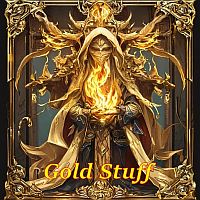
EA Gold Stuff mt5 는 금 거래를 위해 특별히 고안된 전문가 고문입니다. 작업에 기반의 개방의 주문 금을 사용하여 물건 mt5 지시자,이렇게 고문 작품에 따라"트렌드를 따라"전략을 의미,다음과 같은 추세이다.
중요! 구매 후 즉시 저에게 연락하여 지침과 보너스를 받으십시오! 강력한 지원 및 트렌드 스캐너 표시기의 무료 사본을 받으실 수 있습니다. 메시지를 보내주세요. 나! 실시간 결과는 여기에서 볼 수 있습니다
매개 변수
새로운 시리즈 열기-주문의 새로운 시리즈의 온/오프 시작. 시작 로트-시작 로트. 무역 구매-전문가 고문이 구매할 수 있도록하십시오. 무역 판매-전문가 고문이 판매 할 수있게하십시오. 사용하지면서 기능을 사용한 고문이 무역은 모두 구매 및 판매하는 방향,기능 장애인,고문관이 무역에 단 하나의 방향이다. 돈 Manadgement 를 사용-온/오프 자동 로트 계산의 사용. 오토롯. 각 0.01 로트에 대한 자유 마진-각 0.01 로트 단위의

Liquid Pours Xtreme EA 는 유동성(Liquidity) 패턴을 기반으로 하여, 엄격한 리스크 관리와 유연한 설정 기능을 겸비한 자동매매(Expert Advisor)입니다. 과도한 위험을 감수하는 많은 EA와 달리, 본 EA는 마팅게일(Martingale)을 사용하지 않고, 무제한 그리드(Grid)를 구축하지 않으며, 2% 이상의 리스크를 허용하지 않습니다 . 자금을 보호하고 점진적으로 이익을 쌓는 것을 목표로 설계되었습니다. 주요 특징 유동성 패턴 및 설정 가능한 거래 시간 사용자가 정의한 두 시간대(LiquidezHora1, LiquidezMin1 및 LiquidezHora2, LiquidezMin2)에서 시세 변동을 분석합니다. 이러한 핵심 시간대에 감지된 유동성 변화를 기준으로 매수/매도 신호를 자동 생성하며, “시세가 반드시 되돌아온다”는 전제에 의존하지 않습니다. 엄격한 리스크 관리 (최대 2%) EA는 한 번의 거래 당 위험도가 계좌 잔고의 2%를 초과하지

Quantum Volcano - Explosion of Possibilities in the Forex Market After years of intensive research, programming, and testing using the latest technologies, Quantum Volcano was created - an advanced Expert Advisor (EA) developed in MQL5. It is a unique trading algorithm that utilizes systematic price slippage from brokers and analyzes macroeconomic data to identify the most favorable moments for executing trades. Basic Requirements and Recommendations Works best on: EUR/USD, EUR/GBP, XAU/USD. Min

PrizmaL 270 in 1 EA 전문 트레이더를 위한 강력한 도구. 자세한 내용은 이 블로그 게시물을 확인하세요: 블로그 게시물
이 전문가 어드바이저(Expert Advisor)는 29 개의 통화쌍에 대한 270 가지 독특한 전략을 제공합니다: AUDCAD, AUDCHF, AUDJPY, AUDNZD, AUDUSD, CADCHF, CADJPY, CHFJPY, EURAUD, EURCAD, EURCHF, EURGBP, EURJPY, EURNZD, EURUSD, GBPAUD, GBPCAD, GBPCHF, GBPJPY, GBPNZD, GBPUSD, NZDCAD, NZDCHF, NZDJPY, NZDUSD, USDCAD, USDCHF, USDJPY, XAUUSD.
독창적인 인터페이스를 통해 다양한 설정을 쉽게 선택하고 각 통화쌍의 설정 파일을 원활하게 복사할 수 있습니다.
설정 파일 탐색기 및 사용자 매뉴얼을 다운로드하세요.
PrizmaL_270_in_1_Ver_1-00_Package

소개 Quantum Gold Emperor EA , 유명한 XAUUSD(GOLD) 쌍 거래 방식을 변화시키는 획기적인 MQL5 전문가 고문! 13년 이상의 거래 경험을 가진 숙련된 트레이더 팀이 개발했습니다.
중요한! 구매 후 개인 메시지를 보내 설치 매뉴얼과 설치 지침을 받으십시오. ***Quantum Gold Emperor EA를 구매하면 Quantum Trade EA를 무료로 받을 수 있습니다!*** 자세한 내용은 비공개로 문의하세요.
라이브 신호 : 여기를 클릭하세요 MT4 버전 : 여기를 클릭하세요 Quantum EA 채널: 여기를 클릭하세요
고급 알고리즘으로 구동되는 Expert Advisor는 모든 덧없는 기회를 활용하여 최적의 진입 및 퇴장을 보장합니다. 실시간 적응성: 금 시장의 역동적 특성은 빠른 조정을 요구합니다. 당사의 어드바이저는 변화하는 시장 상황에 원활하게 적응하여 앞서 나갈 수 있도록 합니다. 위험 관리 마

Last copy at 399$ -> next price 499$ Dark Algo is a fully automatic Expert Advisor for Scalping Trading on Eurusd . This Expert Advisor is based on the latest generation of algorithm and is highly customizable to suit your trading needs. If you Buy this Expert Advisor you can write a feedback at market and get a second EA for Free , for More info contact me The basic strategy of this EA is built on a sophisticated algorithm that allows it to identify and follow m

Local Trade Copier EA MT5 를 사용하여 매우 빠른 거래 복사 경험을 해보세요. 1분 안에 간편하게 설정할 수 있으며, 이 거래 복사기를 사용하면 Windows 컴퓨터 또는 Windows VPS에서 여러 개의 MetaTrader 터미널 간에 거래를 0.5초 미만의 초고속 복사 속도로 복사할 수 있습니다.
초보자든 전문가든 Local Trade Copier EA MT5 는 다양한 옵션을 제공하여 사용자의 특정 요구에 맞게 맞춤 설정할 수 있습니다. 이는 수익 잠재력을 높이려는 모든 사람을 위한 최고의 솔루션입니다. 지금 사용해보시고 이것이 왜 시장에서 가장 빠르고 쉬운 무역용 복사기인지 알아보세요! 팁: 여기 에서 데모 계정에서 Local Trade Copier EA MT5 데모 버전을 다운로드하여 사용해 볼 수 있습니다. 다운로드한 무료 데모 파일을 MT5 >> File >> Open Data Folder >> MQL5 >> Experts 폴더에 붙여넣고 터