PSI Cancel Pending Orders
- 유틸리티
- Damyan Malinov
- 버전: 1.1
- 업데이트됨: 14 12월 2022
PSI Cancel Pending script deletes pending positions. Check out also other free PSI scripts and indicators like adding Stop Loss, Take Profit Levels, closing Hedged Orders, Average Price, etc.
Check out also the Position Smart Indicator - a powerful Money Management tool (and much more) both useful for Price Action and Algo traders.
It has tons of features like mapping Forex Sessions, Average Price, Institutional Levels Grid, Auto Maps Major Highs and Lows, All-time and Daily results, Exposure, Swap, Spread, Commissions, Margin, Stop-out Level and other concepts inspired by the Free YouTube Content of NNFX (No Nonsense Forex) and ICT (The Inner Circle Trader) Channels as well as some of the most popular funded programs and their requirements thus making it very useful and flexible for wide variety of users.
Highly recommended for funded accounts or challenges in order to observe lot size exposure or daily draw-down requirements.

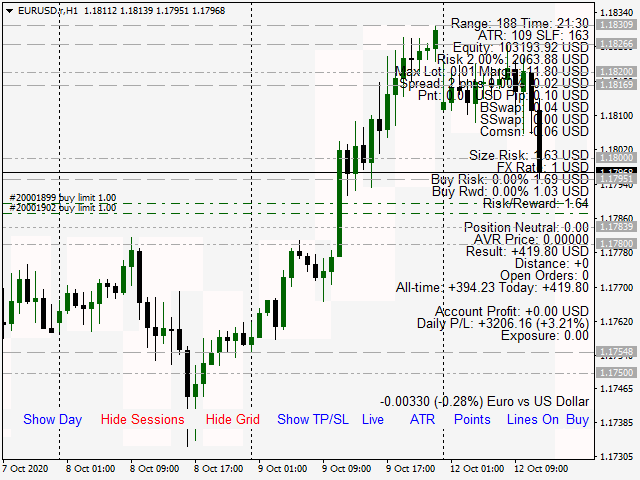






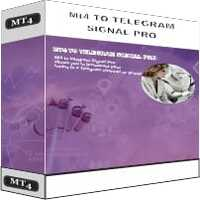
























































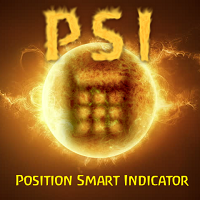

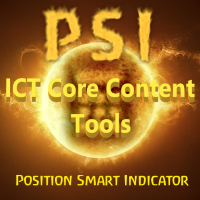


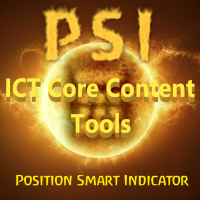
사용자가 평가에 대한 코멘트를 남기지 않았습니다