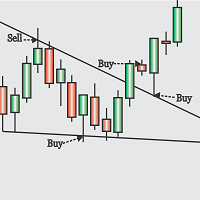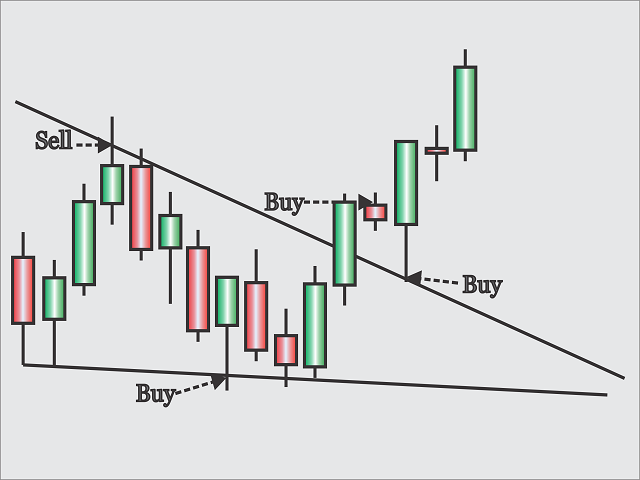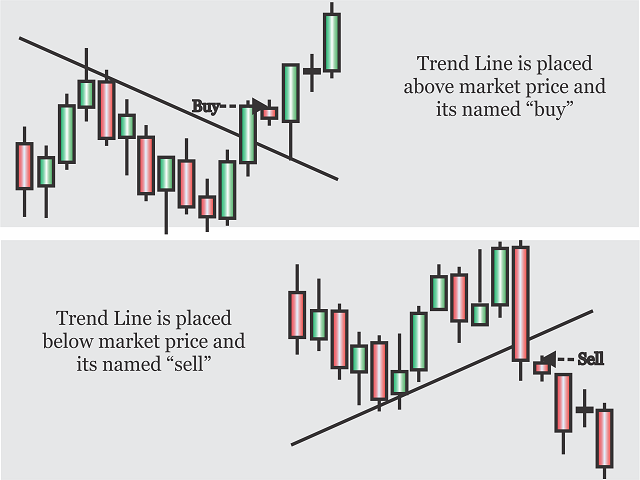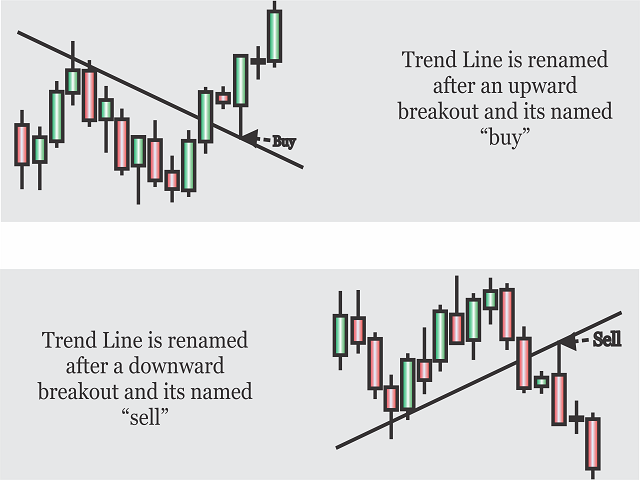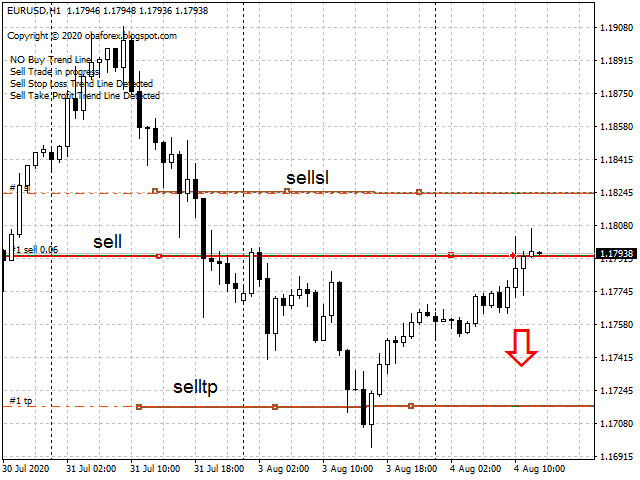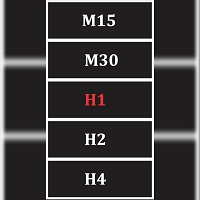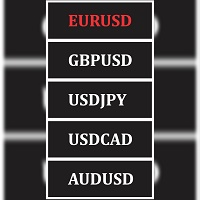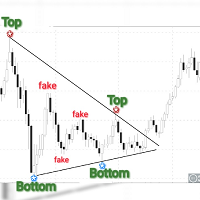Obaforex TrendLine Trader
- 유틸리티
- OBAFEMI BABATUNDE DESMOND Obafemi
- 버전: 1.50
- 업데이트됨: 2 1월 2021
- 활성화: 10
Obaforex TrendLine Trader is a tool developed to improve trading with trend lines.
This tool is highly functional and yet extremely simple and safe to use.
Simply draw trendlines and make them active for trading by renaming them based on what purpose you want them to serve.
buy (to open a long trade based on the named line)
sell (to open a short trade based on the named line)
buytp (to close a buy trade at a price higher than current market price)
buysl (to close a buy trade at a price lower than current market price)
selltp (to close a sell trade at a price lower than current market price)
sellsl (to close a sell trade at a price higher than current market price)
Features automatic lot calculations using money management.
Take Profit, Stop Loss, Trailing Stop, Minimum pips to break and Maximum pips to break should all be set in pips, conversion to points for 5 digit brokers will be handled internally. Also they can be set to zero to not use them
Minimum pips to break is the amount of pips by which a candle close must break a trend line for a trade signal to be valid.
(note: if this condition is not met, ea waits for the next candle close to check if this condition is satisfied)
Maximum pips to break is the amount of pips that the difference between a breakout candle and its trendline must not exceed for a signal to be valid.
(note: if this condition is violated ea waits for a correction with candle close within the acceptable break range to enter trade)
Only one trade will be triggered by each signal line("buy" / "sell"). To take another trade will require that the previous trendline used to trigger a trade be deleted or renamed to something else other than its last signal name before being set back with a valid trigger line name.
General note. This product does not draw lines or tops and bottoms. I strongly recommend downloading the demo version and testing in strategy tester before purchase. Never hesitate to chat me up for questions or enquiries before or after product purchase. Thanks.