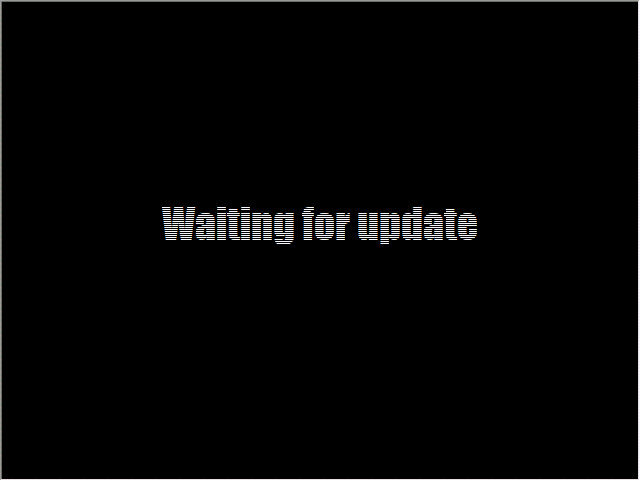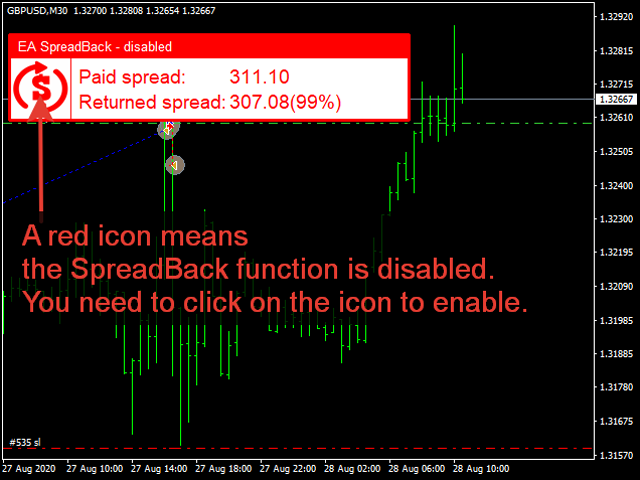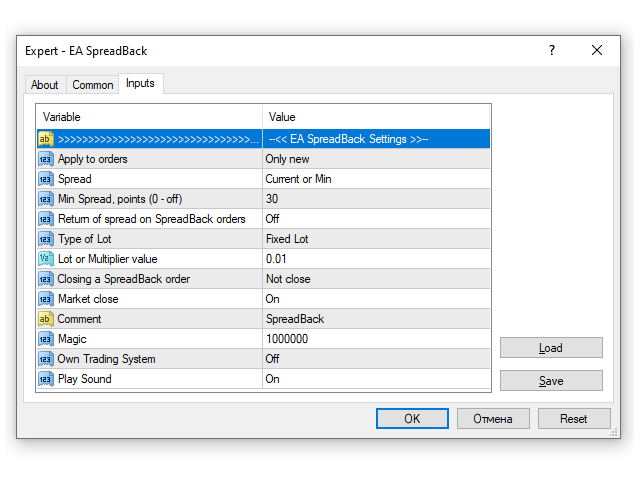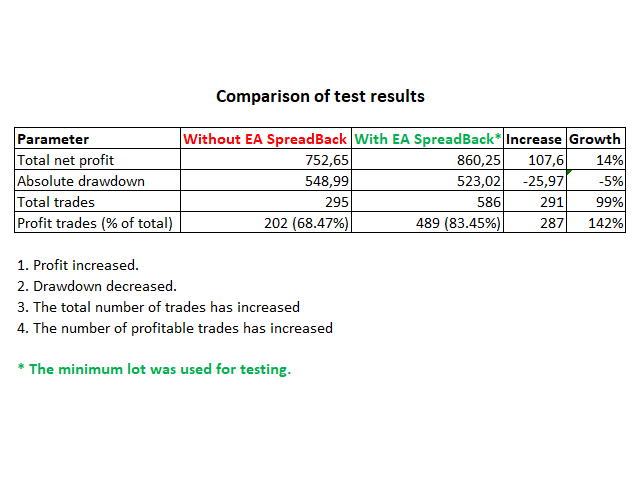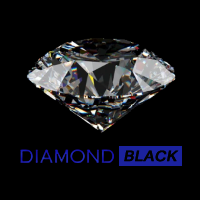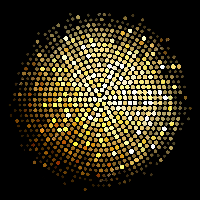EA SpreadBack
- Experts
- Sergej Chukhista
- 버전: 1.6
- 업데이트됨: 11 11월 2020
- 활성화: 5
Have you ever thought about how much money you pay to the broker in the form of a spread? If you calculate the size of the paid spread for all the transactions opened on your account, then the amount can be impressive. With active trading, the size of the paid environment may exceed the size of the deposit. You give your deposit to a broker. The spread can negate all the results of the trading system, as it eats up a significant part of the profit.
Have you noticed that when you open a position, the position almost always goes into negative territory? Or does the price fluctuate in a small range for a long time, showing either a small profit or a small loss in an open position? This feature of financial markets is at the heart of EA SpreadBack. Even a small negative run will be enough to compensate for the open position spread.
EA SpreadBack is a multi-currency trading robot designed to compensate for spread costs. It also has its own trading system, which can be deactivated if desired.
EA SpreadBack monitors all orders (positions) opened in the terminal and opens an opposite order (position) to compensate for the spread of the main order. As soon as the spread on the new order is compensated, monitoring is stopped.
EA SpreadBack is an alternative solution for trading advisors based on arbitrage and rebate.
Advantages:
- Allows you to reduce the costs of the spread when trading.
- Allows you to increase the effectiveness of trading.
- Improves account statistics:
- Profit increases
- The number of profitable trades is increasing
- Drawdown is reduced
- Does not increase the load on the deposit (with a multiplier lot <= 1.0)
- The amount of the paid spread on the account - this amount is approximate.
- The size of the spread that was compensated to your account by the EA SpreadBack trading robot.
Install the advisor on a separate chart and it will work in parallel with your other advisors.
Input Settings:
- Apply to orders - determines which orders the SpreadBack order will be opened for
- Current and new - if you select this mode, then SpreadBack orders will be immediately opened to all already open orders.
- Only new - SpreadBack orders will be opened only for new orders.
- Spread - this parameter allows you to set the size of the returned spread
- Current or Min– the current spread, or the minimum
- Min Spread = the minimum fixed spread
- Min Spread, points (0 - off) – minimum size of the spread to be returned
- Return of spread on SpreadBack orders - this parameter allows you to activate the return of the spread charged from your own SpreadBack orders
- Type of Lot - selection of lot type
- Fixed Lot - fixed lot
- Multiplier - lot of the main order multiplied by a multiplier, the recommended value is no more than 1.0
- Lot or Multiplier value - a field for entering a value for calculating a lot
- Closing a SpreadBack order - an option that allows you to close a SpreadBack order together with the main order
- Market Close - if this option is enabled, the take profit will not be used, and the order will be closed at the market price
- Comment - user's comment on the EA's orders
- Magic = order identifier, when activating your own trading system, Magic + 1 will be used
- Own Trading System - this parameter allows you to activate / deactivate your own trading system.
- Play Sound - enable/disable the sound signal
You can also download a free script to check the amount of the paid spread for all transactions on your trading account. The calculated amount is a rough estimate of your costs that you could save using EA SpreadBack. The script is available for download in the discussion.