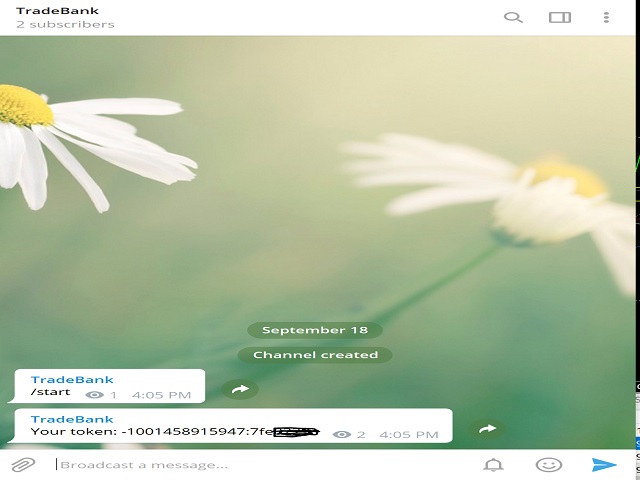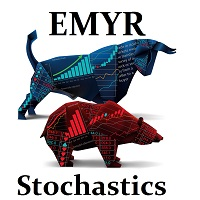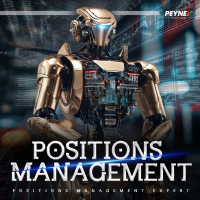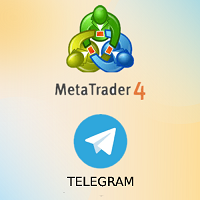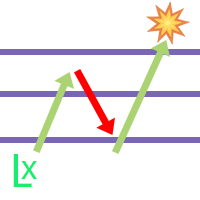MT4 Alert to Telegram
- 유틸리티
- Heka Maju Online Trading
- 버전: 1.0
- 활성화: 5
MT4 Alert to Telegram
MT4 Alert to Telegram is tool, which sends selected trades to telegram channel. Tool sends trades when open and close with chart to telegram channel. Tool can send multiple charts and pairs from a single chart.
Send information of all type of orders: Opened (including Pending Orders), and closed triggered.
functions
- user can custom self-sending message text even in their native language
- user can send own advertisement text periodically
- attach expert in one chart an decide to self which charts send to telegram
Telegram Setup instruction
- Open your Telegram APP and create channel > add member (tmsrv_bot) > make as admin
- Type (/start) in channel that you have created
- You will be received token
- Copy and Paste token onto EA MT4 Alert to Telegram
MetaTrader 4 Setup instruction
1. MetaTrader 4, go to Tools > Options > Expert Advisors > tick 'Allowed Automated Trading
Allow WebRequest for listed URL' and add ' https://tmsrv.pw' and https://api.telegram.org/
2. MetaTrader 4, go to File > Open Data Folder > MQL4 > Experts > paste file .ex4
3. MetaTrader 4, go to File > Open Data Folder > MQL4 > Presets > paste file .set
4. MetaTrader 4, go to View > Navigator > Expert Advisors > right click then Refresh
5. Drag EA Alert to Telegram onto chart > click Load > click file .set
6. Key in your TELE TOKEN
Your utility is ready to work for you