Alerts to Telegram
- 유틸리티
- Alexander Pekhterev
- 버전: 1.35
- 업데이트됨: 27 3월 2023
- 활성화: 10
Alerts to Telegram
The utility sends Alerts of all your indicators or advisers to a telegram channel (group or personal message).
Benefits:
1. There is no need to be at the terminal waiting for an alert from your indicator or advisor;
2. Simple setup.
Currently works with terminal languages:
1.Russian;
2.English.
If it is necessary to add your language please let me know.
The utility works together with the AlertToFile indicator (put the indicator in the Indicators folder)
Indicator: AlertToFile
!!! The indicator and advisor need to be installed only on one chart !!!
Fast start
By default, everything is already configured and you can see your Alerts in the test channel t.me/tts_test
STEP # 1: MT4 Settings
- Service-Settings-Expert Advisors-Allow WebRequest for the following URLs (Add URL: https://api.telegram.org);
- In the EA settings, fill in the Telegram ID (User, Group or Channel) field (Example: -1001491620283 <- channel ID for the test);
- Leave Telegram Bot Token blank;
- Find out the chat (channel) ID using the bot in telegrams @getmyid_bot.
STEP # 2: Settings in Telegram:
- Find and run the bot @TlgrmTSbot;
- If necessary: add the bot to a group or channel (with administrator rights).
DONE!
-------------------------------------------------- -------------------------------------------------- -----------
Professional customization Alert2Telegram
Before launching Alert2Telegram EA, you need to create your own telegram bot, which will be the sender of messages created by this EA.
Instructions:
- Find the main bot @BotFather in the Telegram;
- Enter / newbot and follow the prompts to give it a name and username;
- Copy API marker;
- If you don't have one yet, create a channel or group;
- Open the Info channel / group, then Manage, Add Administrators, enter the bot username and click Save;
- Send any message to the channel / group, for example, "Hello!";
- Open the following URL in a browser: https://api.telegram.org/bot [api token] / getUpdates (don't forget to add the bot token to the URL);
- Search for the string "chat": {"id": to find a large negative number. This is your group or channel ID.
- Copy the chat ID (or Find the ID using the bot in telegrams @getmyid_bot);
- Test the bot in the browser (add the token and chat ID first): https://api.telegram.org/bot [api token] / sendMessage? Chat_id = [ChatID] & text = Hello !;
- In MT4 Service-> Settings-> Expert Advisors-> Allow WebRequest for the following URLs (Add URL: https://api.telegram.org);
- In A2T EA settings, fill in the Telegram ID and Telegram Bot Token fields.
-------------------------------------------------- -------------------------------------------------- -----------
Input parameters:
- Heading - Title
- Telegram ID (User, Group or Channel) - Chat ID
- Telegram Bot Token - Bot token API

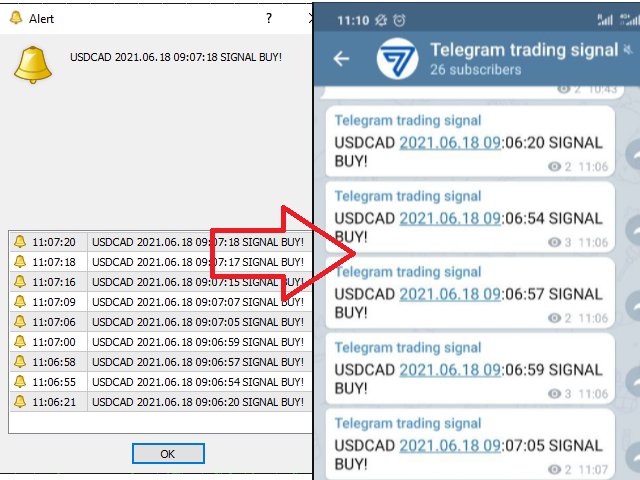
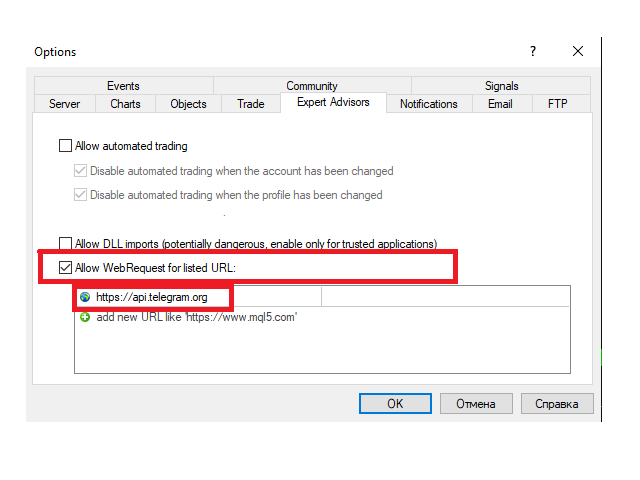

































































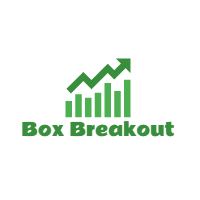

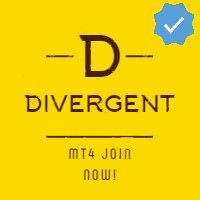

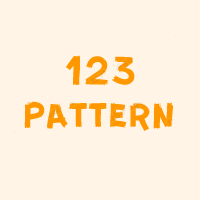


Brilliant!! Nice Utility!