버전 1.4
2024.06.12
The purpose of this version is to inform you that it's depecrated : you should move to Ofir Notify. It's free, more reliable with amazing features.
Available there : https://www.mql5.com/en/market/product/77234
Join @OfirBlueUserGroup for support
버전 1.3
2020.11.20
New feature: Send signals from your indicators or experts.
This utility can be used by your own indicators and EA to send signals to Telegram. They just have to create a text file, containing the signal, to the following directory:
<Data Folder>/Telegram Alerts/<Your trading account Number/signals
버전 1.2
2020.09.29
Brazil counts for 50% of this utility download. To thanks the brazilian community this version now support brazilian portugues.
We have also created a Telegram group to discuss with our brazilian friends.
Groupe title : Telegram Metatrader Brazil
Link : https://t.me/braziltelegramtrading
버전 1.1
2020.09.20
v 1.01
1) Bug fixed when handling Buy Limit, Buy Stop, Sell Limit, Sell Strop
2) New feature : using the same Telegram Bot to monitor several MT4 account. Install the utility on different MT4 with the same Telegram Bot token and the same chat ID. Enter a digit (1-9) in EA Id property for each account to identify the source of alerts



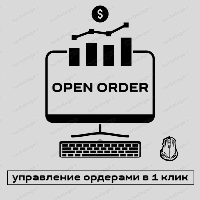












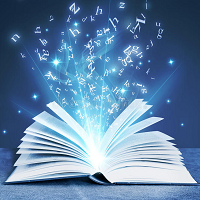





















































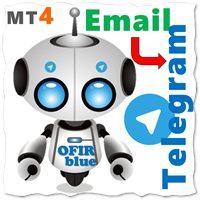


Great work , but I couldn't forward massages to my Group , its only appeared on the Bot itself