버전 10.742
2023.05.09
Fixed bug on ticket panel.
Improved Trailing stops algorithm
Changed stop offset setting to make more sense (+/- % of Stop where + adds more distance and - less distance to the original stop)
버전 10.741
2023.05.08
Small Bug Fixes
Changed default trail method
버전 10.740
2023.03.08
Stability Fixes
버전 10.739
2023.03.04
1. Position Limiting bugs fixed
2. Default number of Swings Changed
버전 10.738
2022.12.27
Bug fixes & Enhancements
버전 10.737
2022.11.24
Bug Fix for: Array out of Range errors.
버전 10.736
2022.08.12
Small bug fix to Zigzag Level drawing
버전 10.735
2022.07.29
Small GUI Bug Fixes...
버전 10.734
2022.07.26
새로운 기능!!
----------------------
피벗 포인트:
1. 표준/피보나치 피봇 - 이제 확장된 수준이 있습니다.
2. Demarker Pivots 모드 - 새로 추가됨
3. 피벗 타임프레임이 아래에 있는 경우 선택한 타임프레임과 일치하도록 피벗 타임프레임이 자동으로 위로 이동합니다.
4. 피벗을 두 번 클릭하면 피벗 유형 간에 빠르게 전환됩니다(시간 프레임 전환 제거).
5. 피벗 신호 개선
지그재그:
1. 화면 표시 - 이제 영구적인 기간 설정과 무관합니다.
2. 지원 수 / 저항 레벨 설정 추가
3. 지그재그 / 지그재그 레벨을 두 번 클릭하면 레벨을 빠르게 끌 수 있습니다.
4. 시그널 패널 정보는 지그재그 정보를 클릭하여 지그재그 통계와 가격 위치 사이를 전환할 수 있습니다.
채널 지원/저항:
1. Bollinger는 기본이지만 다음을 위해 전환할 수 있습니다.
- 가격 채널
- 봉투 채널
- 적응형 ADX 채널
- 표준편차 채널
- 돈치안 채널
- 실버 채널
- 갤러거 채널
또한 참고:
- Bollinger 표준에 대한 설정이 설정되어 있으며 채널(특히 편차 및 기간)에 따라 조정되어야 합니다.
- 채널에 대해 다음 표시기를 사용할 수 있어야 합니다.
\Indicators\Examples\Price_Channel.ex5
\Indicators\Examples\AdaptiveChannelADX.ex5
\Indicators\Examples\Donchian Channels.ex5
\Indicators\Examples\PriceChannelGalaher.ex5
\Indicators\Examples\StandardDeviationChannel.ex5
\Indicators\Examples\Silver-channels.ex5
\Indicators\Examples\Envelopes.ex5
버그 수정 및 개선 사항
---------------------------
1. 온스크린 디스플레이
- 이제 온스크린 디스플레이가 정적 신호 시간 프레임과 무관합니다.
- 정적 시간 프레임이 설정될 때 지그재그 장기 및 반사 포인트가 수정되었습니다.
- 정적 시간 프레임과 무관할 때 피보나치가 수정되었습니다.
여러 개의 작은 버그 수정 및 EA 설정이 개선되었습니다.
버전 10.733
2022.07.12
새로운 기능:
--------------------
1. 손절매/이익 실현 설정 - 샹들리에 승수 입력 변수를 추가했습니다.
2. 자금 관리 설정 - 최소 및 최대 위험 보상 비율 설정 / 제한 추가
3. 티켓 패널 - 최대 정지 가격이 0일 때 가능한 이익 또는 손실을 표시합니다... (다른 쪽 끝은 무제한)
4. 화면 표시기 / 자동 차트 - 더 이상 EA의 시간 프레임이 아니라 현재 차트 시간 프레임에 연결됩니다...
버그 수정:
--------------
1. 다양한 그래픽 인터페이스 및 화면 차트 문제를 수정했습니다.
2. 중지 확인 개선....
3. 일부 성능 향상 추가...
버전 10.732
2022.06.30
Bug Fix: Fixed bug where hiding the EA Settings Panel would flip the signal.
버전 10.731
2022.06.28
Small tweaks...
버전 10.730
2022.06.27
이 버전에는 주요 성능 향상 및 버그 수정이 있습니다...
지표 데이터 검색이 더 효율적이 되었습니다...
업그레이드 권장! (필수의)
새로운 기능 추가
--------------------------
1. 오실레이터에는 이제 4가지 모드가 있습니다.
ㅏ. 모든 영역의 신호(기본값)
비. 초과 매수/매도 구역에서만 신호
씨. 매수/매도 초과 구역에서만 되돌리기
디. 매수/매도 초과 구역에서만 계속
이자형. 매수/매도 초과 영역에서 보류
2. 지표 매개변수는 차트 데이터가 지표 매개변수 범위에 충분하지 않을 때 자동으로 조정됩니다.
3. 신호/표시기 상태 정보에 불충분한 데이터 알림을 추가했습니다.
버그 수정
--------------
1. 수동 바이어스가 효과가 없는 버그를 수정했습니다.
2. MFI/RSI 오실레이터 간의 토글을 방지하는 버그를 수정했습니다.
3. 표시기/오실레이터에서 반환된 범위를 벗어난 값을 제거했습니다.
4. 핍 범위가 클 때 지그재그 신호 정보가 겹치는 문제를 수정했습니다.
5. 정확도와 성능을 개선하기 위해 오실레이터 로직을 다시 작성했습니다.
6. 데이터가 충분하지 않은 시간 프레임이나 큰 시간 프레임에 매달리는 문제 수정
버전 10.720
2022.06.03
새로운 기능
--------------
1. 계정 차단
ㅏ. 섹터 및 산업 위에 자산 설명을 추가했습니다.
비. 업종 또는 업종이 정의되지 않은 경우 표시되지 않습니다.
2. EA / 활성 포지션 스탑:
ㅏ. 손익 영역은 이제 음영 처리됩니다.
비. 색상, 밝기를 변경하거나 음영 기능을 끄기 위해 설정이 추가되었습니다.
3. No. Bars Back에 대한 추가 정지 설정 옵션을 추가했습니다.
ㅏ. 가장 큰 막대 - 뒤로 막대가 없습니다.
비. 익스트림(최고/최저) 가격 - 백 바 수.
버전 10.713
2022.05.06
Stability Fixes
버전 10.711
2022.04.12
Bug Fixes and Enhancements
버전 10.710
2022.04.12
Bug Fixes and Performance Enhancements
버전 10.709
2022.03.29
1. Forex 공장에서 캘린더 형식이 변경된 후 Forexfactory.com에서 읽은 고정 뉴스.
2. 최신 Traders Toolbox™ Overwatch 유틸리티 1.2와의 호환성을 위해 필요한 변경 사항을 적용했습니다.
참고: Forex 공장 뉴스를 보려면 허용된 웹사이트를 선택하고 Metatrader의 도구->옵션->전문가 고문->요청된 URL에 대한 웹 요청 허용에 추가하십시오. (https://www.forexfactory.com 및 http://www.forexfactory.com)
버전 10.708
2022.03.25
Traders Toolbox™ Overwatch로 데이터 전송을 위한 Zero Divide 버그 수정
여기에서 오버워치를 다운로드하세요: https://www.mql5.com/en/market/product/79375
버전 10.707
2022.03.24
새로운 특성
------------------
Traders Toolbox™ Overwatch에 대한 지원 추가 - Traders Toolbox™가 각각의 신호 및 시간 프레임에서 실행 중인 모든 인스턴스 및 자산을 모니터링하는 도구입니다. (곧 마켓에..액세서리로 사용 가능)
버전 10.706
2022.02.06
https://linktr.ee/traderstoolboxmt5/
버전 10.705
2022.02.05
자금 최적화
--------------------------
1. 최적화 요소
ㅏ. 계수가 백분율에서 승수로 변경되었습니다.
비. 양수 요소는 연속 손실에 이 요소를 곱한 계수만큼 새 위치 크기를 줄입니다(음수=Martingale - 위치 크기 증가).
2. 위의 메시지를 반영하여 설정 변경
작은 버그 수정 및 최적화.
버전 10.704
2021.12.24
프로그램 아이콘이 추가되었습니다.
버그 수정
-----------
개별 신호 타임프레임 버그가 수정되어 개별 신호의 타임프레임을 변경해도 효과가 없었습니다.
버전 10.703
2021.12.17
MT5 그룹화된 입력 기능 업데이트(신규 기능)
-------------------------------------------------- ----------------------------------
입력 섹션은 개발자가 최근 MT5 플랫폼에 추가한 새로운 그룹 설정 기능으로 형식이 지정되었습니다.
그룹 선택 - 그룹을 한 번 클릭하면 해당 그룹의 모든 입력(설정)이 선택/선택 해제됩니다.
그룹 숨기기 - 그룹을 두 번 클릭하면 해당 그룹 내의 설정이 숨겨집니다.
중요한:
------------------
MT4는 그룹 기능을 지원하지 않으므로 MT4 버전에 대한 유일한 업데이트는 MT5 버전과 일치하도록 입력/설정 형식을 지정하는 것입니다.
버전 10.702
2021.12.15
개선 사항
----------------------
1. 캔들스틱 알고리즘 인식이 개선되었습니다.
2. Heikenashi Auto biasing 알고리즘이 촛대 인식과 관련하여 수정되었습니다.
3. 전반적인 응답 성능이 향상되었습니다.
4. "제로 바이어스 신호 제거"(일반 설정)가 "비활성화된 신호 및 패널 제거"로 변경되었습니다. 관련이 없거나 불필요한 패널이 테스터에서 제거되고 약간 더 빠른 성능을 허용하기 위해 최적화 중에 제거됩니다.
버그 수정
--------------
드로다운 보호 버그 수정, 이제 보호를 정확하게 계산합니다.
버전 10.701
2021.12.09
새로운 설정/기능
---------------------------
제로 바이어스 신호 제거(일반 설정) - 개별 신호를 최적화할 때 이 옵션을 켜면 필요하지 않은 신호(제로 바이어스)가 제거되어 최적화 프로세스의 속도가 빨라집니다.
버그 수정
----------
Autobias 버그 수정의 정규화(이것은 이전 최적화 결과에 영향을 미칠 수 있으므로 최적화를 다시 실행해야 할 수 있음)
버전 10.700
2021.11.25
변경 사항
------------------
1. 개별 반전 설정이 개별 바이어스 설정과 병합되어 입력 신호를 보다 쉽게 최적화하고 향후 버전에서 신경망을 자가 학습할 수 있습니다. (부정적 편향은 부정 편향으로 표시)
2. Autobias 계산에 대한 작은 변경은 이전 상한 시스템에 대한 정규화를 허용합니다.
3. 신호 설정을 이동하여 관련 설정이 같은 영역에 있도록 했습니다.
참고:
이 업데이트 후에는 이전 최적화를 다시 실행해야 합니다.
(권장 시작점은 ----Primary Signal Biasing------ 섹션에서 설정을 최적화하는 것입니다.)
버전 10.631
2021.11.11
새로운 돈 설정이 추가됨
----------------------------------
1. 이익 보호 - 자본이 규정된 비율만큼 증가하면 자본이 감소하면 모든 포지션이 닫힙니다...
2. 지분 노이즈 허용 범위 - 지분이 최대치에서 떨어지면 이 허용 한도는 이 드로다운 임계값 내에서 모든 포지션의 청산을 방지합니다.
버그 수정
----------
액션 패널이 티켓 패널과 겹치는 버그가 수정되었습니다. (어긋난)
버전 10.630
2021.10.25
New Improved Action Panel for Manual Trading
-------------------------------------------------------------
1. You can toggle between Market Orders and Pending Orders...Place a Pending Order by clicking the Market/Pending Button putting the price that you want to buy or sell at and then hit the buy sell or hedge button, the pending order will be placed with the stops strategies set in the settings.
2. You now have more close order options... Close Profitable, Close Losing, Close Long (Buying), Close Short (Selling) and Close All.
Bug Fix:
Fixed action panel miss overlapping ticket panel....
버전 10.622
2021.10.02
Default Setting Changes:
a. Oscillator Overbought bias default setting changed to 2x.
b. Money drawdown protection turned off (0)
Bug Fixes:
Signal on Oscillators Overbought Zone Only, Setting fixed.
버전 10.621
2021.09.27
Fixed bug on new feature that reverts Traders Toolbox back to indicator on 00h00 refresh...
NB: if the Daily refresh is on you will not be prompted to continue in autonomous modes.
버전 10.620
2021.09.24
1. Added Setting to Reload EA at 00h00 to prevent any Possible slow downs on long term usage and testing...
2. Bug fixes and improvements
버전 10.619
2021.07.22
New Features & Settings
-------------------------------
Auto Trade Settings
1a. ADX Block Trades Mode - Allows you to block the opening of New Trades when above or below the stipulated threshold.
1b. ADX Threshold - The above Stipulated threshold relating to primary Timeframe
2. Force Close when Neutral (Hold) - Neutral signal is forced into a Close signal which closes current position.
버전 10.618
2021.06.30
New Settings & Features
------------------------------
1. Position Limiting Mode (Helps mitigate risk when Auto trading Mode is Open New or when multiple open positions allowed)
a. Short Limit Count
b. Long Limit Count
2. Equity Drawdown Protection - Closes all positions after the maximum equity reached drops the stipulated percentage.
버전 10.617
2021.06.22
Bug Fixes and improvements
버전 10.616
2021.05.17
Bug Fixes
--------------
Risk Based on Equity bug fix and display fix.
Want to share ideas with fellow Traders Toolbox™ Users Join our community here: https://hub.traderstoolbox.uk/
버전 10.615
2021.05.15
New Features:
1. Added Risk to Reward Ratio to Ticket Panels
2. Stop loss and Take Profit Risk Setting Now Match Money Risk Mode Setting. (Balance/Equity/Margin/Free Margin/Credit)
Bug Fixes:
a. Fixed Bug which wasn't applying a TP when it should have been.
Please leave a review if you like Traders Toolbox™
And Join our Social Network where you will find Latest Tutorials Here:
https://hub.traderstoolbox.uk/s/traders-toolboxtm-tutorials/
버전 10.614
2021.05.09
1. Activation of Lite Version now possible with Product / Activation Key
2. A Few Small fixes
--Please leave a review and leave a donation if you use and enjoy the lite versions of Traders Toolbox™
Join us on our Social Hub for .set files and to exchange ideas -> https://hub.traderstoolbox.uk
버전 10.613
2021.05.05
New Features Added:
1.Trailing Stop Speed Setting - StopLoss / Take Profit Now has a Trailing speed setting / multiplier which will allow the Trail to either be slower or faster than the actual pips movement.
2. Auto Hedge - Auto Trade setting added to hedge / straddle rather than open trades in signal direction on signal changes.
--Please leave a review and leave a donation if you use and enjoy the lite versions of Traders Toolbox™
Join us on our Social Hub for .set files and to exchange ideas -> https://hub.traderstoolbox.uk
버전 10.612
2021.04.29
Improvements
--------------------
1. Increased stack size to prevent stack overflows on some machines
2. Volume when no stop loss is selected is determined by size of last swing if based on risk.
3. Other small bug Fixes...
--Please leave a review and leave a donation if you use and enjoy the lite versions of Traders Toolbox™
Join us on our Social Hub for .set files and to exchange ideas -> https://hub.traderstoolbox.uk
Donations here -> https://donorbox.org/help-us-improve-traders-toolbox?default_interval=o
버전 10.611
2021.04.05
Bug Fix for 32bit versions of MT5 where market times is not displayed correctly (Invalid)
버전 10.610
2021.04.05
Dynamic Scaling and interface tweaks...
버전 10.609
2021.04.04
1. Added Auto Panel / Font Scaling when windows font scaling is over 100% (usually on high resolution screens fixed overlaps)
2. Added Market Closure Ignore setting under market schedule (disables checking of server / asset trading times)
3 Ticket Panel Tooltips added
Please don't forget to leave a review and please join our state of the art brand new social network: https://hub.traderstoolbox.uk for .set files... and more...
We welcome donations if you are using this free version, these donations will help us optimise and improve Traders Toolbox™...
send donations to Paypal: jason@xplosivedanceinc.com or BTC Wallet: 37xo3CCLsM8EVJjbt7BmfTXNc4su1veYXp
Thank you in advance...
버전 10.608
2021.03.29
1. Improved Money Optimisation Algorythm
2. Fixed bug in Auto Invert algorithm
Only 6 Days Left of our 40% off for 40 days Promotion
Please leave reviews and join our new social network: https://hub.traderstoolbox.uk for .set files...
버전 10.607
2021.03.22
Improvement / Bug fix:
Market Opening and Closing Times Now more accurate (Trade Server Returns times)
Slight Performance Enhancement
!!!Only 14 Days left now of our 40% Discounted Period!!!
(We also Accept bitcoin DM for more info)
버전 10.606
2021.03.22
Improvement / Bug fix: Market Opening and Closing Times Now more accurate (Trade Server Returns times)
!!!1Only 14 days left on Our 40% off Promo!!!! Hurry before time is out!!!
버전 10.605
2021.03.18
New Feature: Auto Invert Signal after X consecutive Losses (configurable in settings)
버전 10.604
2021.03.17
small bug fixes and improvements...
버전 10.602
2021.03.15
Added ability to change font and size for systems that don't Support Tahoma, Suggested setting is Arial.
(if your fonts are misaligned or popping out of the panels change this to Arial)
Added Zigzag setting to allow changing of number of candles to allow for swing changes (2 is standard, increase to desensitise)
버전 10.601
2021.03.14
Optimised Moving Average Signal.
Fixed bug preventing potential profit or loss on pre-entry stops.
버전 10.600
2021.03.11
Overhauled Oscillators Strategies
Improved the ADX Strategy Considerably
Removed dis-functional settings.
버전 10.527
2021.02.17
1. Added Setting to Allow only certain positions: Both, Long Only, Short Only, and Long Term Trend Direction Only (Default Both)
2. Added Setting to offset Stops by a percentage (Stop Adjust - default 100%)
3. Moved Trade Limit Settings below trade settings.
4. Fixed Bug which enforced a stop when no stop was selected.
5. Fixed Bug which prevented the drawing of the long term directional arrow.
버전 10.526
2021.01.31
1. Improved Stop Strategies for Parabolic Sar and Bluto Parabolic Sar.
2. Added feature for Servers that don't support partial order filling mode, to auto switch to complete order filling mode should this error arise.
3. Adjusted RSI and Stochastic Signals to reflect their true figure rather than percentage of historical range.
4. Miscellaneous bugs fixes preventing divide by 0 errors.
ps: If you like "Traders Toolbox" please leave us a nice review...thank you ;)
버전 10.525
2021.01.27
Fixed bug when 100% Bias threshold is set that prevented trades when 100% was signal percentage reached.
버전 10.524
2021.01.22
Improvements
----------------------
Re-organised and renamed settings / inputs more intuitively.
Added ability to bias 3 aspects of the oscillators (Convergence / Divergence, Direction, and over bought/sold zones)
Assigned different default colour for indicator onscreen signal arrows.
Added Symbol Name to Continue in Mode Alert, so that the alert can be recognised for which symbol or asset it refers.
Bug Fixes
---------------------
Fixed bug where Indicator Arrows were not being drawn on chart.
Improved tooltip display when hovering over Text in News Panel.
버전 10.523
2021.01.19
New Features
------------------
1. Pip Value override in settings for servers that may not be configured accurately (see Pip Decimal Point under trade settings)
2. Day now displayed on signal panel so when testing one can see what day Traders Toolbox is running
3. Added Display "i" next to all inverted signals on signal panel.
4. Added Inverted notification next on Signal Panel Header to Indicate when overall signal is Inverted
5. Double clicking the onscreen Fib will now flip the direction of the Fib... (don't forget to return it to normal if auto trading)
Bug Fixes
------------
Fixed bug preventing Overall signal from being inverted.
narrowed the minimal stops distance.
버전 10.522
2021.01.09
Improvements
-------------------
Feature added to auto manage the trailing stops on multiple open positions simultaneously even when opened with different stop types.
Stop Type And Pip distance of initial / entry position is stored in position comments for retrieval in above feature.
버전 10.521
2020.12.30
Settings Screen
-------------------
Improved descriptions for settings so they can be more self explanatory.
Stop Strategies
-------------------
Improved Stop Validation algorithm and enforced minimum stop override (as per stop settings)
버전 10.52
2020.12.22
Fixed Bug where money management was incorrectly calculated when there was no max volume limit
버전 10.51
2020.12.19
Enhancements
-------------------
Added New Trailing Stop options and improved trailing algorithms
Also fixed Stop Management bugs
버전 10.5
2020.12.02
Feature Enhancements
---------------------------------
EA Settings Panel - Click on the panel header will now inverse the directions of the pre-entry statistics for your review as the panel follows the winning signal direction, now you have an option to see the inverse signal / position entry stats.
Trade Days Limitation added - added the option to select the days which trading is allowed on (auto trading) and when sessions ends whether to close the open positions.
Changed default settings so that the signals are based on the last closed candle / bar rather that the current forming candle. (can be changed for each signal in the setting - shift)
Bug Fixes
------------
Fixed bug that wasn't closing positions at end of a session if that was selected in the EA settings.
Fixed bug when overall signal is to hold that left the EA Settings Direction in the last Signals Direction rather then the Overall winning of buyers and sellers...
버전 10.4
2020.11.05
New Features
------------------
Action Panel:
Option Added to close all Positions when clicking close all button.
Toggle added to toggle Between Money Management mode (Lots, Fixed Amount or Percentage of - Click on %Risk Header)
News Markers:
Colour now Prioritised from High-Low Impact so Higher impact Levels overide the lower when at the same time.
Account Panel:
Improvements in the Display of Data
Pivot Levels:
Added option to double click in place of single click to toggle through different pivot types
Autotrade:
Option added to auto close trades before session or allowed trading times ends.
Addition Trade Limit Modes added- Close all Profitable, Close all Losing...
Bug Fixes
------------
Fixed array out of Range issue on Monthly Pivots
Fixed Heikenashi Indicator toggle freeze issue
Interface Improvements...
버전 10.3
2020.10.26
New Features
-------------------
New Feature to block auto trading when price action is below a selected Fib Level.
Added a setting / feature to allow for the fast optimisation and backtesting (signals are checked at a minimum of 60s intervals - Less accurate but faster)
Bug Fixes
------------------
Profit and Loss Panel accuracy improved in retrieving historical profits.
Fixed bug that didn't allow the adjustments of stops when automated trade blocking was active.
Trailing stops calculations adjusted to improve performance accuracy.
Dropped the font size for the Trade action notification to prevent text overlap.
Lookout for more enhancements and bug fixes to come... and the video tutorial on all Trader Toolbox Features... (coming soon)
버전 10.2
2020.10.13
Bug Fixes And interface improvements...
Blocks no longer over lap control panel pain they snap below it when screen is to small... Accounts panel will be cut off from bottom rather...
Added Sector / Industry information to Accounts block...
Fixed trades opening when previous trades were not closed in the relevant trade modes...


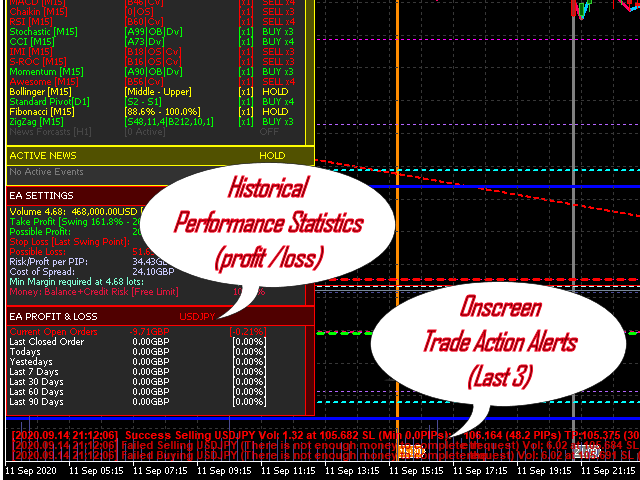

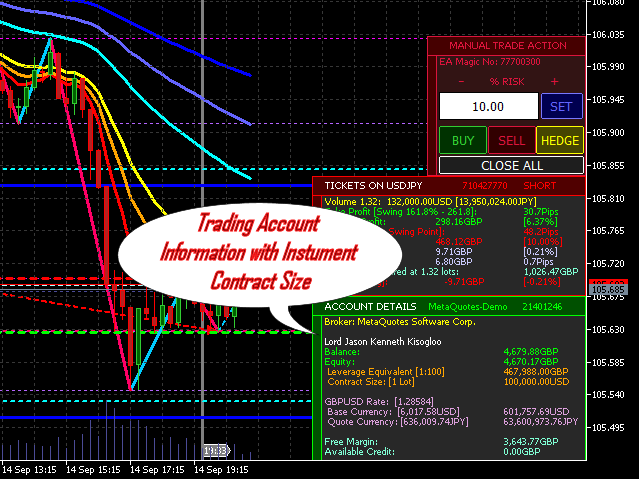
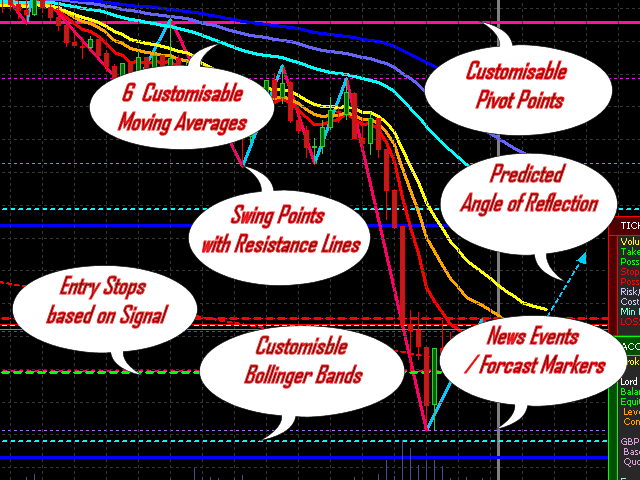

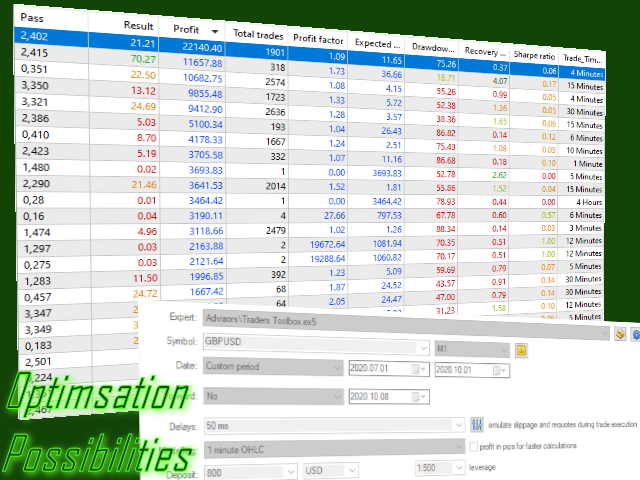
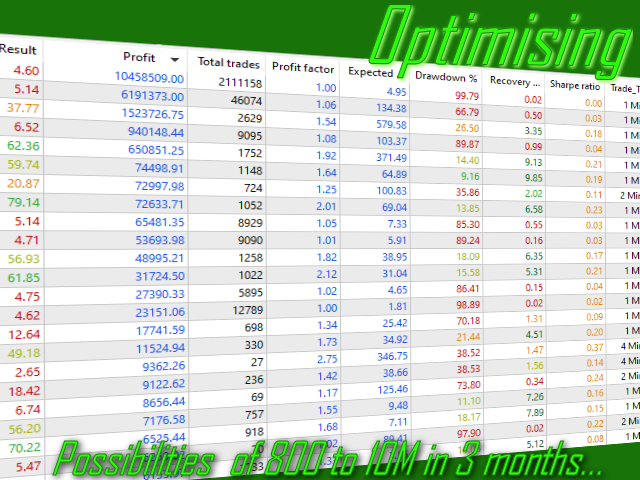
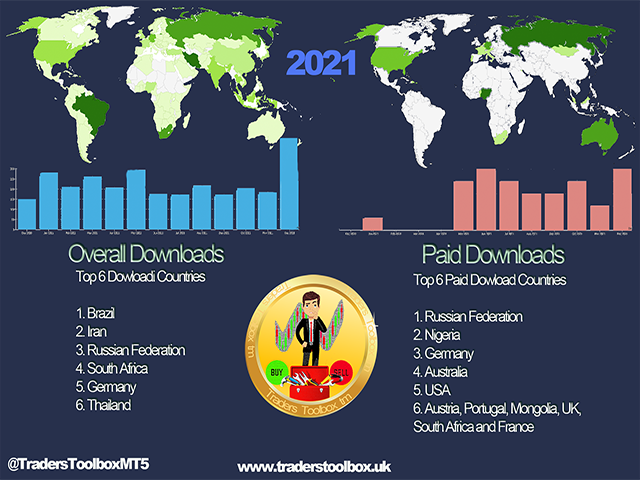













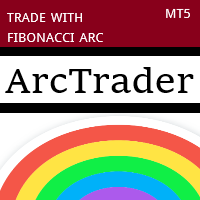








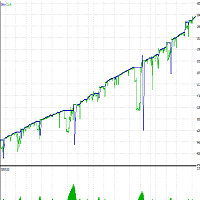
















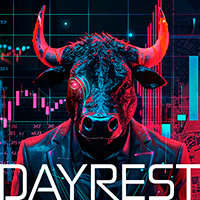



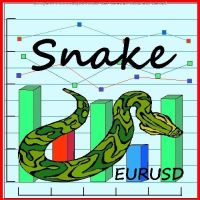


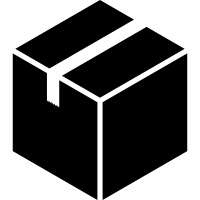


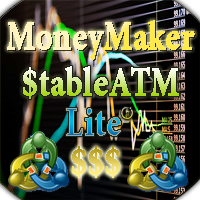




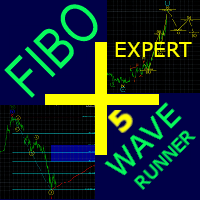



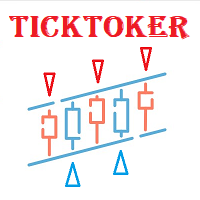





Excellent EA and semi-manual trading tool. Super heavily jammed packed with plenty of features to choose from and it really does help with picking good trade setups! Great support from the author and is always active and around to assist. Keep up the excellent work mate!