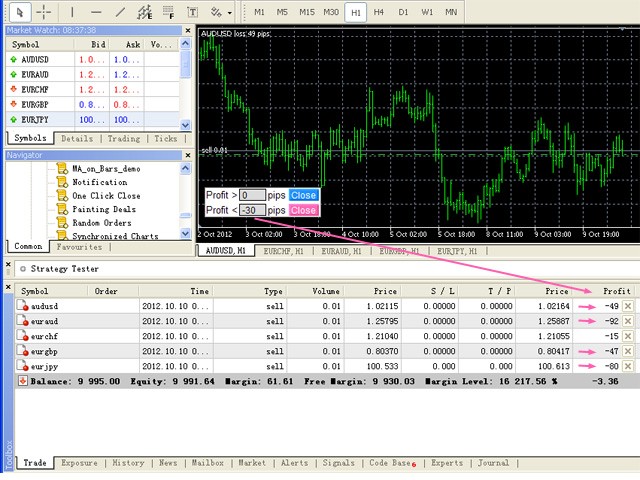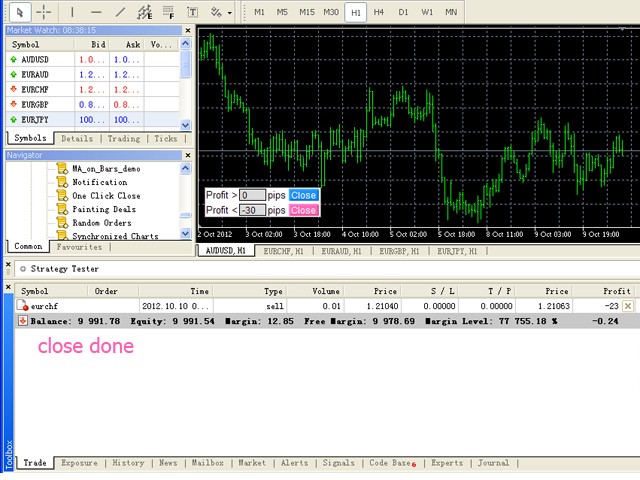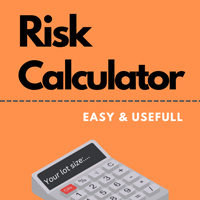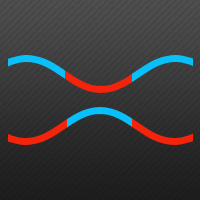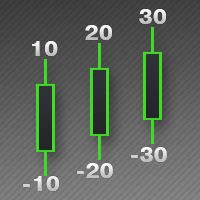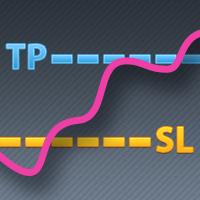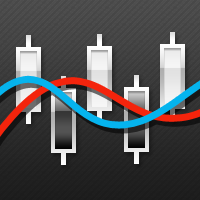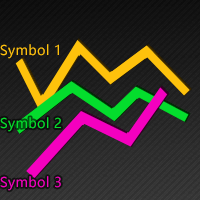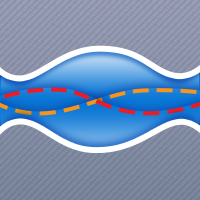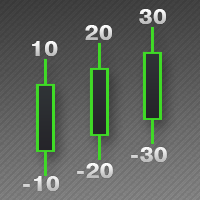One Click Close MT4
- 유틸리티
- Jinsong Zhang
- 버전: 1.1
- 활성화: 5
This script allows traders to easily close positions if their profit/loss reaches or exceeds a value specified in pips.
The script allows users to easily close positions if their profit/loss reaches or exceeds a value specified in pips.
Please set slippage value first. Sometimes some positions do not close due to high volatility of the market. Please set larger slippage or restart the script.
......................................................................................................