Strx Anti Martingala Grid
- 유틸리티
- Francesco Strappini
- 버전: 2.91
- 업데이트됨: 10 10월 2021
- 활성화: 5
Public Signals using this EA:
The EA waits for the first executed order available and then opens a grid of pending stop-type orders in the same direction of the first one
The first order that we usually call the master trade can be opened manually, on specified day and or via any other EA, indipendent from this one
🔥 There is a dedicated Telegram Group with use cases and best settings, feel free to join and ask for a functional copy in demo accounts before buying
Main benefits:
- Know your maximum risk in currency terms without having to do difficult calculations in points, pips, margin, etc...
- Let profits run without continuously watching for charts
- Improve profits of other good EAs which have to open only the first trade
Settings:
- A1) Max Loss in deposit currency controls how much you can afford to lose for the master trade and the orders opened by the EA in deposit currency terms.
No difficult calculations, no pips, no points, stop loss value for the entire orders basket is expressed in $ or whatever your account currency is - A2) Max Gain in deposit currency is the take profit for the entire orders basket. When (and if) the master trade plus the additional EA orders gain reaches this value, the master trade and all of the orders get closed automatically
- A3) Breakeven, when you reach this gain, you will not lose anymore
- A4) Trailing Stop Loss based on max profit detected (0=disabled) if >0, trail the stop loss based on the maximum profit the EA detects
If, for example, you set a 100$ stop loss (first parameter) and your positions reache a maximum profit of 200$, the EA will close every position, order and master trade with 100$ gain - A5) % of max gain detected to add to profit trailing start, if >0 will add this percentage of max profit detected to the Trailing Stop defined above; it helps the EA to be more flexible to retracements
- B1) Number of orders to open is the number of anti-martingala orders the EA will open when it finds an executed order
- B2) Orders distance in points is the distance between orders in the grid, in points units, the smallest change the price can do, often 1/10 pips on many forex pairs
- B3) Additional points to add for any subsequent order let you setup a dynamic grid where orders are at different distance each other
0 (default) means same distance between then
positive value means a growing distance between orders
negative value means a shrinking distance between orders
- C) ATR grid sizing settings (group C) define the grid size based on ATR, a native MT4 indicatore which defines volatility and that helps size the grid based on it; setting parameter 1C to true, invalidates the parameter B2
- D1) Additional lots per every order determines a fixed lots amount to add to every subsequent order
- D2) Lots multiplier referred to previous order (exponential growth) is a lot factor to create an exponential lot growing grid; this factor is multiplied for the previous order and added to the next one
- D3) Multiply by the sum o previous lots, not just the last, if true, will multiply the parameter D2 by the sum of previous lots
- E1) Close everything and stop EA if master order gets closed tells the EA to close every order and position if master trade gets closed; in this way you can set a typical Stop Loss or Take Profit to the first trade and have the entire orders basket terminated
- E2) Stop EA after closing orders, if true, will deactivate the robot when all orders get closed
- F1) Magic unique number, must be unique and >0 on every chart you use this ea it uses this number to know which order it has opened, be sure to specify a different number on every instance
- F2) Master Trade Order Nr; 0=first executed trade available is used to filter the master trade to search for; if the first trade (master) is generated by another EA, specify that EA magic number in this field
- F3) Master Trade Magic Nr; -1=all, 0=manual trade, >0 = other EAs is used to force the EA to use the specified number as the master trade, even if still pending; specifying -1 will tell the EA to use the first available executed order
- Z) Testing and optimization parameters
Happy Trading 😃

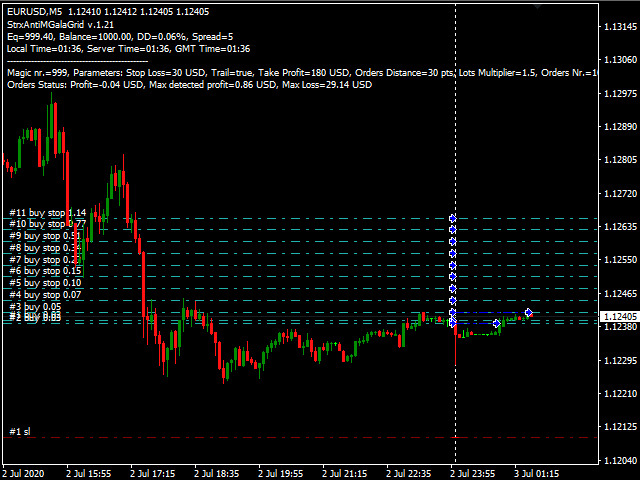
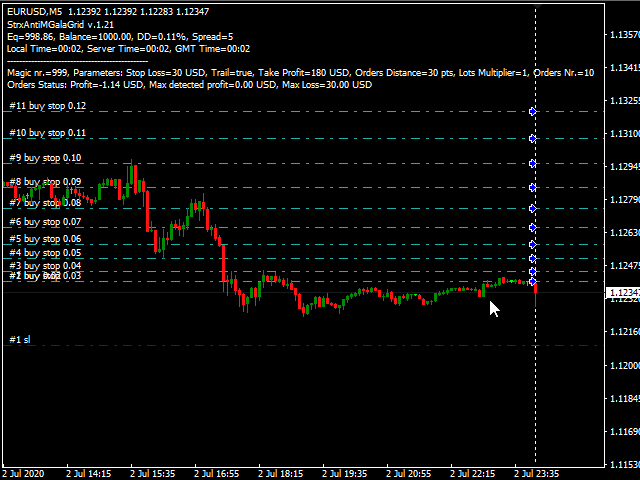




































































È un ottimo EA da usare in mille modi, long term, scalping e chi più ne ha più ne metta. Lo consiglio vivamente ! It is a very good EA you can use in many ways, long term, scalping and every other trading technique. Highly recommended !