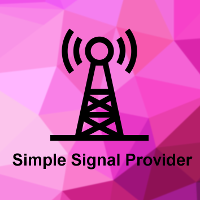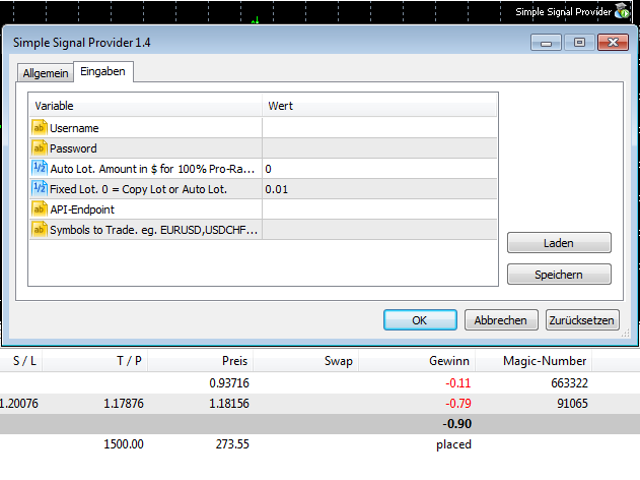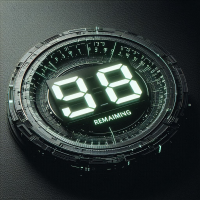Simple Signal Provider
- 유틸리티
- Konstantin Stratigenas
- 버전: 1.4
- 업데이트됨: 6 4월 2021
- 활성화: 5
Trade with your MT5 Account on a custom API-Endpoint.
1. Activate API on your Signal Site.
2. Enter your Username.
3. Enter your Account-Password.
4. Enter the API-Endpoint URL to your MT5 Account (Extras -> Options -> Experts -> Allow WebRequest).
Lot Size Settings
Auto Lot = 0 and Fixed Lot = 0: Copy Lot Size.
Auto Lot: Option to send normalized Lot-Size depends from Free Margin on Trading-Account. Because other Traders will start with different Account Size.
For Example:
- You put 1000$ = the Copy-Trader must have 1000$ to follow you. (if your Account have 1000$, 100% of your Lot-Size will be opened on Copy.)
- You put 500$ = the Copy-Trader must have 500$ to follow you. (if your Account have 1000$, 50% of your Lot-Size will be opened on Copy.)
The Auto Lot Option is not designed to increase Lot Size. Its designed to open allways same Lot Size depends on this Input Value.
For Example:
- You put 1000$ = the Copy-Trader must have 1000$ to follow you. (if your Account have 1000$, 100% of your Lot-Size will be opened on Copy.)
- You put 500$ = the Copy-Trader must have 500$ to follow you. (if your Account have 1000$, 50% of your Lot-Size will be opened on Copy.)
The Auto Lot Option is not designed to increase Lot Size. Its designed to open allways same Lot Size depends on this Input Value.
Fixed Lot: Enter Manual Lot Size.