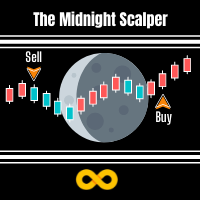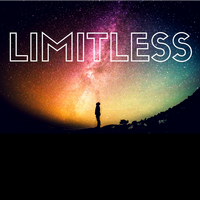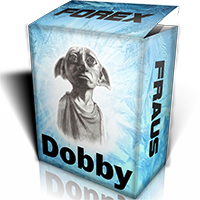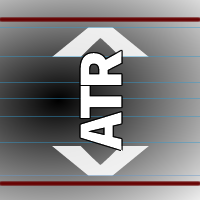TradeALot for Controladora
- 유틸리티
- Sergio D. Rocha
- 버전: 1.60
- 업데이트됨: 23 11월 2021
"TradeALot" is a plug-in for the Expert Advisor Control-adora. It allow you to place programmed orders without the need to write the name of the order in the Arrow (like bs, ss, bl, sl, sl1, sl2, etc). Just drag and drop the button for "Programmed Buys" or "Programmed Sells" over the candles-zone at the place where you want to program the order and TradeALot will compare the bid price with the position where you dropped the button and will decide if the order need to be "Stop" or "Limit".
With TradeALot you can set multiple orders of the same kind (like sl, sl1, sl2, etc) in comply with the Control-adora system.
If you want to place orders for the plug-in ZeroEntryOrders, set this option as true in the TradeALot parameters.
Also TradeALot have a button to allow you to close all trades. For security reasons TradeALot have by default the option selected to close all the orders under Control-adora surveillance only if you double-click (select) the "x All" button. If you prefer to close all the orders under Control-adora surveillance with just clicking on the button you can change this option in the TradeALot settings.
Every time TradeALot sets a new order or is instructed to close all trades, it will make a sound. If you want to change the sound file, write the corresponding file name in it's properties; you can also leave it blank to disable the sounds.
Important: with this plug-in for Control-adora, as with the others, you need to coordinate the language, if you set English in the Control-adora settings, make sure you select the same in this plug-in.