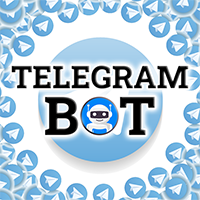Dashboard Trading Pro
- 유틸리티
- Teguh Santoso
- 버전: 1.0
- 활성화: 5
Dashboard Trading Pro is tools to help you with manual trading.
Feature :
1. You can create an order where the lot size will be automatic calculate from the percentage balance at stake if you lose.
2. You can specify how many pips for stop loss and Take Profit.
3. You can close all trades for active pair.
4. You can close all trades for all pairs.
5. You can set alerts when the equity loss reaches a certain percentage.
6. Information for today profit/loss in percentage and value.
7. Information Total lot use for open trade and the maximum number of lots that can be used.