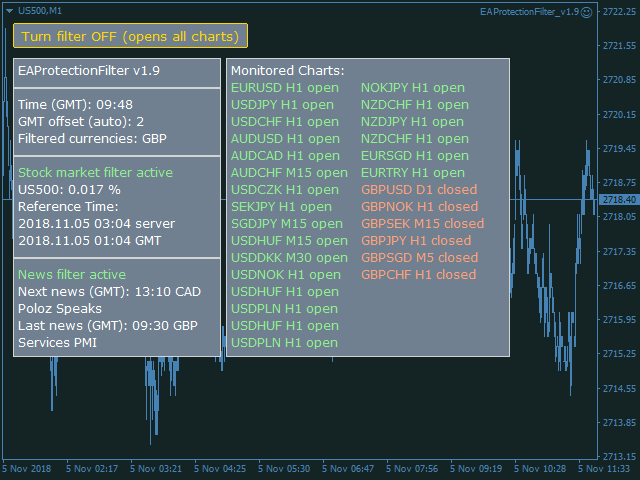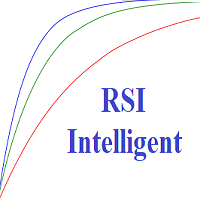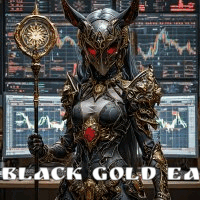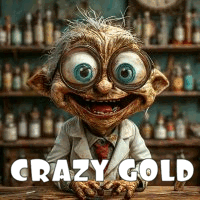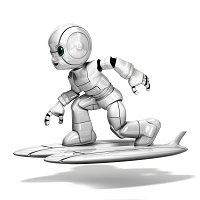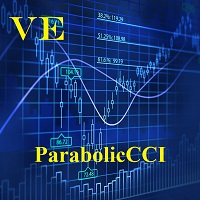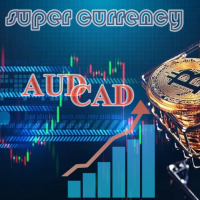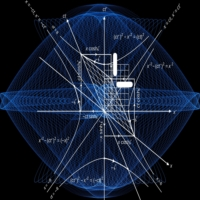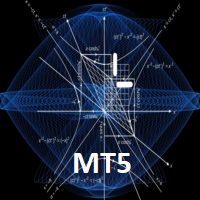GerFX EA Protection Filter
- 유틸리티
- Exler Consulting GmbH
- 버전: 7.6
- 업데이트됨: 16 10월 2023
- 활성화: 5
The EA Protection Filter (MT5 version here) provides a news filter as well as a stock market crash filter, which can be used in combination with other EAs. Therefore, it serves as an additional protective layer for other EAs that do provide such filters.
During backtest analysis of my own night scalpers, which already use a stock market crash filter, I noticed that the historic drawdown, especially during stock market crash phases like 2007-2008, was reduced significantly by using such a filter.
This type filter usually only makes sense in combination with scalpers that want to avoid fast markets, so don't use it on impulse/price action strategies!
Also, there is no guarantee that using this filter will be more profitable compared to the normal trading.
How it works:
In MT4 an EA is not allowed to modify other EAs for safety reasons. However, it is possible to close and re-open charts, which can be used to turn on/off other EAs.
The EA will also be able to close existing open positions or pending orders based on the given magic numbers or comments you provide as input.
Important notes:
- Please test the filter on DEMO account first!
- Open an M1 chart for the stock market symbol (for example US500) before starting the filter to force MT4 to load the historic data.
- First arrange all charts and EAs that you want to use in combination with this protection filter. Then save the profile in case something goes wrong: File -> Profile -> Save As...
- Please allow requests to http://fxdata.cc and http://backup.fxdata.cc.
- Attach this EA to a new chart of any symbol after (!) all other EAs are loaded.
- Before you close the MT4 or remove the EA press the button on the chart "Turn filter OFF (opens all charts)" to re-open all charts. Else it will not remember closed charts.
- It cannot be guaranteed that the other EAs are compatible with this filter. Make sure that the EAs are ok with being removed and initialized possibly multiple times a day ( best ask the developer).
- Charts can only be filtered by symbol/timeframe, but open trades only by magic/comment. So you have to find a combination that makes sense for your EAs.
Parameters:
- includeTimeFrames - a comma separated list of time frames that should be monitored. For example, if you have non-scalpers on H1 that should not be closed, delete H1 from this list.
- excludeSymbols -a comma separated list of symbols that should be excluded (if you have other EAs that should not use this filter)
- magicNumbersToCloseOpenPositions - a comma separated list of magic numbers, for which positions should be closed
- commentsToClosePositionsExact - a comma separated list of comments, for which positions should be closed (exact match)
- commentsToClosePositionsIncluding - same as the last parameter, but here the comment only has to be included, not an exact match
- sleepSecondsBetweenChartOpen - to avoid terminal overload
- filePrefix - name for the saved template files
- debugMode - more information in Expert log
- signalSymbol - symbol for the SP500 on your broker
- maxPercentageChange - the maximum allowed percentage change for the stock filter to trigger
- lookbackHours - period of the stock market movement
- minimumKeepClosedMinutesStockFilter - minimum time to keep the chart closed after stock market filter triggered
- closeMinutesBeforeEvents - minutes before events when charts and positions will be closed
- pauseMinutesAfter... - minutes after events for which the charts will be kept closed
- minimumKeepClosedMinutesNews - minimum time to keep the chart closed after news filter triggered
- useBreakingNewsFilterSignals - If you have the breaking news filter, its signals can be used. It works only within start/end hour of the normal news filter!
- startHourGMTwinter - start hour for the stock market filter. In summer all times will be automatically shifted 1 hour.
- endHourGMTwinter - end hour for the stock market filter
- startHourGMTwinterNews - start hour for the news filter
- endHourGMTwinterNews - end hour for the news filter