Binance Trade Manager
- 유틸리티
- Andrey Khatimlianskii
- 버전: 1.38
- 업데이트됨: 16 4월 2024
- 활성화: 10
Binance Trade Manager — is an utility that allows you to transmit trade orders from your MetaTrader 5 to the Binance exchange.
It will suite you if you want to use your favorite MetaTrader 5, getting all the benefits of trading cryptocurrencies directly on the exchange (low commission, high liquidity, absolute transparency, etc.)
Binance Trade Manager can work in two modes:
- copying trades from a demo-account, which your MetaTrader 5 is connected to (cryptocurrencies must be available on this account),
- or transmitting of trade commands from EAs, adapted to work with the exchange (for example, free CommunityPower EA).
Attention! You will not be able to run the demo-version of Binance Trade Manager in the MetaTrader 5 Strategy Tester!
To get a free demo, please, contact me in any convenient way.
Quick start guide
- Get API keys (API key and API secret) in your personal area on the Binance website.
- Add the addresses of the exchange to the list of allowed URLs (how to do this).
- Run the Binance Trade Manager, specifying the API-key and API-secret received in the Inputs.
After the first successful connection to the exchange, the keys will be encrypted and saved to your hard drive, and can be omitted in the future.
To copy trades from a demo-account, which your MetaTrader 5 is connected to, just set Allow synchronization MT account with Binance = true, and trade as usual.
Attention! The names of the cryptocurrencies on your demo-account must match the names of the cryptocurrencies on Binance, otherwise your trades will not be copied.
Attention! All opened positions will be synchronized immediately after the launch of the Trade Manager. For correct copying, run it when you have no open positions.
To transmit trade commands from EAs, run the Trade Manager on any chart, and then run special adapted EAs on cryptocurrency charts generated by the Binance Quotes Updater service (symbols with ".bnf" suffix). EAs will trade virtually, and the Trade Manager will synchronize all trades with your Binance account.
The detailed guide is available in my blog.
Do not hesitate to ask any questions you have in the official support chat.
Have a successful crypto-trading!

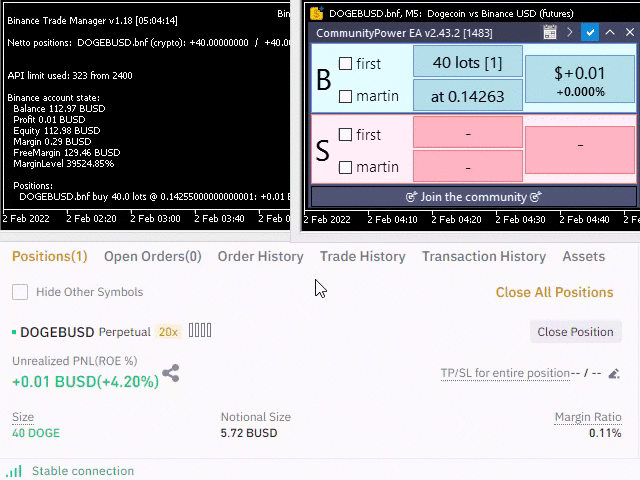
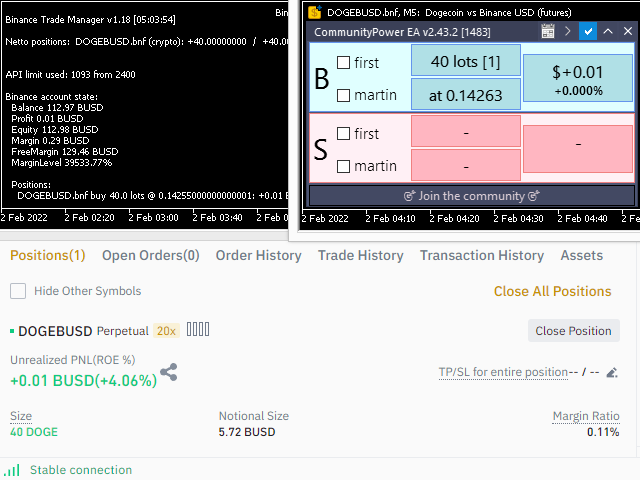
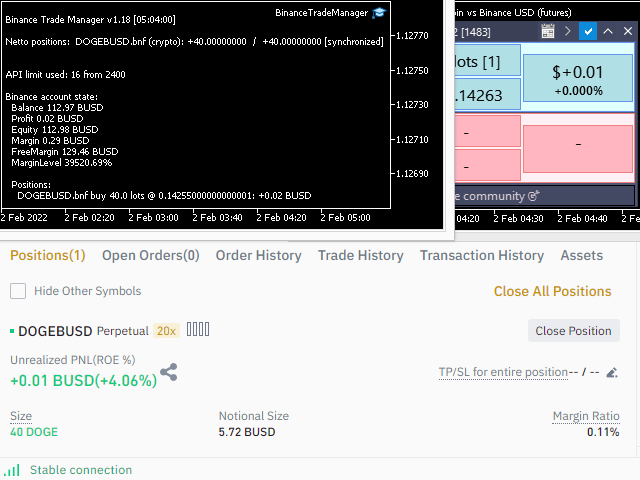

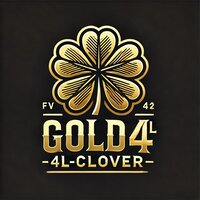
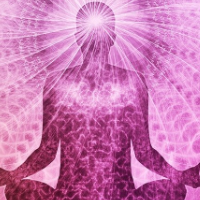
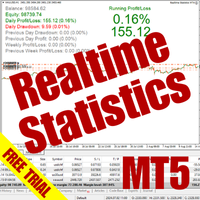



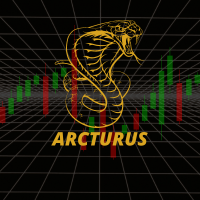







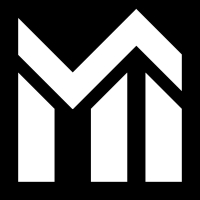




















































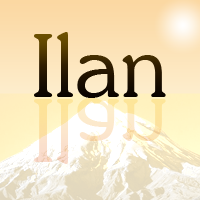




Excellent product and the best support! Andrey and his team did a great job helping me choose their product. I encourage other buyers to consider their products because of this support. Thank you for responding the ton of questions I had!