Sableng Stochastic Sar
- Experts
- Destian Tri Handoko
- 버전: 1.0
- 활성화: 5
Trade signals of advanced parabolic sar, and stochastic indicator
Best used 1-2 hours after high impact news
after the robot makes an order and get a profit or loss, the robot will automatically stop, so your capital is maintained, you can set how many points you want, but you cannot change the loss you want, you can change the amount of loss you want if the order already occurred
tips take profit 50 to 150 points
You can set the robot active at a certain time
if the robot has gained profit or loss, the robot will be inactive, and to reactivate, just open the robot settings by pressing F7, the robot settings window will appear, then set it to your liking then ok
Margin minimum 3000
input setting
| variable | input |
|---|---|
| take profit | 50->150 poin |
| Lot size | 0.01->3 Margin minimum 3000 |
| time frame indicator | 5 , 15, 30, 60 (mnt) |
| Stochastic per K | 5 |
| Stochastic per K | 3 |
| Stochastic slow | 3 |
| Stochastic low | 20 |
| Stochastic high | 80 |
| start ea on the (Hour.Mnt) | 1.15 (hour.mnt) Best used 1-2 hours after high impact news |
| step Sar | 0.02 |
| max Sar | 0.2 |
| slip page | 2 |
This robot takes advantage of trends that occur in parabolic sar and the highest or lowest value of the stochastic indicator
if there is a high impact news that wants to be interrupted, you can set the EA to off by changing "start ea on the (Hour.Mnt)" with a value of 23.59, or 2 hours after the news release, for example the news release at 2.30, then set "start ea on the (Hour.Mnt) "at 4.30
-Set "start ea on the (Hour.Mnt)"
- asian season 1.00->4.00 be careful with news that has a big impact
- europe season 8.00->12.00 be careful with news that has a big impact
- american season 13.00->17.00 be careful with news that has a big impact
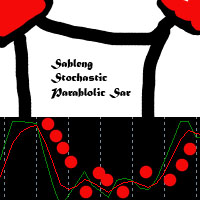
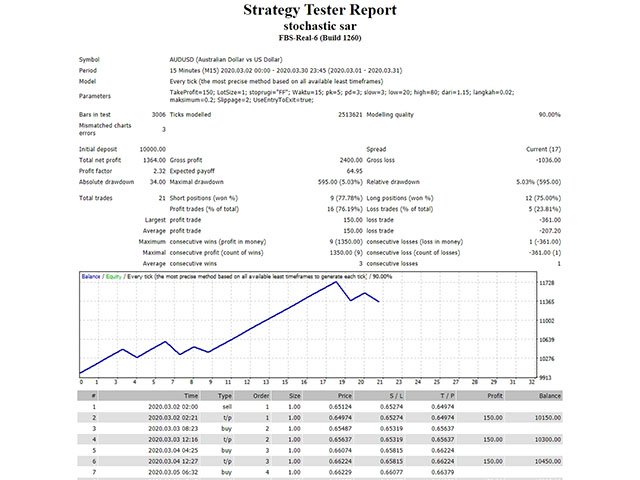
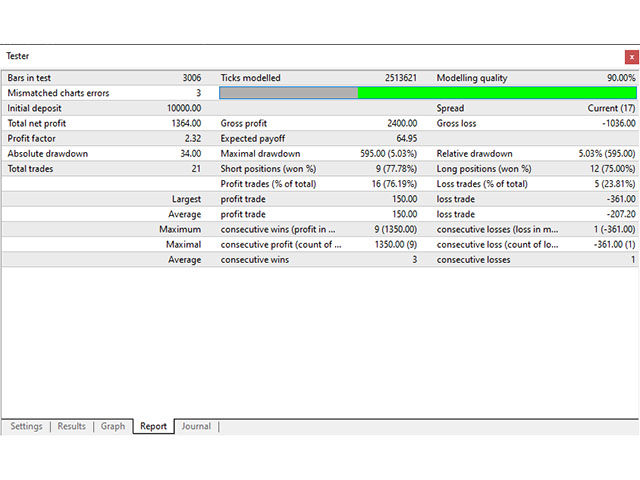
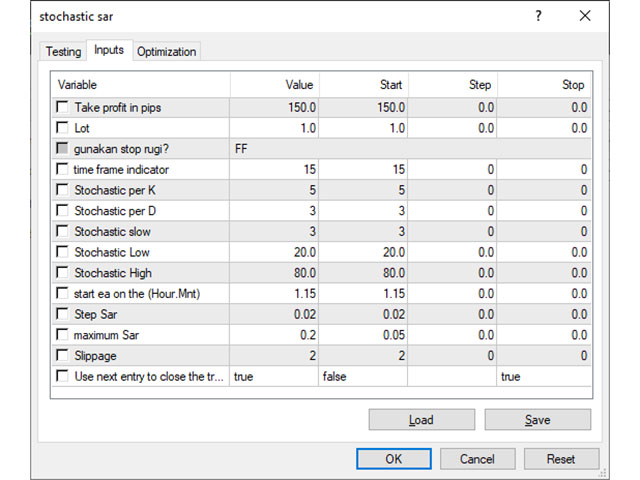










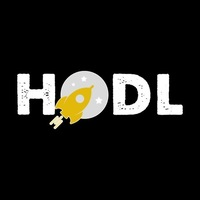



















































사용자가 평가에 대한 코멘트를 남기지 않았습니다