Key Volumes
- 지표
- Pavel Verveyko
- 버전: 1.2
- 업데이트됨: 27 11월 2020
- 활성화: 5
The indicator shows key volumes confirmed by the price movement.
The indicator allows you to analyze volumes in the direction, frequency of occurrence, and their value.
There are 2 modes of operation: taking into account the trend and not taking into account the trend (if the parameter Period_Trend = 0, then the trend is not taken into account; if the parameter Period_Trend is greater than zero, then the trend is taken into account in volumes).
The indicator does not redraw.
Settings
- History_Size - the amount of history for calculation.
- Period_Candle - volatility period.
- Mult_RS - volatility ratio.
- Period_Trend - trend period. (if Period_Trend = 0, the trend is ignored)
- Send_Sound - sound alert.
- Send_Mail - send an email notification.
- Send_Notification - send a mobile notification.
- Send_Alert - standard terminal alert.
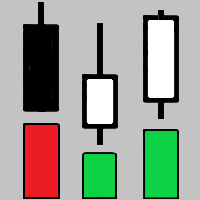





















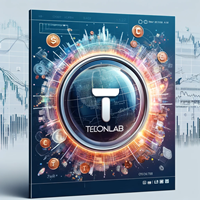




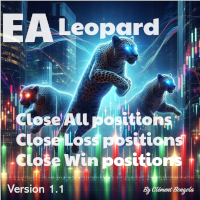


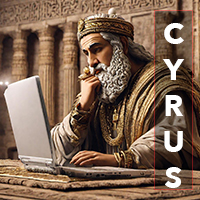
































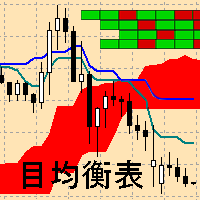
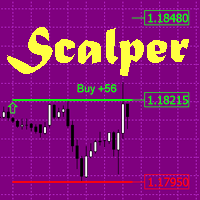

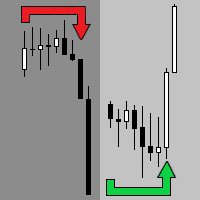
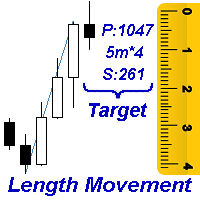
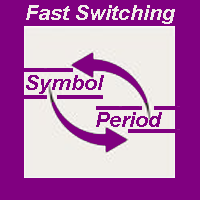


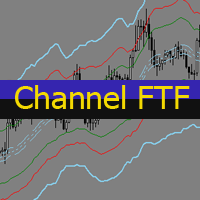
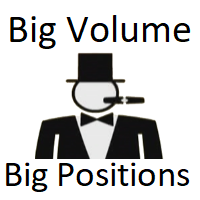




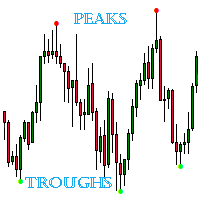

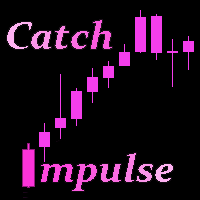

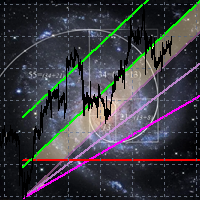


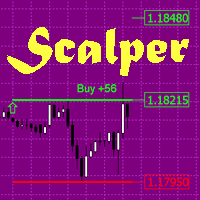


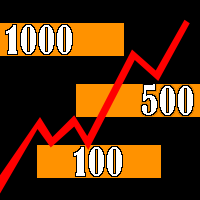
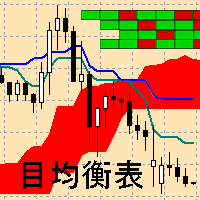

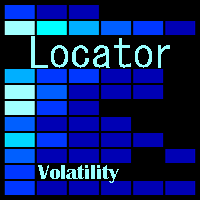
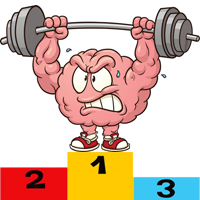
the bars shown are haphazard - a green bar shows and 2 bars later it goes into a big decline - compared these to the freely available swing indicator which is free of charge and also much better indicator
Also draw your attention: Every indicator and even a candlestick chart in MT4 has this feature. In the MT4 terminal, indicators adjust to the height of the window. That is, the maximum column of the histogram should fit in the height of the subwindow, the rest of the columns will be proportionally lower. In practice, it looks like this -
We have 3 green columns with their value (30,22,50).
50 will be the tallest column and will take up the entire height of the subwindow.
Now there is another green column with a value of 99, we have 4 columns in total (30,22,50,99).
Column 99 will occupy the entire height of the subwindow, column 50 will be half of the subwindow (although it used to occupy the entire height of the subwindow).
THIS suggests that the new value 99 is more important than 50.