버전 8.3
2024.09.30
- recompile with new Metatrader client
버전 8.2
2024.08.24
- bug fix
버전 8.1
2024.04.01
>> button position fixed for Horizontal line buttons display
버전 8.0
2024.03.22
- object name change bug fix
버전 7.9
2024.03.16
- reported bug fix
버전 7.8
2024.03.12
- bug fix: text objects deleted on object property change
버전 7.7
2024.02.17
- update
버전 7.6
2024.01.13
- NEW input variables:
Resistance trendline color - Above Bid
Support trendline color - Below Bid
TBOM promotional video from trader Kevin Cortese: https://www.youtube.com/watch?v=gUR_juP7n5k
버전 7.5
2023.08.10
- performance upgrade
Watch our latest video about Fair Value Gap indicator: https://www.youtube.com/watch?v=pBRXTKNIMAk
버전 7.4
2023.02.08
- NEW input "Button text color"
버전 7.3
2022.12.26
- new input variable "Engulf alert un-fill rectangle"
버전 7.2
2022.11.20
- rectangle and trendline alert buttons visible within chart when scrolling left
버전 7.1
2022.11.07
- bug fixed after renaming object
버전 7.0
2022.11.06
- performance upgrade that will lower CPU usage on MetaTrader terminal
버전 6.9
2022.09.17
- new input variable "Extended object text position" with options (Right, Left)
버전 6.8
2022.08.12
- new version
버전 6.7
2022.08.01
- recompile with new Metatrader version
버전 6.5
2022.05.09
- performance upgrade
버전 6.4
2022.05.04
- bug fix and recompile code for MT4 update
Please check our YouTube channel to learn trading tips and tricks: https://www.youtube.com/Tradingbox
버전 6.3
2022.04.09
- recompile for new MT4 build
버전 6.2
2021.12.23
- compliance upgrade for the NEW tool "Rectangle position changer"
Download: https://www.mql5.com/en/market/product/75865
VIDEO: https://www.youtube.com/watch?v=IYW1dgOWwRg
버전 6.1
2021.11.27
- CPU usage reduced that will allow more charts with TBTA in MetaTrader terminal
버전 6.0
2021.11.16
- bug fix for non extended rectangle Risk Reward tool
- CPU performance improvement when using TBRE on multiple charts
버전 5.9
2021.11.01
- risk reward tool for non-extended rectangles
- adding more texts positions (object names) to rectangle and trendline. With button "X" you remove current text
버전 5.6
2021.08.28
- speed and performance upgrade
버전 5.5
2021.08.01
- improved performance between Trading box tools (Order management, Technical analysis, Rectangle extender, Order box Dashboard)
버전 5.4
2021.08.01
- extended rectangle and trendline buttons display correction for high resolution displays
버전 5.3
2021.07.31
- bug fix for chart clean up after indicator is removed
버전 5.2
2021.07.25
- optimized refresh rate for pip distance display in brackets (price difference between Bid and object price)
버전 5.1
2021.07.22
- removed input variable "Set larger button text"
- NEW input variable "Button font size"
- NEW input variable "Button size scale"
버전 5.0
2021.07.20
- NEW input variable "Show pip distance in brackets"
NEW input variable "Use timeframe colors for extended rectangle"
- Rectangle color for M1, M5, M15
- Rectangle color for M30, H1, H4
- Rectangle color for D1, W1, MN
NEW input variable "Use timeframe colors for extended trendline"
- Trendline color for M1, M5, M15
- Trendline color for M30, H1, H4
- Trendline color for D1, W1, MN
- button click lagging solved
버전 4.9
2021.07.17
- bug fix when Trading box Order management and Rectangle extender are used on the same chart
버전 4.8
2021.07.06
- NEW input variable "Set larger button text" that will create a little bigger buttons and font size +2
버전 4.7
2021.06.20
- NEW input variable "Bring Alerted chart to the top"
- NEW input variable "Extend new created rectangle"
- NEW input variable "Extend new created trendline"
버전 4.6
2021.05.25
- bug fix for button display
버전 4.5
2021.05.01
- NEW "Text" button that gives options to display rectangle or trendline text in all possible spots around or inside object. This works for non-extended rectangles and trendlines where we would like to have object name displayed in suitable place around or inside object. This is custom show object name function.
- Safety check warning for too many objects on chart (performance issues) + warning for incompatible indicators
버전 4.4
2021.04.03
Added new input variables:
- Extended trendline width
- Flat trendline width
버전 4.3
2021.03.27
- better sync with Trading box Order management v3.0 objects
버전 4.2
2021.03.01
New input variables added and used when you extend rectangle or trendline:
- Alert enabled by default
- Engulf enabled by default
- Close enabled by default
- No text enabled by default
버전 4.1
2021.02.17
- Alert and Engulf button color refresh after alert is triggered
버전 4.0
2021.02.15
- bug fix and also code sync for MT5 version
버전 3.9
2021.02.04
- bug fix for full zoom chart label positions
버전 3.8
2021.02.01
- input variables description added
- new input variables:
- Selected object buttons position
- Rectangle pip size position
버전 3.7
2021.01.16
- switching between timeframes bug solved
버전 3.6
2021.01.01
Important MAJOR performance upgrade and bug fix:
- CPU load problems solved (better chart and object refresh logic)
- Ignoring Trading box Order management objects
- All user bug reports solved
- Works better with other indicators
- Added e-mail alert option
- Added 3 new variables to manage alerts and notifications (send_mobile_push_notification, send_email_alert, show_popup_alert)
- Optimized chart refresh rate that will reduce CPU load from 30% up to 400%
Please also check our product Technical analysis which is advanced version of Rectangle extender.
*** I wish you all best in 2021 and happy trading ***
버전 3.5
2020.11.06
- minor bug fix when use >> button on rectangle
버전 3.4
2020.11.02
- another bug solved when clicking << button
버전 3.3
2020.11.02
- bug fix for << button and when rename trendline
버전 3.2
2020.10.30
- added new input variable extend_if_auto_scroll_off that will give you option to have fixed extended object size if you have auto scroll option diabled
버전 3.1
2020.10.29
- minor bug fixed when Auto scroll is OFF. Objects are extended to the right side of the chart
버전 3.0
2020.10.04
- minor bug fix for alert arrows timeframe visibility
버전 2.9
2020.09.30
MAJOR upgrade
- new Flat button for trendline (create horizontal flat trendline)
- new Close button for rectangle, trendline and ray (alert when current candle closes beyond object price)
- when you click on extended rectangle it shows you text Demand or Supply type of rectangle
- if you extend rectangle around price then you have option to decide if this rectangle is supply or demand
버전 2.8
2020.09.07
- minor preformance upgrades
버전 2.7
2020.08.08
- Button fix for Demand rectangle extender
버전 2.6
2020.08.04
- Rectangle and trendline function buttons are now aligned on right side of charts, so they not overlay with other trendlines and rectangles
- button positions corrections
버전 2.5
2020.07.28
-minor bug for Risk Reward calculation
버전 2.4
2020.07.13
- bug fix for trendline extension
버전 2.3
2020.07.10
- aditional bug fix for rectangle colors
버전 2.2
2020.07.10
- rectangle name and action buttons are now fixed depends on supply or demand rectangle position
버전 2.1
2020.07.02
- bug fix for hiding buttons after new created object
버전 2.0
2020.06.21
- MAJOR UPGRADE: When you click on button Alert or Engulf, the creation time is saved. When you open MT4 the Alert and Engulf will be checked if price was hit your alert level when your MT4 was closed.
We reccomand that alerts need to be placed again in new version, becouse data protocol has been changed/upgraded.
버전 1.9
2020.06.21
- MAJOR UPGRADE: When you click on button Alert or Engulf, the creation time is saved. When you open MT4 the Alert and Engulf will be checked if price was hit your alert level when your MT4 was closed.
We reccomand that alerts need to be placed again in new version, becouse data protocol has been changed/upgraded.
버전 1.8
2020.06.13
- bug fix when selecting Order box from tool Trading box Order Management
버전 1.7
2020.06.10
- bug fix
버전 1.6
2020.06.09
- bug fixed with anoying alert when deselecting object (my bad while developing code)
버전 1.5
2020.06.05
- when deselecting object, buttons disapear more quickly
버전 1.4
2020.06.04
- bug fix for extending rectangle and trendline on lower timeframes with no chart history
버전 1.3
2020.06.03
- added new input variable show_rectangle_pip_size
버전 1.2
2020.06.02
- buttons for retina display
- bug fixes reported by users
버전 1.1
2020.05.26
- program bug fixed becouse in some MT4 program hangs and stop MT4 application

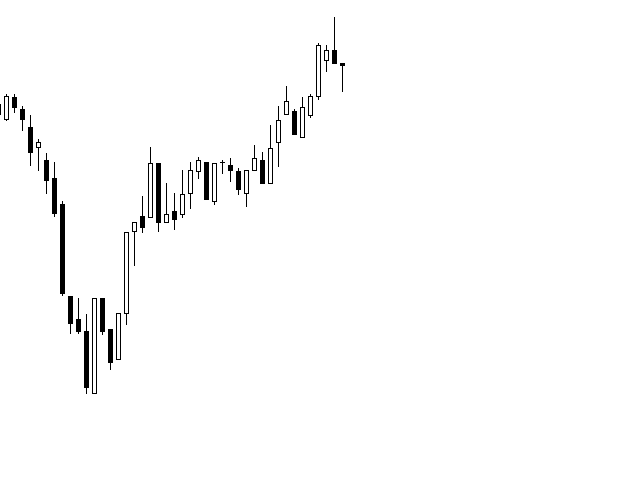
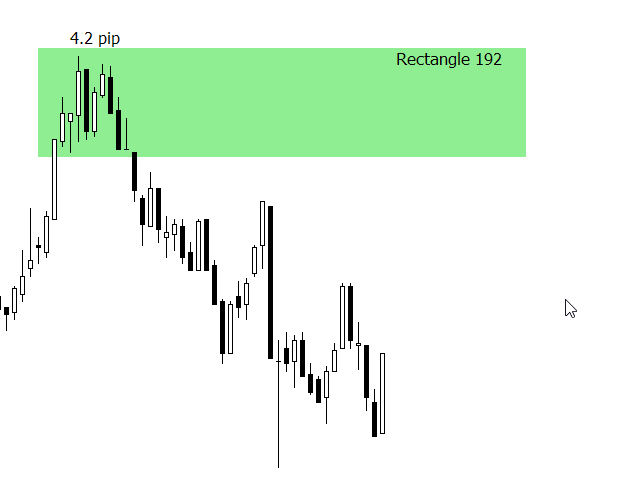

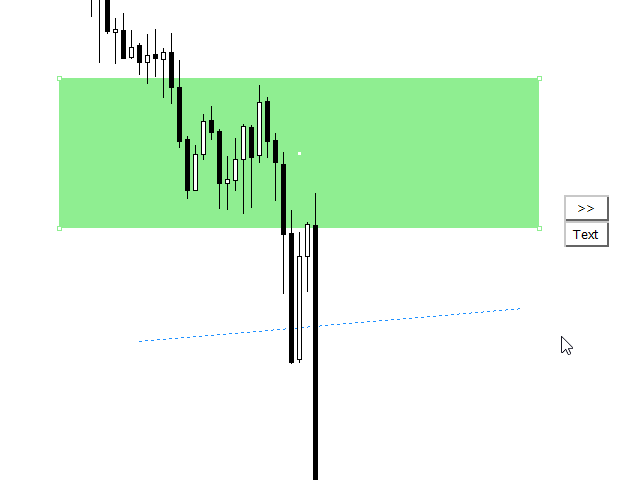





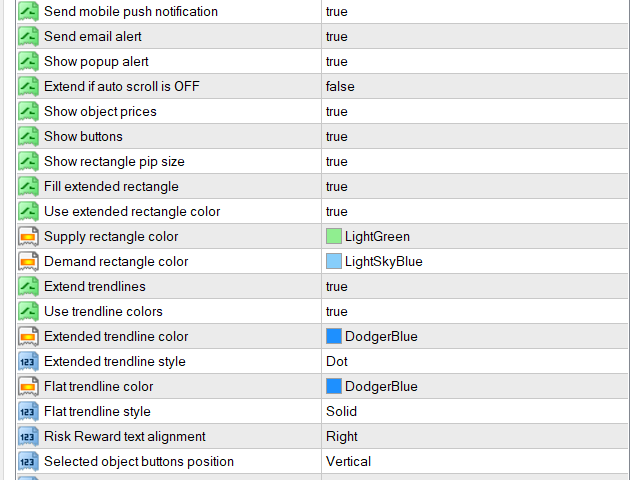






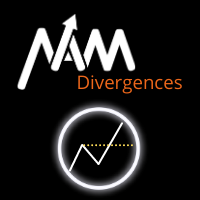



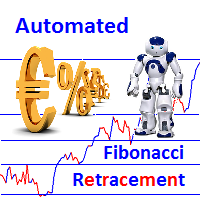


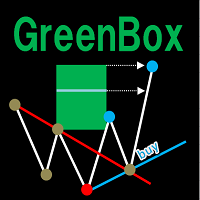
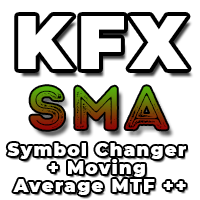
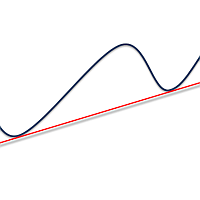
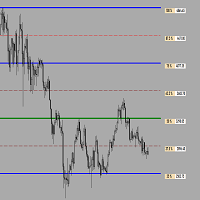







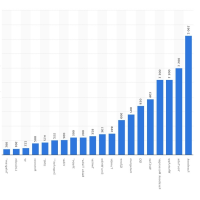

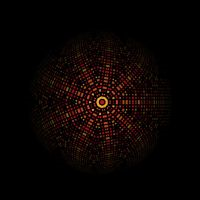
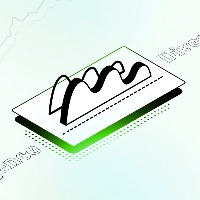
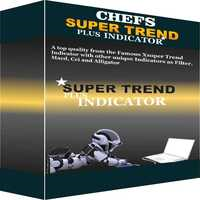












































Exactly just what i need!!