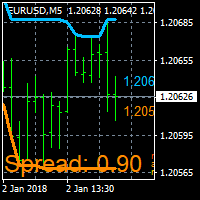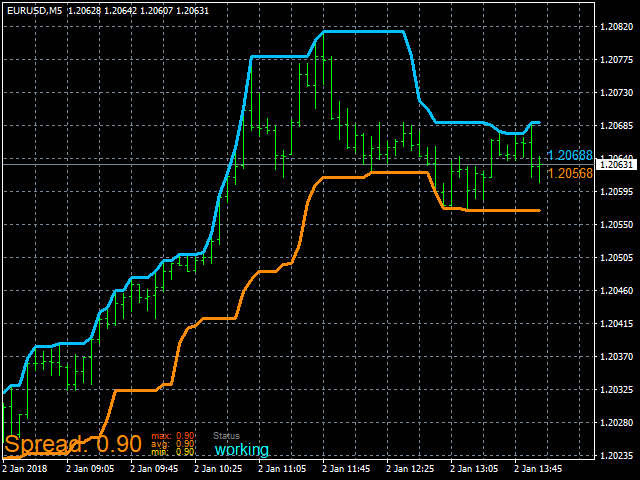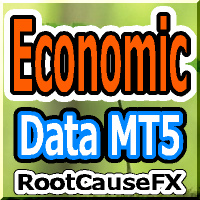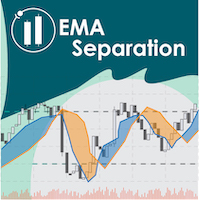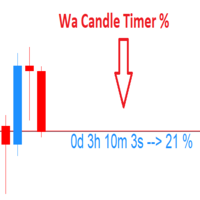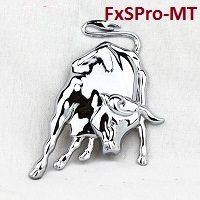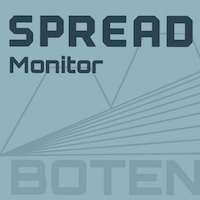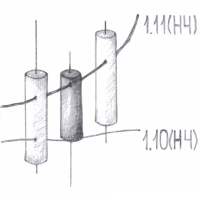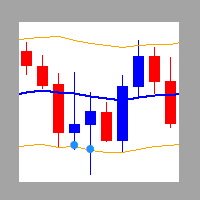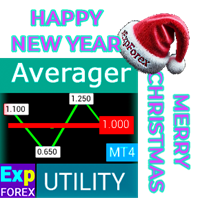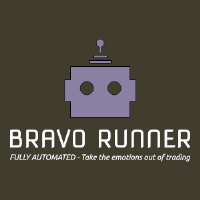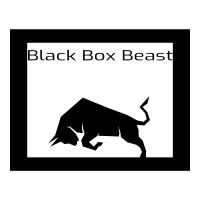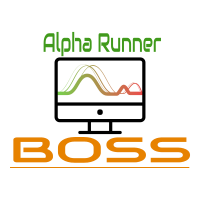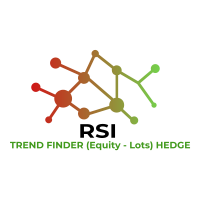Highs And Lows Candles
- 유틸리티
- Gabriel Beaird
- 버전: 1.0
On Screen Display that shows highest highs and lowest lows on chart. Very helpful with manually trading.
DEFAULT SETTINGS (INPUTS)
Highest high candle -10 meaning it goes back 10 candles on the timeframe you are on, to get the highest high point of that candle.
Lowest low candle - 10 meaning it goes back 10 candles on the timeframe you are on, to get the lowest low point of that candle.
Colors- you can change the colors of the lines.
IT THEN TRACES THE LINE SO IT MAKES IT EASIER TO SEE WHATS GOING ON.