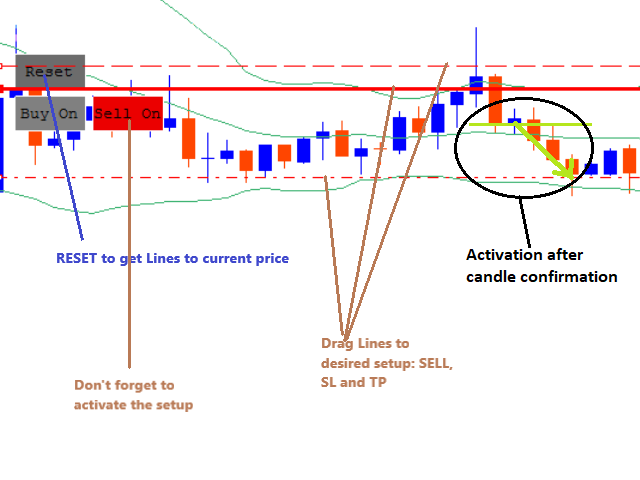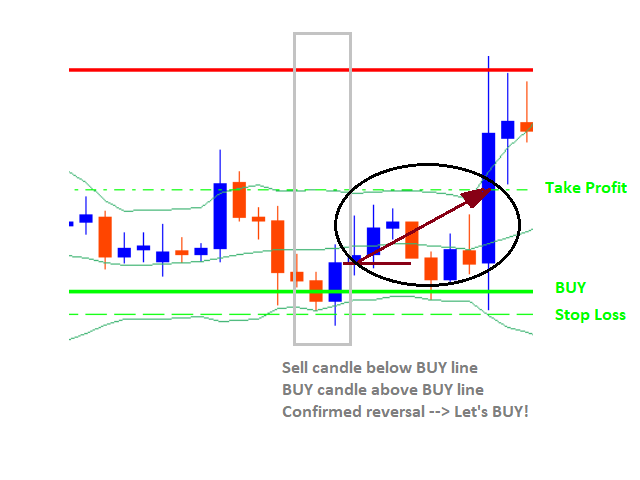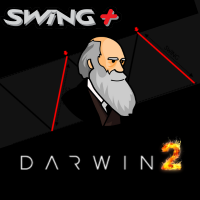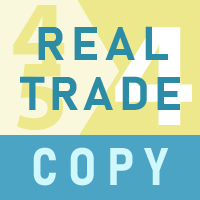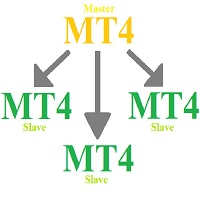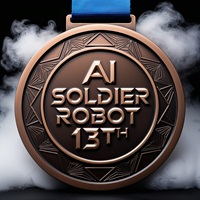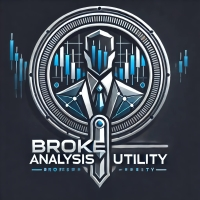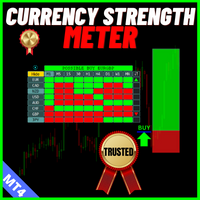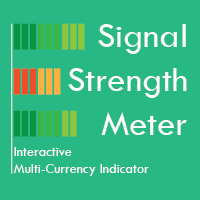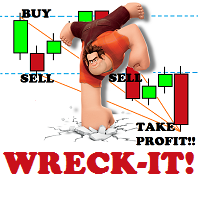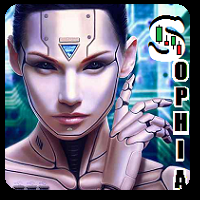Magic Reversal
- 유틸리티
- ANGEL CALLE CRUZ
- 버전: 1.0
- 활성화: 5
This utility will help you graphically to configure and setup your buy stops and sell stops by this EA.
Instead of configure a SELL STOP or BUY STOP this EA will monitor a reversal trend just to open when getting CONFIRMATION about the reversal.
| STEPS: 1) Select a chart for the time desired to work the candles 2) Drag the EA to your chart 3) Press button "RESET". It will display all lines to configure our setup (Lines for buy stop, sell stop and stop loss/take profit for each). These lines are all placed at the current price. Please move one by one dragging each of them to the desired setup. 4) Configure your SELL and/or STOP moving the lines to the desired prices (also for Stop Loss and Take Profit) 5) Press button "SELL ON" / "BUY ON" to activate your configuration. You may choose to configure a sell but not a buy, just press the one you want to setup. |
For SELL setups it will open a sell trade, warning and/or push notification if:
- Previous candle (candle - 1) closed below SELL setup
- Previous-previous candle (candle - 2) closed above SELL setup
- Stop Loss and Take Profit configured correctly
For BUY setups it will open a buy trade, warning and/or push notification if:
- Previous candle (candle - 1) closed above BUY setup
- Previous-previous candle (candle - 2) closed below BUY setup
- Stop Loss and Take Profit configured correctly