EA Trend Bulls vs Bears is an Expert Advisor with six strategies to choose from for trading on the Forex market on any currency pairs and on any timeframe.
Both fully automatic trading and semi-automatic trading are possible.
The Expert Advisor can work with orders opened manually, including orders opened in the smartphone terminal (without Magic Number).
To find entry points, the EA uses the built-in Trend BB, Moving Average, SAR, and Stochastic indicators.
Each strategy uses one of the indicators, or a combination of them. It is also possible to limit the trading time by time.
The Expert Advisor can display a currency power indicator on the chart to facilitate making a decision on trading in one direction or the other.
The optimal Deposit is 1000 $, the optimal leverage is 1:500. The EA can work with both a smaller Deposit and a smaller leverage, however, in this case, you will have to select other settings.
Description of the main settings
==MAIN SETTINGS==
Select Language - Selects the interface language. Russian and English languages are supported
Select Strategy - Select a strategy
New Cycle - Enable or disable a new trading cycle. If disabled, the EA will not open new positions after all orders are closed
Max Spread - The Maximum allowed spread for trading
Start Hour - Trading start Time (hour according to the terminal time)
End Hour - Trading end Time (hour according to the terminal time)
Allow BUY - Allow / Disallow purchases (duplicated by the button on the chart)
Allow SELL - Allow / Disallow sales (duplicated by the button on the chart)
Order Comment - Comments on orders
Send Push Notifications - Allow / Disallow sending Push notifications to the terminal on your smartphone
==MONEY MANAGEMENT==
What Means to Use - Which means to use for trading. You can choose one of three options: account Balance, Equity or Free Margin.
Use Autolot - Enable / Disable automatic calculation of volumes from the account balance
Autolot Size - The size of the free margin for automatically calculating the volume of the initial order
Initial Lot - The Volume of the initial order. Used for automatic calculation of the first order, or for a fixed trading volume
Take Profit - Virtual take profit Level
Stop Loss - Virtual stop loss Level
Use Dynamic Take Profit - Enables / Disables working with dynamic Take Profit
Enable real TP & SL - Enable / Disable setting of real stop loss and take profit levels
Distance between the orders - the Distance between orders in the grid
Max Orders, one direction - the Maximum number of grid orders in one direction
Lot Increase type - the Type of multiplier. If the value is Plus Lot, the order volumes will increase as follows 0.01, 0.02, 0.03, 0.04, 0.05, 0.06 etc. If the value is Use Multiplier, the volume of the previous order will be multiplied by the value of the Lot Multiplier parameter
Lot Multiplier - Multiplier of the next order in the grid
Work with manual orders - Enables / Disables support for orders opened manually using the terminal or from a smartphone
==INDICATOR SETTINGS== - This section contains indicator parameters that can be optimized in the tester
Draw Trend Line - Enable / Disable drawing trend lines of indicators on the chart
Show indicator CPM - Enable / Disable displaying the currency strength indicator on the chart
==OTHER SETTINGS==
Show Info on the Chart - Enable / Disable the display of trading information on the chart
Show Button Panels - Enable / Disable displaying buttons for managing orders and strategies on the chart
Magic Number - Magic number to distinguish your own orders from orders opened by other expert advisors

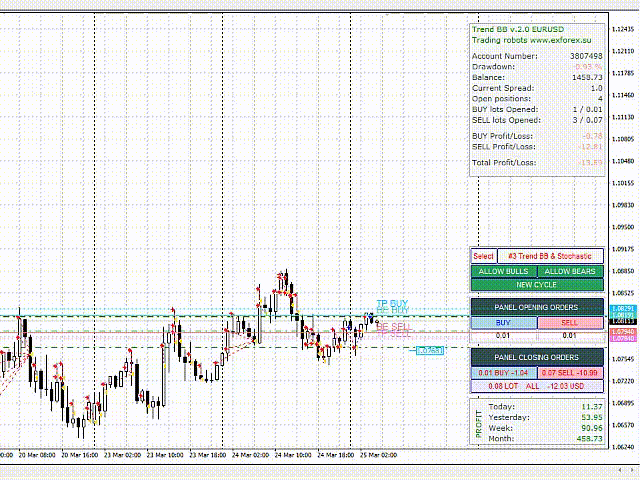
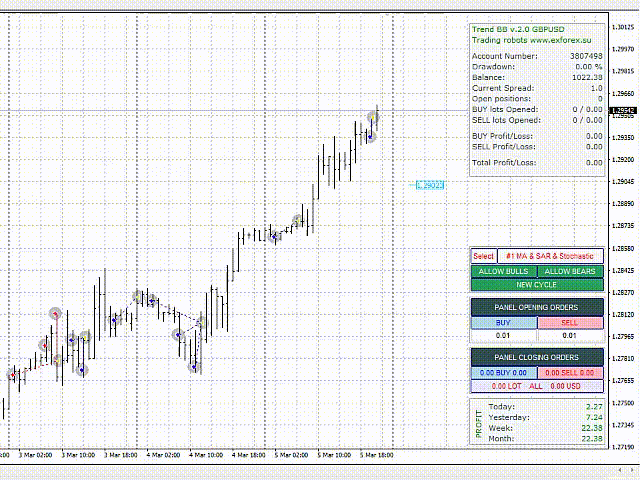



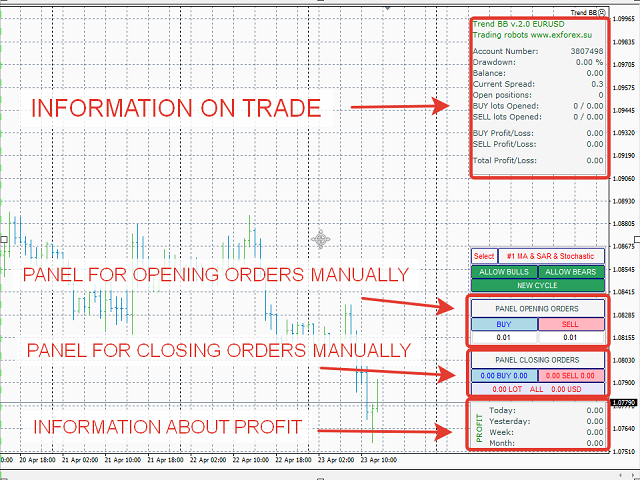

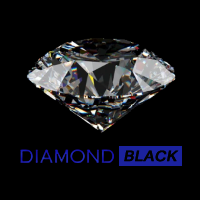

















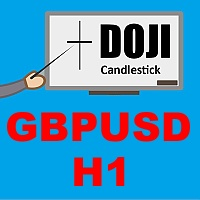







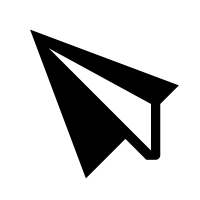




































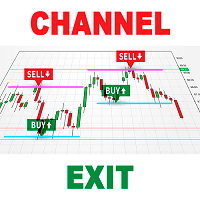



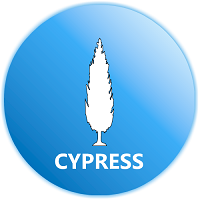


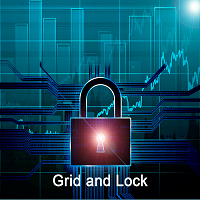






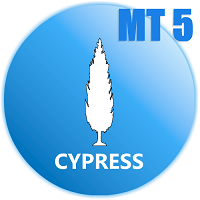
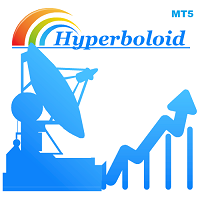


Good profit but careful about the losses!