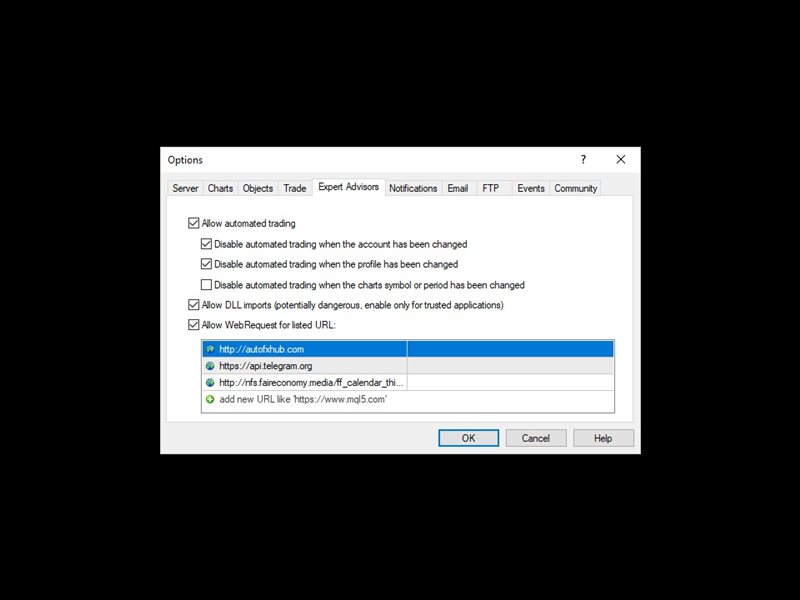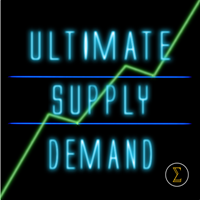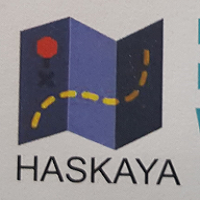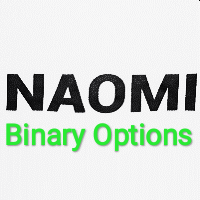Binary Trade Panel
- 유틸리티
- Omar Alkassar
- 버전: 1.50
- 업데이트됨: 21 8월 2023
- 활성화: 10
Binary Trade Panel은 MT4/MT5 플랫폼에서 바이너리 옵션을 거래하는 데 매우 유용한 도구입니다. 더 이상 MT4/MT5 외부에서 플러그인을 설정할 필요가 없습니다. MT4/MT5 차트에 바로 표시되는 간단하고 편리한 패널입니다.
Binary Trade Panel은 MT4/MT5 플랫폼을 사용하여 바이너리 옵션을 거래하는 거래자에게 유용한 도구입니다. 트레이더가 외부 플러그인을 설정하거나 여러 화면과 메뉴를 탐색할 필요 없이 MT4/MT5 차트에서 직접 바이너리 옵션 거래를 배치할 수 있는 간단하고 편리한 패널입니다.
Binary Trade Panel은 MT4/MT5 거래 플랫폼을 제공하는 바이너리 옵션 브로커와 특별히 작동하도록 설계되었습니다.
즉, 바이너리 옵션 거래가 작동하는 방식을 선호하고 일반 중개인과 해당 스타일로 계속 거래하고 싶다면 Binary Trade Panel은 거래자에게 바이너리 옵션 거래와 유사한 경험을 제공하도록 설계되었습니다. 바이너리 옵션 브로커.
EA에 대한 알림을 받으려면 MT4/MT5 터미널에 URL을 추가하십시오(스크린샷 참조).
주요 특징:
- 패널의 원 클릭 거래 버튼.
- 하나의 패널에서 다중 바이너리 옵션 기호를 거래하십시오.
- 만료 진행 상황과 함께 주문 흐름을 표시합니다.
- 차트에서 직접 주문 흐름을 모니터링합니다.
- 대부분의 바이너리 옵션 브로커와 함께 작업할 수 있습니다(브로커가 아직 지원되지 않는 경우 알려주시면 추가하겠습니다).
- 차트 공간을 절약하기 위해 패널을 최소화하는 기능.
- 이 도구는 간단하고 전문적인 인터페이스가 특징이며 어두운 테마와 밝은 테마 사이를 전환하는 기능이 있습니다.
작동 방식:
- MT4/MT5 플랫폼에서 Binary Trade Panel을 엽니다. 플랫폼의 차트 창에 바이너리 거래 패널을 추가하면 됩니다.
- "Symbol" 입력을 사용하여 거래할 쌍을 선택합니다. 그러면 트레이더가 선택할 수 있는 사용 가능한 기호 목록이 표시됩니다.
- "만료" 입력을 사용하여 거래의 만료 시간을 선택합니다. 거래자는 사용 가능한 옵션 목록에서 특정 만료 시간을 선택할 수 있습니다.
- "Lot" 입력을 사용하여 거래 규모를 지정합니다. 이 입력을 통해 거래자는 거래하고자 하는 쌍의 양을 설정할 수 있습니다.
- 거래자가 "풋" 옵션을 열려면 "풋" 버튼을 클릭하고 트레이더가 "콜" 옵션을 열려면 "콜" 버튼을 클릭하십시오. 그러면 옵션 계약이 생성되고 거래가 시작됩니다.
- Binary Trade 패널은 거래자의 열린 거래와 각 거래의 만료까지 남은 시간을 보여주는 표를 표시합니다. 이를 통해 거래자는 거래를 모니터링하고 필요한 조정을 할 수 있습니다. 테이블 외에도 Binary Trade 패널은 차트에 만기 라인을 표시합니다. 이 라인은 열린 거래가 만료될 때까지의 시간을 보여주고 트레이더가 만료 시간을 시각화하고 정보에 입각한 거래 결정을 내리는 데 도움이 될 수 있습니다.
- 거래가 만료 시간에 도달하면 지불금은 옵션이 "풋" 또는 "콜" 옵션인지 여부와 기초 자산의 가격이 행사 가격보다 높거나 낮은지 여부에 따라 결정됩니다.
이 도구에 대한 의견을 자유롭게 제시하고 개선해야 할 사항이 있으면 알려주십시오.
제발 저에게 연락 질문이나 도움이 필요하시면 여기를 클릭하세요.
#tags 바이너리 옵션 트레이딩 패드 Mt4 Mt5 외환 도구 패널 그래픽 테마