AW Double Grids MT5
- Experts
- AW Trading Software Limited
- 버전: 3.0
- 업데이트됨: 9 5월 2022
- 활성화: 15
AW Double Grids MT5 Expert Advisor는 정보 거래 패널과 쉬운 설정을 갖춘 공격적이고 완전 자동화된 그리드 기반 Expert Advisor입니다. 이 전략은 한 방향의 볼륨을 곱하는 동시 양면 작업으로 구성됩니다. 주문 곱셈의 변형뿐만 아니라 로트의 내장 자동 계산.
고문이 거래하는 방법: EA는 두 개의 반대 주문을 열어 거래를 시작합니다. 수익성 있는 주문을 마감한 후 EA는 두 개의 주문을 다시 열어 오픈 방향의 볼륨을 곱합니다. 미결 주문이 있는 경우 EA는 TakeProfit을 포인트 단위로 변경합니다. TakeProfit은 동적이며 반대 방향의 열린 주문 수에 따라 조정됩니다.주문 그리드의 추가 열기에는 현재 방향의 열린 주문 수에 따라 변경되는 동적 단계가 있습니다.
입력 매개변수:
Main settings
- Size of the first order - Variable defining the size of the first order
- Enable Autolot calculation -Use automatic lot calculation. This feature allows you to save risk settings when changing the deposit
- Autolot deposit per 0.01 lots -Deposit amount per 0.01 lots when using autolot
- Type of multiplier for size - Order increase type. Each subsequent order opened by the EA in the order grid will be multiplied (*) or added (+) by the specified value
- Multiplier for size of orders - Enter the volume to increase orders in the basket
Take Profit settings
- Size of Virtual TakeProfit (in Points) - Deposit amount in points. Calculated for the current group of orders from the breakeven price
- Increase TPForEachOrder - Take profit increase ratio for each subsequent order in the opposite direction
Last Cycle settings
- Last Cycle Step (Must be bigger than TakeProfit) - Adjustment of the step between orders, measured in points. It is used when working on the last lap, when it is forbidden to open new orders, or during manual intervention.
Protection settings
- Maximum slippage in points - Maximum allowable slippage in points for opening and closing orders
- Maximum spread in points - The maximum allowable spread for opening orders. Measured in points
- Maximum size of orders - The maximum volume for one order. Measured in lots
- Maximum size number of orders - The maximum allowable number of orders of the same type
Advisor settings
- Orders Magic number - The main ID of the EA's orders. Used primarily to identify orders
- Comments of the EA's orders - Comments on orders opened by the EA
- Allow to open OP_BUY orders - A variable that allows you to choose whether to enable or disable the EA's ability to open BUY orders
- Allow to open OP_SELL orders - A variable that allows you to choose whether to enable or disable the EA's ability to open orders of the SELL type
- Allow to open new orders after close - Ability to allow opening orders after closing previous ones. At the end of trading, you can disable this function and then the adviser will not be able to open new orders after closing the previous ones.
- Show panel of advisor - Ability to show or hide the advisor panel
참고! TPForEachOrder 증가 - 변수는 다른 방향의 주문 수만큼 TP를 조정합니다. 후속 주문은 마감 순간에 열리기 때문에 동적 TP는 자금 관리의 중요한 요소입니다. 주문 그룹의 TP는 포인트의 TP + 반대 방향의 주문 수와 같습니다. * 각 주문에 대해 TP 증가 (TPForEachOrder 증가).
예를 들어 TP는 100이고 주문당 증가량은 10입니다. 첫 번째 구매 주문의 경우 TP는 100, 두 번째 110, 세 번째 120 등 OP_SELL 주문 바구니가 증가함에 따라 계속됩니다.

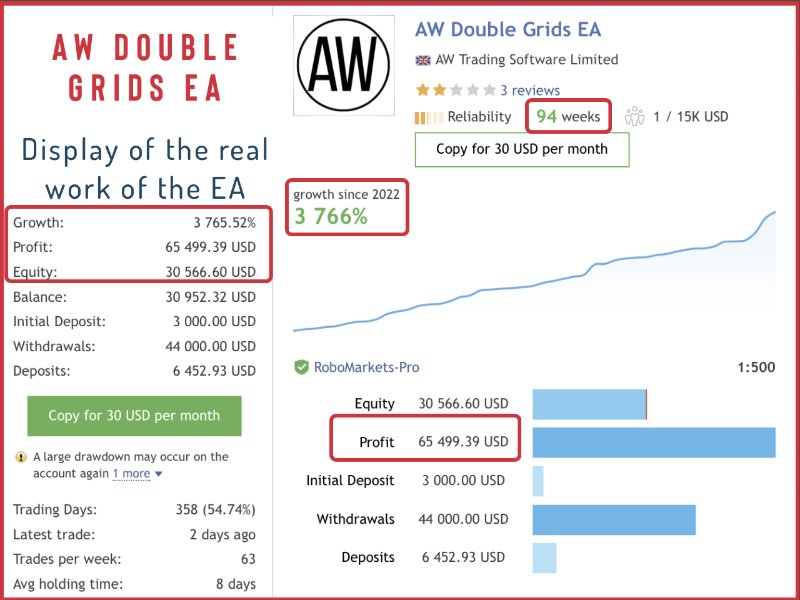

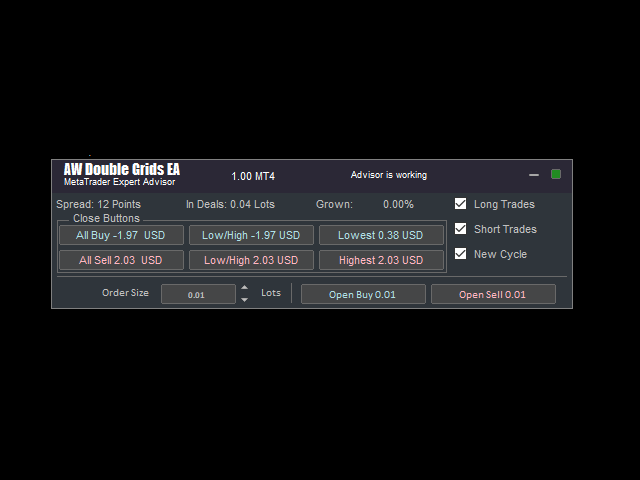
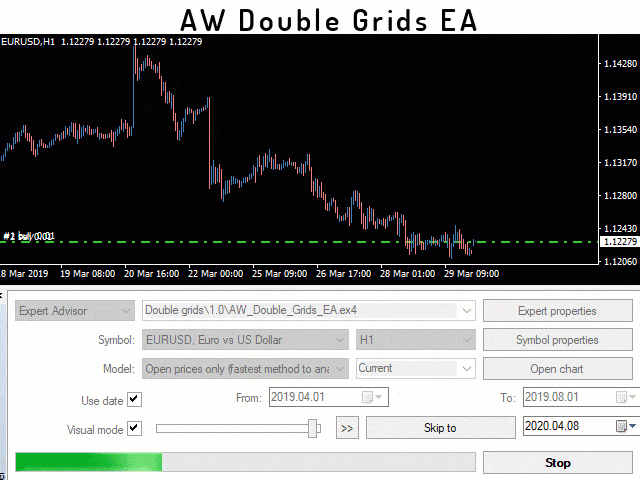











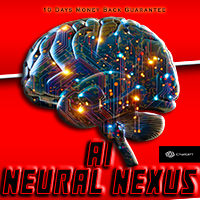









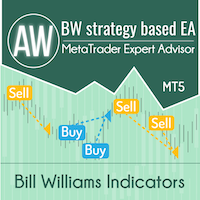

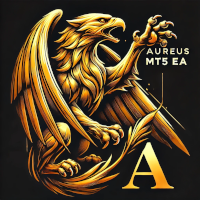









































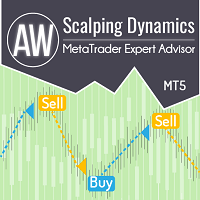










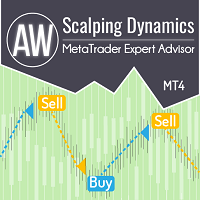




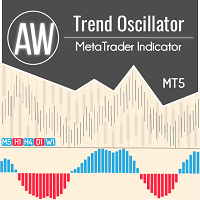







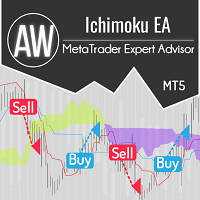
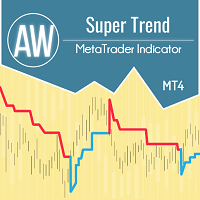
"I just downloaded the app, and it works very well, just as it's described in the post. Thank you. On another note, I wanted to request if you could add me to the Telegram group."