Waddah Attar Fastest Close All
- 유틸리티
- Ahmad Waddah Attar
- 버전: 1.0
Waddah Attar Fastest Close All.
This utility will Close all your orders in fastest possible way.
say you have 100 EURUSD , 75 GBPUSD and 120 USDJPY orders ... and you decide to close all of them .
the expert will make hedge to all thats orders in three orders only .. one to eurusd and one to usdjpy and one to gbpusd .
then close this 100% hedge of your all orders by CloseBy method.
you can set ProfitDollar (more than zero) and LossDollar (less than zero) proprties to auto close all orders when profit reaches profit or loss .
EA will delete all pending orders too.
Believe me there is no faster way to close all orders in metatrader 4.

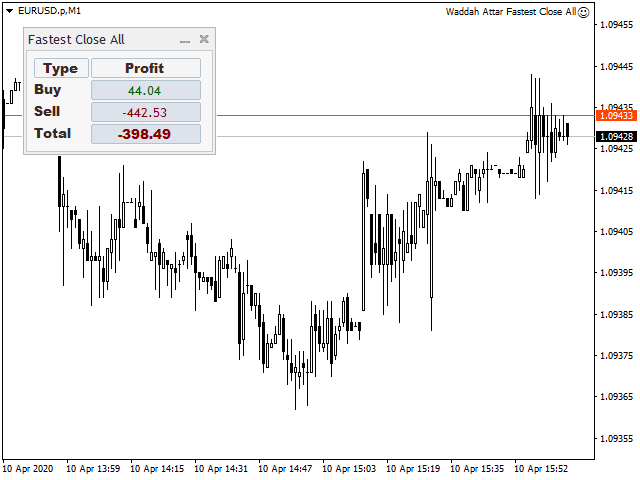
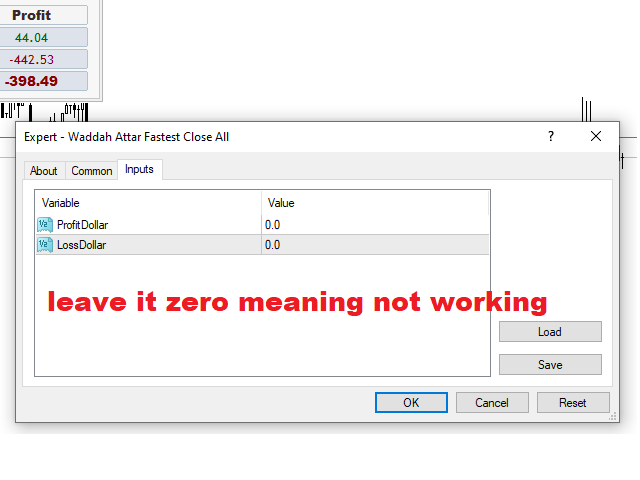





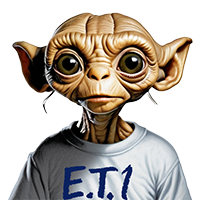
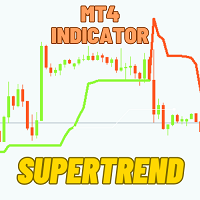




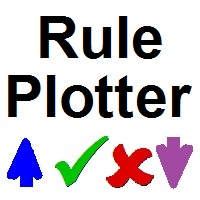








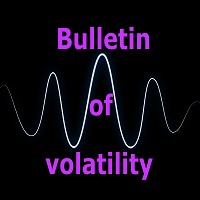









































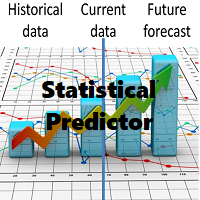



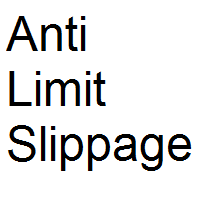

تمت التجربه ،، اكسبيرت بسيط ومهم جدا بارك الله فيك ولوالدك
Please run it on one chart only (any symbol) after testing it I put it on multi charts (for safety)Some times you dont take your profit completely because it enters hedging twice , it works great with single chart.