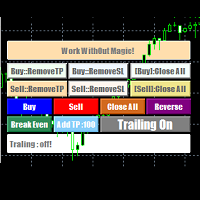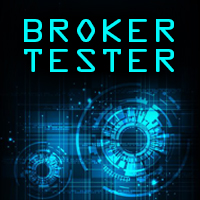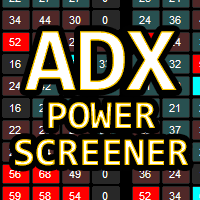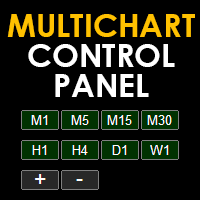Forex Navigator
- 유틸리티
- DARIO GALLIONE
- 버전: 1.0
- 활성화: 5
This indicator allow users to navigate very quickly from one to another Forex cross.
Very simple to use and very useful.
You will not waste any more time and it will simplify your life as a trader.
The color change every time that you click on other cross, so you will always know which is the open chart.
To help your navigation, the majors have a slightly different color.