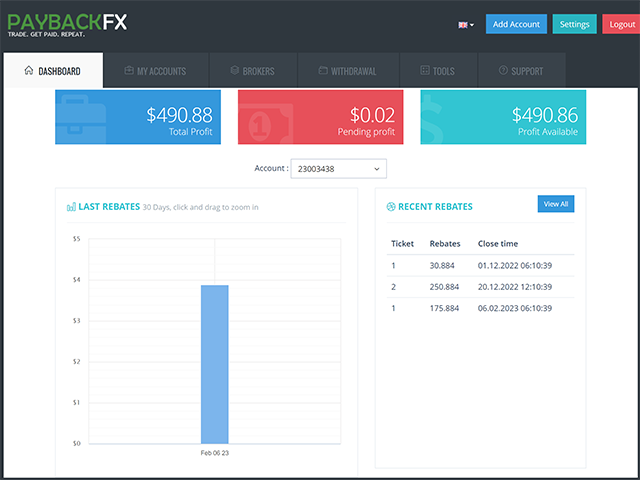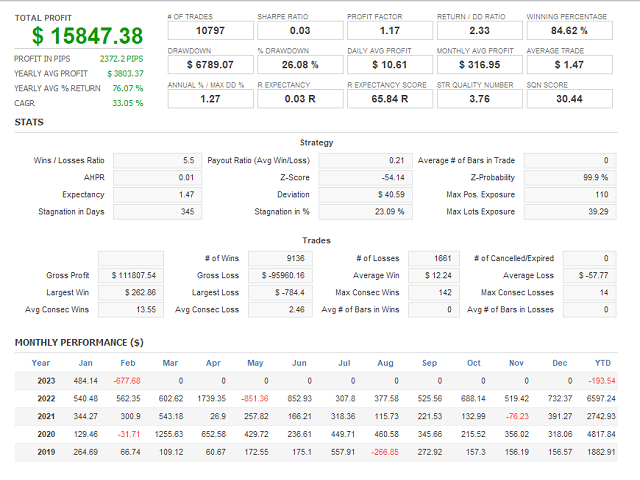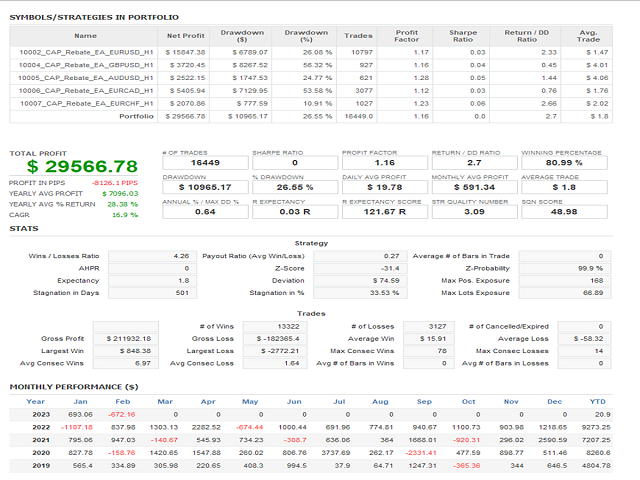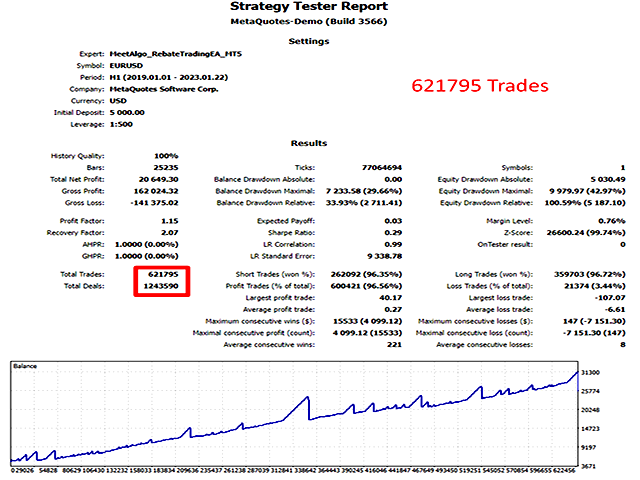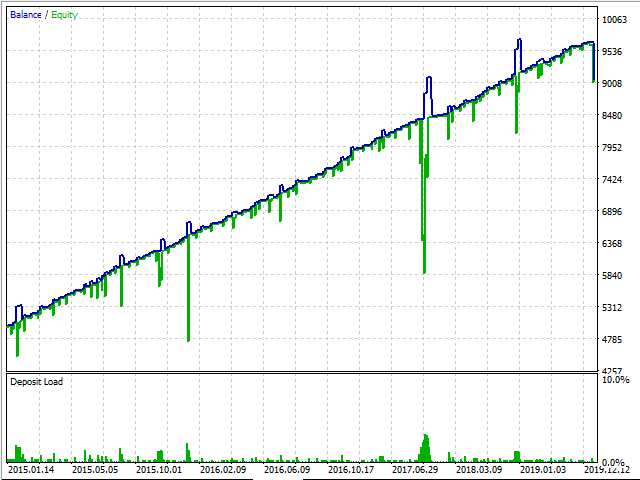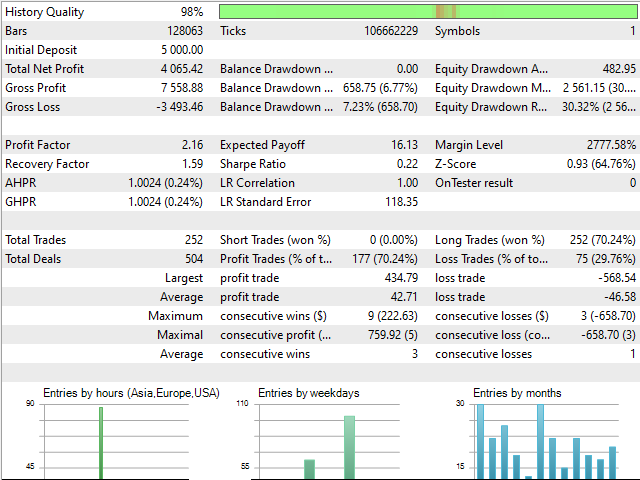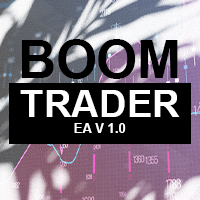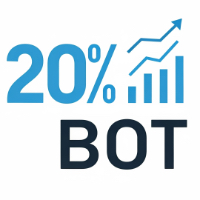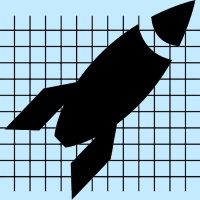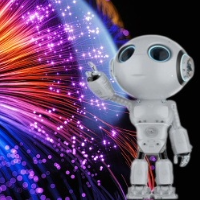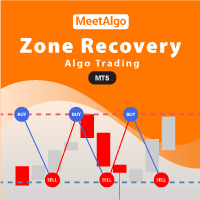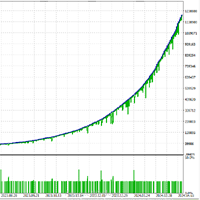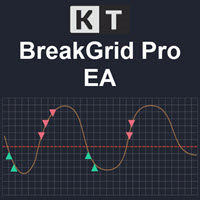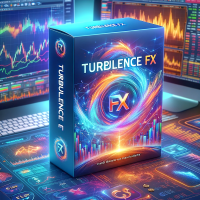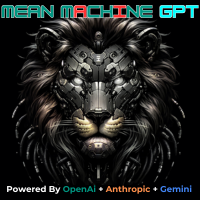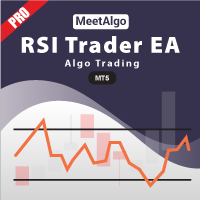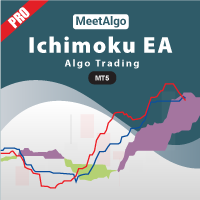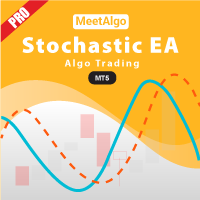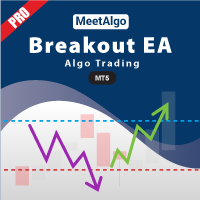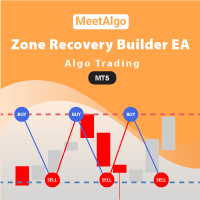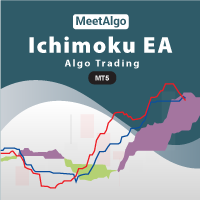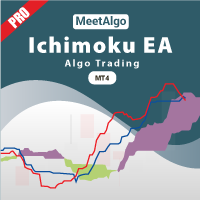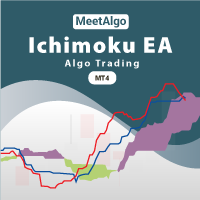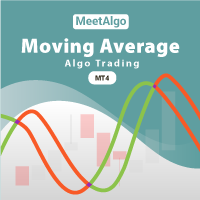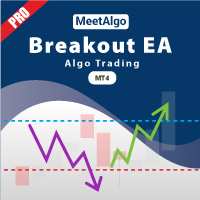CAP Rebate Trading EA MT5
- Experts
- MEETALGO LLC
- 버전: 5.0
- 업데이트됨: 6 2월 2023
- 활성화: 20
CAP Rebate Trading EA MT5 is an automatic trading robot, a high-frequency grid trading system. EA performs a great number of trades allowing it to make profit not only from Forex market but also from receiving rebates (returning part of a spread). Since the security margin for a locking position is about 25-50% (depending on the broker), CAP Rebate Trading EA works in two directions simultaneously in case the appropriate signals are present. [ Installation Guide | Update Guide | Submit Your Problem | All Products ]
It use both grid and hedging advanced mathematics strategy, so it will work both ranging and trending market. This EA uses basket profit system for exit with safe martingale settings, and uses a dynamic system for taking profit and controlling risks. The EA opens many trades, for the additional profit it is recommended to enable rebate.
It is a tool for rebate and not ONLY as except the rebate you can grow also your capital too.
- Easy to use.
- Advanced grid system that can be work both ranging and trending market
- Works for ECN/Non-ECN brokers
- Implements a martingale features
- Filter trading by forex sessions
- Built-in money management
- Built-in news filter. EA automatic download news data from news website.
Input Parameters
TRADE MANAGEMENT
- StopEA - If true, EA will not open any new initial trade, but it will keep manage exiting cycle trade.
- Initial Trade Type - Select initial trade type.
- Trade Side - Select trade side.
LOTS MANAGEMENT
- Initial Lots Type - Select initial lots type.
- Fixed Lots - Put your fixed lots.
- XBalance - Lot will increase based on XBalance amount. Calculated as (Your Current Balance/XBalance * LotsizePerXBalance = Your current lots size).
- LotsizePerXBalance - Lot size of XBalance.
GRID CONFIGURATIONS
- Grid Lots Type - Select grid lots type.
- Add Lots - Add lots, it will add lots with previous lots.
- Multiple - Put Multiple value.
- Max Lots Size - Set max lots value, 0-mean disable.
- Initial Grid GAP - Initial grid gap in points.
PROFIT & LOSS SETTING
- Basket Profit in Currency - Set basket profit. It will recorded all closed trade profit when your current profit + history profit >= Basket Profit, EA will close current cycle.
- Basket Loss In Currency - Set basket loss. Same as basket profit work.
STOP TRADING FILTER
- DailyMaxTrade, WeeklyMaxTrade, MonthlyMaxTrade - Set max trade, EA will stop when max trade reach. 0-mean disable
- DailyProfitTerget, WeeklyProfitTerget, MonthlyProfitTerget - Set max profit, EA will stop when max trade profit reach. 0-mean disable
READ THIS BEFORE BUY THIS EA
- EA will not work in Netting Account, Only work Hedge Account
- EA Work with history data, So when you run this EA make use you select "All History
- Go to History Tab
- Click right button and select "All History"
All parameters are calculated as points, not pips.
To get product news, setting files, and free indicators, please subscribe to our Official Channel.
Author
Mohammad Ali, technical analyst and speculator, software engineer and founder of MeetAlgo LLC.