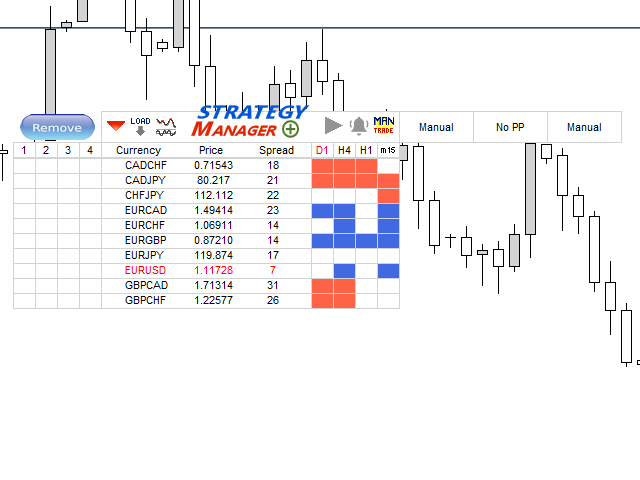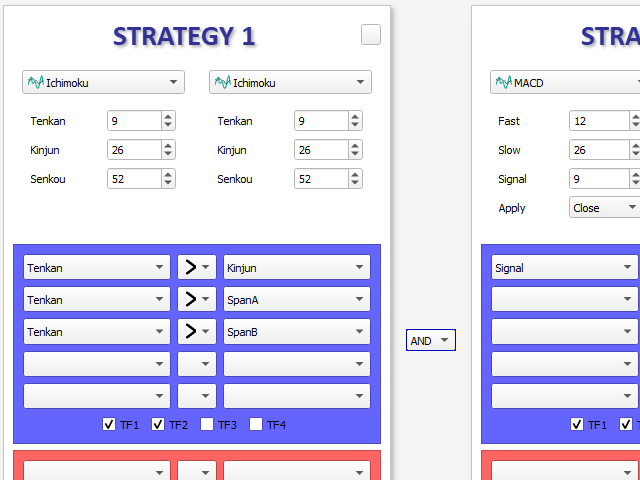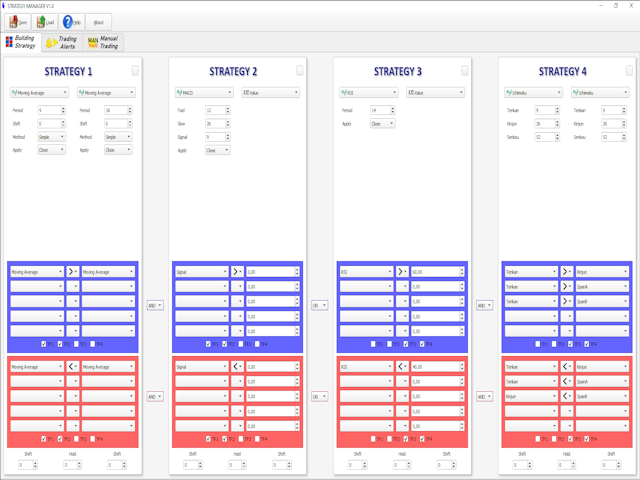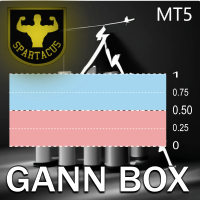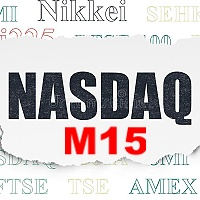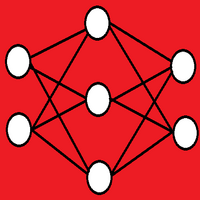Strategy Manager Plus
- 유틸리티
- Erwann Pannerec
- 버전: 1.0
- 활성화: 5
Strategy Manager is a Multi-Time-Frame & Multi-Currency Dashboard for Metatrader 4 and 5.
Thanks to a free, external graphical user interface, build your own strategy by combining any indicators and loading them into the dashboard to see the result !
In addition, you can precisely set-up your Auto-trading & Notifications and use indicators for Stop-Loss, partial profit or limit.
Filter your automatic trading & notifications with forex calendar and more.
Open and Manage your orders directly with the keyboard.
Go to https://strategy-manager-63.webself.net for more details.
Free demo here --> https://www.mql5.com/en/market/product/46926
---------------------- DETAILED INFORMATIONS ----------------------
STRATEGY PANEL
- Dashboard Multi-currency & Musti-TimeFrame
- Combine up to 8 indicators to build your own strategy
- Calculation process can be Tick or New candle
- Tools for combining indicator outputs : >, <, =, different, cross upper, cross lower
- Advanced options : hold a sub-strategy, shift calculation process in the past candles
- All indicators of Metatrader can be used
- Possibility to add your own indicators to the database of GUI
- A free indicator named "Extended Price Analysis" is available for more options about price strategy
TRADING PANEL
- Possibility to Open Order & Notifications (Mail, Alert, SMS) on specific Dashboard pattern detection
- Selectable Risk options : Fixed amount, Capital percentage, Fixed Lot size
- Stop management : Fixed, Trailing, Break Event, Indicator, specific dashboard pattern
- Partial Profit management : Fixed, Limit percentage, indicator
- Limit management : Fixed, stop factor, indicator
- Forex calendar filtering options : High only, High & Medium, all events
- Days of week filtering
- Possibility to define up to 4 different notifications & trading strategies
- Possibility to define up to 4 calendar strategies
- Possibility to define trading and calendar strategies for each currency in the Dashboard
- Hedging or Non-Hedging Account management
MANUAL ORDER MANAGEMENT
- Use keyboard to open market or pending order
- Use keyboard to add manual notifications
- Different management modes for Manual Order/Positions : Fixed, indicator, factors, etc...
- Use widget for manual order management : Break event, Take half position, close position