MT4ToTG
- 유틸리티
- Smart Forex Lab.
- 버전: 2.12
- 업데이트됨: 28 12월 2022
Your own copy system
MT4 signal provider via Telegram
Telegram isn't just for sending and receiving chat messages. It's also for automating your work flow. The combined use of MetaGram and Telegram bots allows you to send, receive and manage messages and even get your own copying system.
Sharing trades with your subscribers is now such a simple process with this easy-to-use MetaGram app for MT4. Once you have connected MetaGram to your trading account and Telegram, your trades are sent immediately.
Features
- Full copying automation
- Sending messages with trade data from MT4 to Telegram channel(s), group(s) and chat(s)
- Receive messages from Telegram channel(s), process and manage data in MT4*
- Unlimited (one (multiple) server(s) - one (multiple) client(s)) application schemes*
- Option for selecting trading symbols
- Flexible (fixed/ratio/deposit load) settings to calculate volume for copied trades*
- Account protection with DD Stop option*
Inputs
- Application Key - defining allowed trades. For a client*: should coincide (contain a substring) with the server key or be empty for all trades
--- Common ---
- Application Mode
- Server - send the trades from MT4 to Telegram
- Client - recieve the trades from Telegram to MT4*
- Bot Token - unique Telegram bot token (form 123456:ABC-DEF1234ghIkl-zyx57W2v1u123ew11). Must be different for server and client*
- Chat Id - Id of Telegram channel (group, chat). Empty - for any channels, groups and chats in which the bot is an administrator (member)
- Applied Symbols - comma separated without spaces symbols for sending (copying) to (from) Telegram. Empty - for all symbols
- Execution Mode
- Tick - On Tick
- Time - On Timer
- Click - On Click on a chart with the application
- Execution Time - timer interval, seconds
- String Separator Character (empty-new string)
- Substring Separator Character - (empty-:)
- File Name - temp data file name (empty-not used)--- Server ---
- WebRequest Timeout, milliseconds
--- Client ---*
- Volume Mode - positions volume calculation modes*
- Fixed - fixed lots
- Ratio - server volume ratio
- Deposit load - position margin to account balance ratio
- Volume Mode Value - calculated value per position, fixed-lots, ratio-number, deposit load-%*
- Volume Max Value - max allowed volume, lots per posotion*
- Drawdown Max - closes all positions as drawdown reaches a specified value, % of account balance (0-not used)*
Note
- WebRequests to Telegram API for URL https://api.telegram.org must be allowed
- AutoTrading must be allowed
- Bots must be different for server and client
- Bots must be an administrator (member) with read/write permissions in Telegram channel (group, chat)
Creating a bot, getting a bot token and chat id
* available in MetaGram Client & Server version
Seller page >> https://www.mql5.com/en/users/quattordici/seller


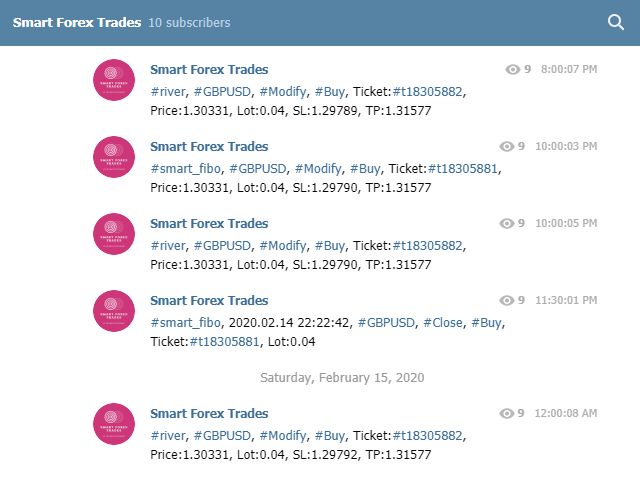








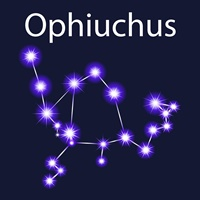




























































Brilliant utility. I have this watching multiple EA's across multiple MT4's. Would be good if dev expands it so telegram bot could send commands to the MT4 terminals i.e. shutdown charts, terminals etc, just a suggestion. Thanks