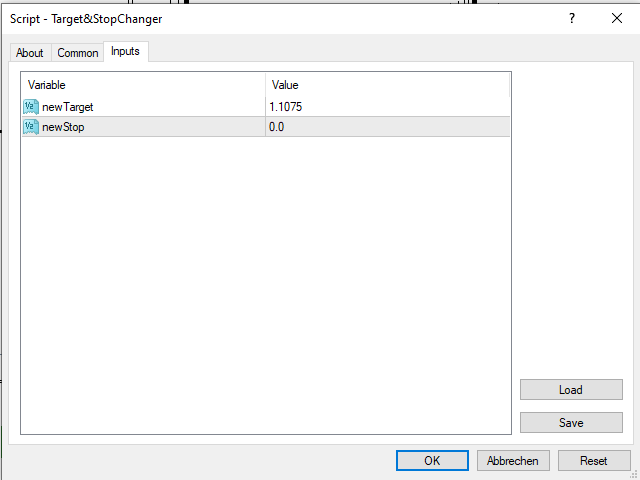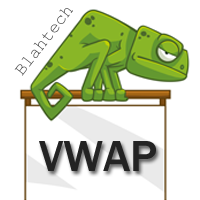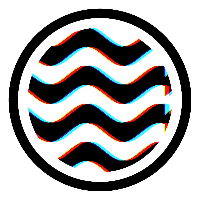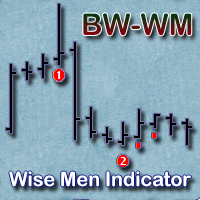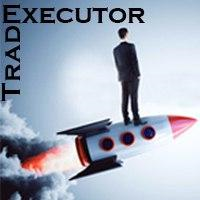TargetAndStopChanger
- 유틸리티
- Felix Argast
- 버전: 1.0
- 활성화: 5
The Target&StopChanger
The Target&StopChanger script is a great tool for order management. It is especially usefull if you like to
trade with
multiple orders at the same time.
This script allows you to easily change both the takeprofit and the
stoploss or all open orders (including limit orders).
In order to change your takeprofit or your stoploss you just drag the Target&StopChanger script on the current chart, type in the new
levels and click on "ok".
The script now does all the work for you and changes everything according to your inputs.
If
you like trading with multiple orders at the same time please feel free to also check out my other tools that focus on making this concept as
easy as possible for you:
TradeExecutor: https://www.mql5.com/de/market/product/45567
TargetChanger: https://www.mql5.com/de/market/product/45638
StopChanger: https://www.mql5.com/de/market/product/45640