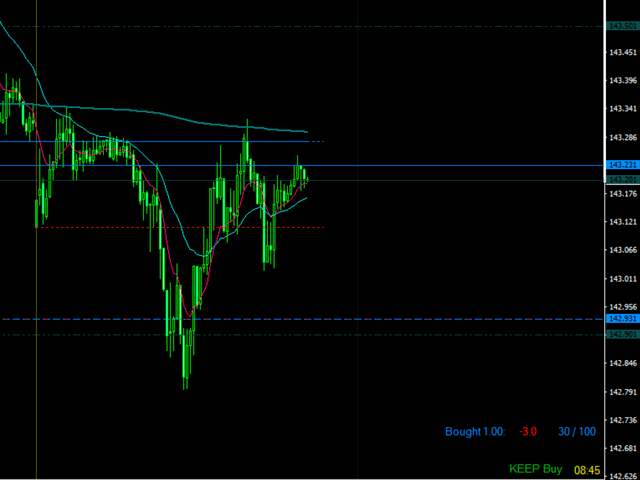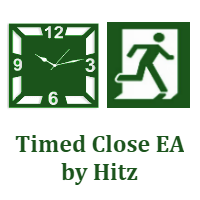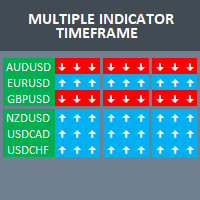Stop Take Info
- 유틸리티
- Alexey Konygin
- 버전: 2.3
- 업데이트됨: 20 1월 2020
This tool automatically sets stop loss and take profit when opening orders.
The information is displayed in the lower right corner of the terminal and displays the lot size, stop loss and take profit levels, as well as the current profit/loss in points for each open order.
It is possible to close orders. to do this, double-click the desired order in the lower right corner and simply move it to the left.
It also displays recommendations for the current instrument in the form of OPEN BUY, KEEP BUY, OPEN SELL, KEEP SELL, based on the MACD (9, 27, 9) intersection of the signal line
The information is displayed in the lower right corner of the terminal and displays the lot size, stop loss and take profit levels, as well as the current profit/loss in points for each open order.
It is possible to close orders. to do this, double-click the desired order in the lower right corner and simply move it to the left.
It also displays recommendations for the current instrument in the form of OPEN BUY, KEEP BUY, OPEN SELL, KEEP SELL, based on the MACD (9, 27, 9) intersection of the signal line