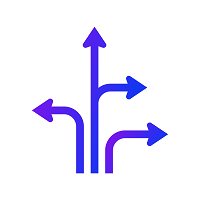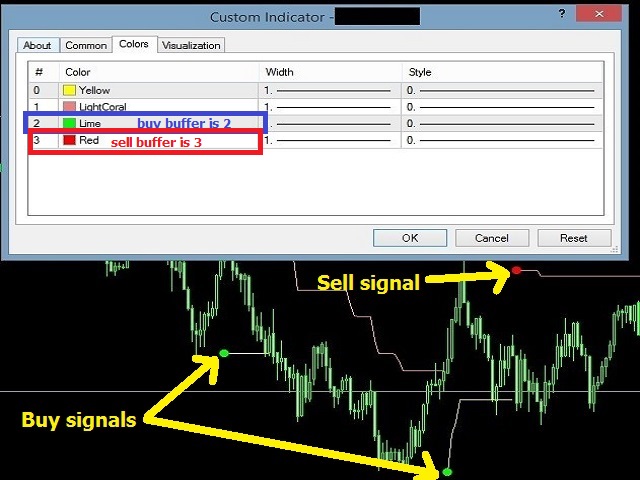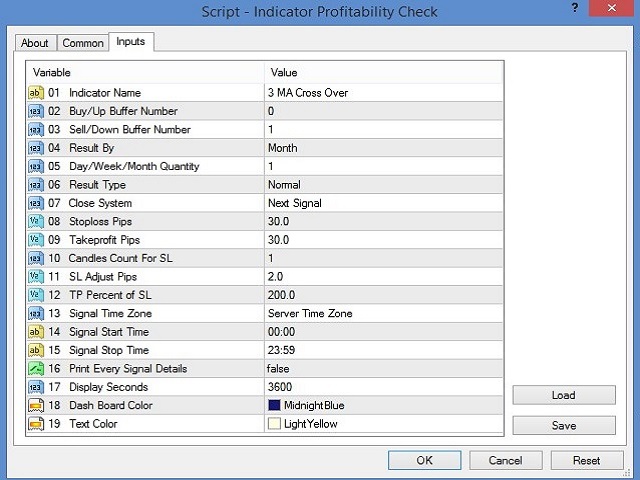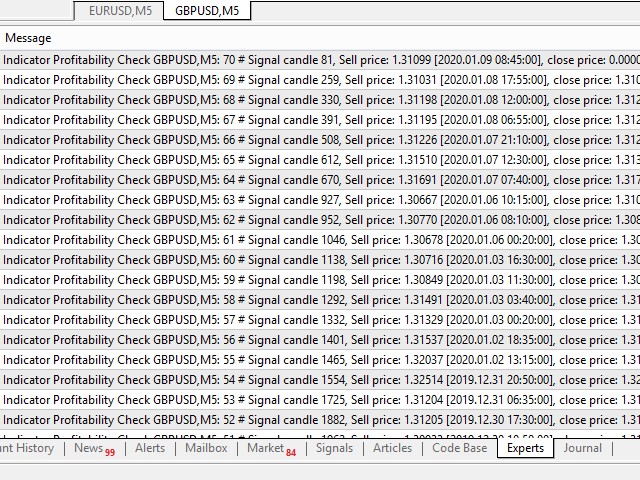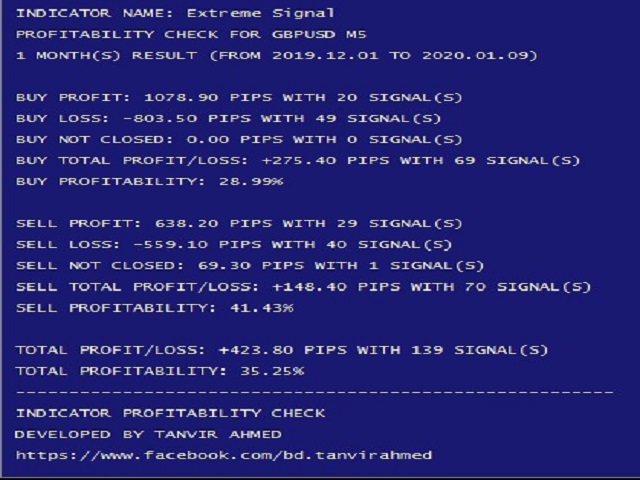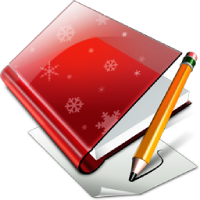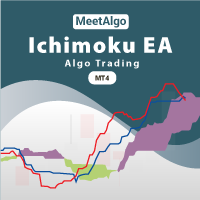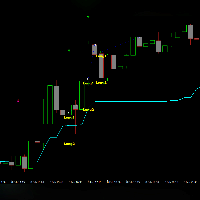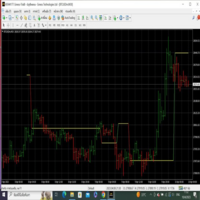Introduction:
You can download free version from here: https://www.mql5.com/en/market/product/45252
Indicator Profitability Check is a custom script which will check the profitability of a buy-sell arrow based custom indicator’s signal
profitability. So traders who are very confusing for a buy-sell arrow based custom signal indicator, should it test/use in live/demo
account, then they now can make their decision very quickly by checking this profitability process with this script. This checking process
is very easy and user friendly. It takes up to few seconds to process a check. This script has multiple checking methods. So that user can
complete all methods within a minute. After completing all checking methods, traders can strongly decide that the signal indicator should
test/use in a live or demo account or not.
If you don’t know your indicator’s signal buffer number, then please insert your buy-sell signal indicator into the chart. Now please look
on your chart and find out buy/up signal and sell/down signal color and match them with indicator's properties color tab.
Parameters:
01 Indicator Name: Please write your signal indicator name here properly. Suppose your indicator name is “3 MA Cross Over”. So write
this in the box accurately.
02 Buy/Up Buffer Number: Please write your buy/up buffer number here.
03 Sell/Down Buffer Number: Please write your sell/down buffer number here.
04 Result By: Result can be found by counting day or week or month. From this drop down menu, please select your desire format.
05 Day/Week/Month Quantity: Please change this value for step–04 as per your requirement.
06 Result Type: If you select “Normal” option, then buy signal will count as buy order and sell signal will count as sell order.
If you select “Reverse” option, then buy signal will count as sell order and sell signal will count as buy order.
07 Close System: If you select “Next Signal”, then every signal will close to next opposite signal. If you select “Fixed SLTP [08,
09]”, then you need to set stop loss and take profit pips in step–08 and 09. If you select “Candle SL & Percent TP [10, 11,
12]”, you need to set step–10, 11 and 12. If you select “Candle SL & Fixed TP [09, 10, 11]”, then you need to set
step–09, 10 and 11.
08 Stoploss Pips: Please set stop loss pips for close system “Fixed SLTP [08, 09]”.
09 Takeprofit Pips: Please set take profit pips for close system “Fixed SLTP [08, 09]” or “Candle SL & Fixed TP [09, 10,
11]”.
10 Candle Count For SL: Please set candle quantity for close system “Candle SL & Percent TP [10, 11, 12]” or “Candle SL
& Fixed TP [09, 10, 11]”. This value will find the candle which has highest/lowest price to calculate stop loss.
11 SL Adjust Pips: This pips value will adjust to stop loss price for close system “Candle SL & Percent TP [10, 11, 12]” or
“Candle SL & Fixed TP [09, 10, 11]”.
12 TP Percent of SL: Please set take profit percent of stop loss, if you select close system of “Candle SL & Percent TP [10,
11, 12]”.
13 Signal Time Zone: If you want to check result with only selected time, then please select time zone and then set options 14
and 15. You can select “Server Time Zone” or Local Time Zone or “Greenwich Mean Time Zone” (GMT) from here.
14 Signal Start Time: This option is related to Signal Time Zone. If you want to check result with only selected time, then
please set your signal start time (hh:mm) here.
15 Signal Stop Time: This option is related to Signal Time Zone. If you want to check result with only selected time, then
please set your stop time (hh:mm) here. Please note that, signal stop time must be greater than signal start time.
16 Print Every Signal Details: If you want to know every signal’s time, open price, close price, stop loss price and take
profit price, then please make this option true. You will find print result in “Experts” tab of your terminal.
17 Display Seconds: Check result will display on chart for 3600 seconds (1 hour). But you can change this value (seconds) from
here.
18 Dash Board Color: If you want to change displayed dash board color, please change it from here.
19 Text Color: If you want to change displayed text color, please change it from here.