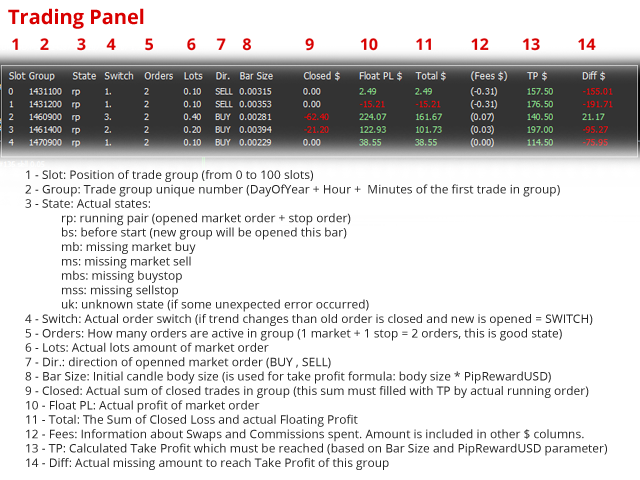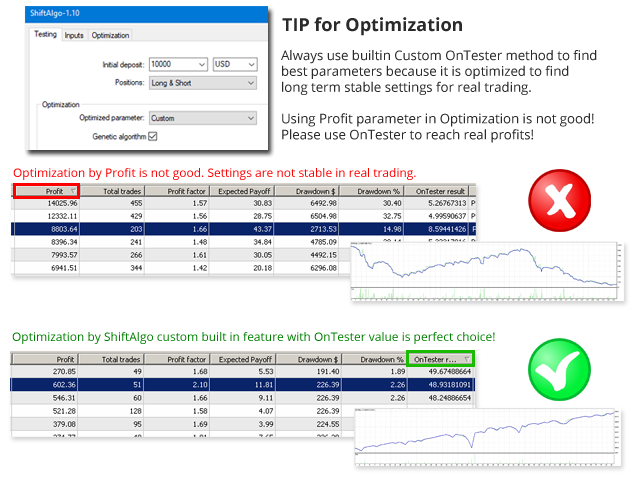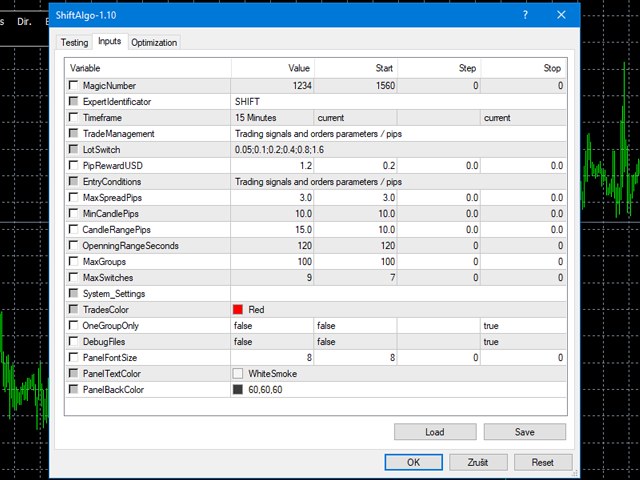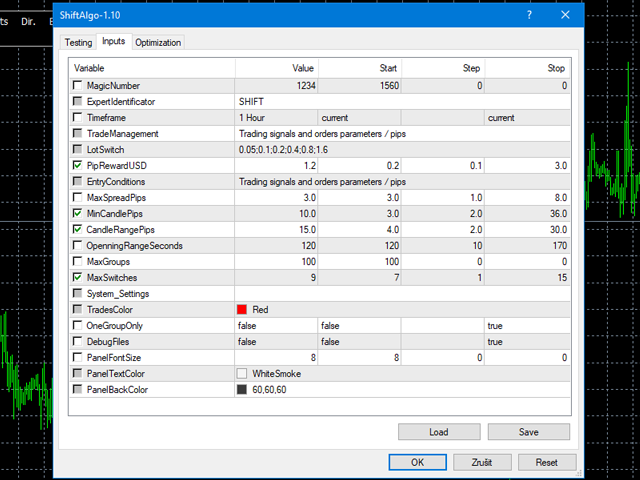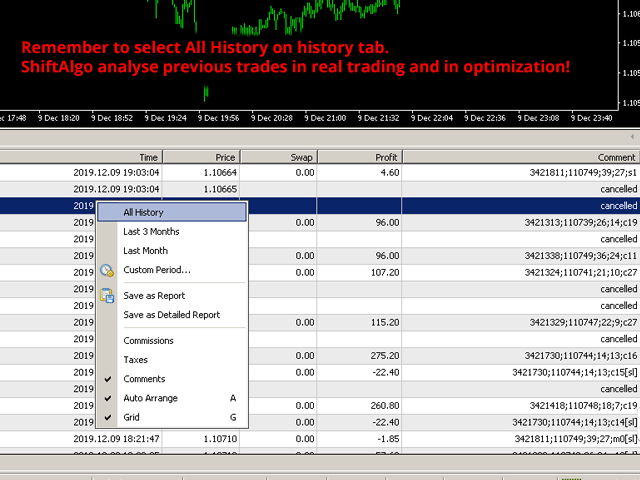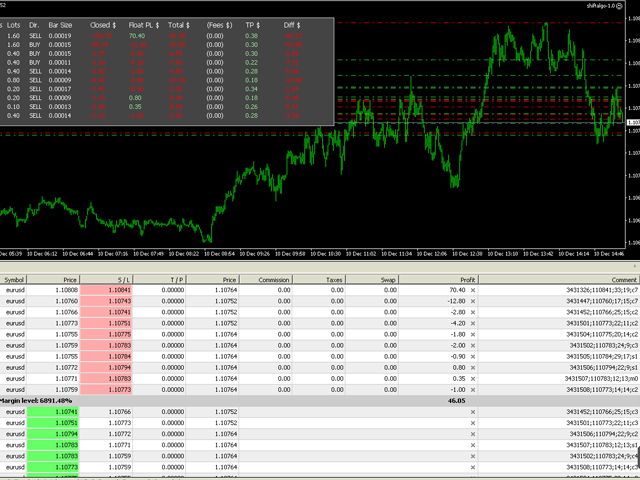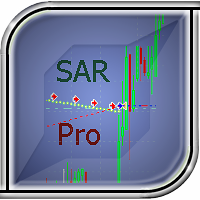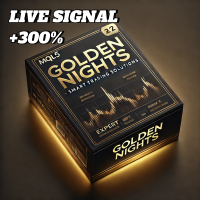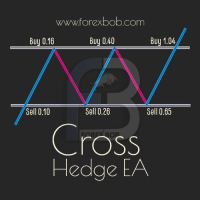ShiftAlgo
- Experts
- Tomas Hruby
- 버전: 1.11
- 활성화: 5
Welcome Trader
This software is the most advanced piece of EA which I ever made. There was a basic concept how to manage existing trades when market
conditions change rapidly and how to handle with new orders.
It was the idea of my client but I create this piece of software for him and with multiple innovations and features for You as MQL member.
This EA manage multiple groups with too many running trades. You can benefit from this hard work now.
Description
ShiftAlgo is trading software which trades in short term times.
Basic principle is switching the direction if previous trade has no success. If second trade has no success it opens another trade in new direction but it always close previous one.
Opposite STOPS are pleaced everytime if new MARKET order is opened. Market trades uses Stop losses and if stop loss is reached than lost money are added to next take profit. This works very well.
New trading group is opened on every bar if basic conditions will be met.
Parameters:
| Parameter | Value | Description |
|---|---|---|
| MagicNumber | 1234 | MagicNumber for identifying orders of actual ShiftAlgo advisor. Please remember to use different number for every new ShiftAlgo instance running on your account. |
| ExpertIdentificator | SHIFT | Identification of Messages in MetaTrader Experts tab . |
| Timeframe | 1 Hour | Select timeframe which will be used for trading. INFO: ShiftAlgo is not dependent on selected timeframe in window. You must select timeframe as a parameter. |
| LotSwitch | 0.05;0.1;0.2;0.4;0.8;1.6 | Insert lot swicthes as CSV (separated by semicolon). Every new group of trades starting with first lot amount (0.05 lost in this
case.
If first trade fails and is closed on stop loss, than new order will be opened with another lots amount (0.1 lots in this case). The sixth trade will have 1.60 lots and another trades will have 1.60 lots also. |
| PipRewardUSD | 1.0 | Tell to EA how many USD you want to earn with every trade group. Target profit is calculated on init bar size (candle body) * PipReward. Example: if first candle will have 5 pips and you set reward to 1.0 USD, your target profit will be 5 USD for every trade group. |
| MaxSpreadPips | 5.0 | This parameter stops starting new trade group if spread is higher. |
| MinCandlePips | 37.0 | This parameter is a part of trading entry condition. If actual bar is higher or equal to MinCandlePips size than new trade group will be opened. |
| CandleRangePips | 9.0 | This parameter is a part of trading entry condition. If actual bar is inside of range MinCandlePips + CandleRangePips
than new order will be opened.
Example: Previous candle is 20pips. You set MinCandlePips = 15 pips and CandleRangePips = 10 pips. Than you trade group will start because actual candle is in range beteen 15 and 25 pips. |
| OpenningRangeSeconds | 120 | This parameter menas how long we will wait to open new trade after new bar open if spread is higher or slippage is high. |
| MaxGroups | 100 | How many paralel groups could be opened. |
| MaxSwitches | 9 | How many switches could be realized. This have impact on LotCycles parameter. You can cut LotSwitches early or allow switch trades more times. If LotSwitches has smaller number of lots than last amount will be used. |
| TradesColor | Red | Color of the trades in chart. |
| OneGroupOnly | false | Turn on if you want to trade only one group of trade in time. |
| DebugFiles | false | This enable logging into files which you can find in your MetaTrader data folder. Eg. C:\Users\User\AppData\Roaming\MetaQuotes\Terminal\366FF306051FC0135AB68E36A22EC51A\MQL4\Files |
| PanelFontSize | 8 | Font size in panel. |
| PanelTextColor | WhiteSmoke | Font color of the text in panel. |
| PanelBackColor | 51,51,51 or Black | Background of the panel. |
Note: If you want to trade small accounts, like 1K USD you must lower lots amount with default PipReward. Example:
Standard accounts (10000
USD): LotsSwitch:
0.05;0.1;0.2;0.4;0.8;1.6, PipReward: 1.0 USD
Small accounts (1000 USD): LotsSwitch: 0.01;0.02;0.04;0.08;0.16;0.32, PipReward: 0.2 USD
(or 0.5 USD)
Trading Panel:
- For informations about Trading panel columns please follow screenshots below.
- To get settings, please go to comments.
- Always ask me via personal message if you are not sure how to setup your parameters.