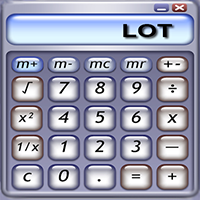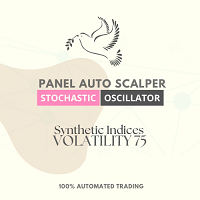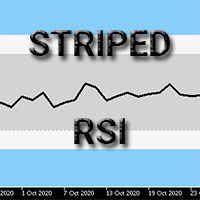Simple Position size Lot calculator panel
- 유틸리티
- Szabo Bence
- 버전: 2.2
- 업데이트됨: 7 5월 2021
- 활성화: 5
Don't need to calculate your position size anymore.
Set the Risk size in % (based on your balance) and then locate your StopLoss level of your would-be position and your trade will be executed with the proper position size.
You have the chance to close all your floating positions on the instrument you are currently on by clicking on the "CLOSE" button.
How to use?
- Attach the expert to the chart and set its parameters.
- Click on the STOP button and locate the horizontal line to your would-be StopLoss level.
- Double check the risk you set before. If you'd like to increase/decrease then press the plus(+)/minus(-) button.
- Finally click on the BUY/SELL button.
- Enjoy :)
Input Parameters:
- "True means your confirmation doesn't need to execute the trade!" - If you set False, that means if you make an execution (BUY or SELL) then a message box comes up and you have to confirm to execute the trade.
- "Risk in percentage based on the balance (can be modified later)" - For example 1 means, your risk on your each trade will be $100 if your current balance is $10.000. This percentage can be modified easily on the chart anytime by clicking on the minus (-) and the plus (+) button.
- The other inputs are for design only (colors, text etc.)
Don't hesitate to contact me if you require any further help.