TokyoSessionEA
- Experts
- Nikolaos Pantzos
- 버전: 2.8
It's an expert to use prices action and trade level to open each order.
Expert can to trade up 12 pairs, uses the corresponding default setting for each pair.
Default settings are good for EURUSD pair and IC Markets broker.
Time Frame: H1
Parameters
- PresetsParameters = Uses prosets parameters (12 pairs).
- Broker GMT Offset = Set broker different time from GMT time.
- Time Frame Use = Time frame of chart to run expert.
- Type Of Signals = Mode of signals.
- Time Set Levels = Time set levels to trade.
- Time Open Orders = Time to open orders (in right conditions).
- Min Distance Of Levels = Minimum distance of levels for signal.
- Max Distance Of Levels = Maximum distance of levels for signal.
- Recheck Prices = Switch to recheck prices.
- Time Recheck Prices = Time to recheck prices.
- Check All Bars = Switch to check all bars or few of them.
- Close Orders In Signal = Switch to close orders in reverse signal.
- Close Orders On Time = Switch to close orders in specific time.
- Time Close Orders = Specific time to close orders.
- Floating Point Send Orders = Uses virtual trailing point of prices for signal.
- Pips For Floating Point = Pips for virtual trailing point.
- Place Take Profit = Switch to use take profit.
- Pips Take Profit = Take profit in pips.
- Place Stop Loss = Switch to use stop loss.
- Pips Stop Loss = Stop loss in pips.
- Use Trailing Stop = Switch to use trailing stop loss.
- Pips Trailing Stop = Trailing stop loss in pips.
- Step Trailing Stop = Step of trailing stop loss.
- Use Break Even = Switch to use break even.
- Pips Break Even = Break even in pips.
- Profit Break Even = Profit in pips before activate break even.
- Auto Money Management = Switch for automatically lot size.
- Risk For Money Management = Risk factor for automatically lot size.
- Manual Lot Size = Manually lot size.
- Recovery Lot After Loss = Switch to increase lot size after a lost order.
- Multiplier For Lot Recovery = Multiplier for recovery lot size.
- Max Accepted Spread (0=Not Limit) = Maximum accepted spread.
- Max Opened Orders (0=No Limit) = Maximum simultaneously opened orders.
- Accepted Slippage = Maximum accepted slippage.
- For NDD Broker = Switch for NDD brokers.
- Play Sound Alerts = Switch to play sound in each operation.
- Print Information Log = Switch to print log report.
- Orders' ID (0=Generate Automatically) = Orders' ID.
- Orders' Comment = Orders' comment.
- Spread Set Tester = Spread to use in tester.

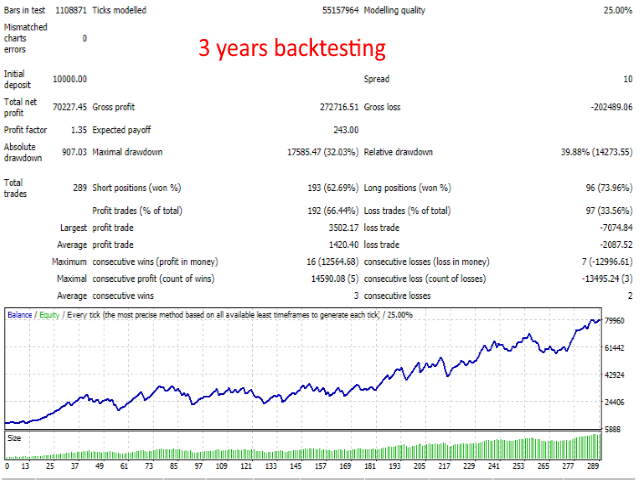



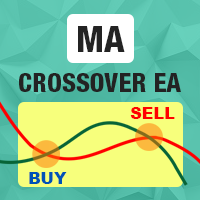















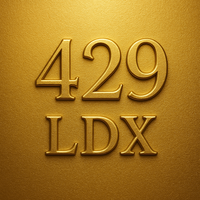



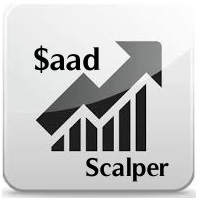
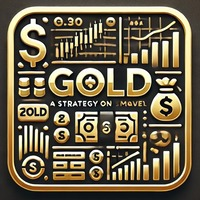

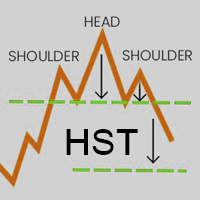


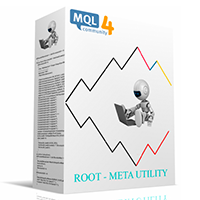





























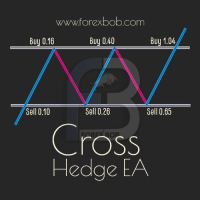
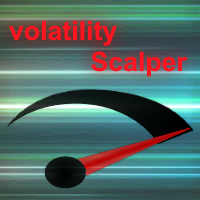
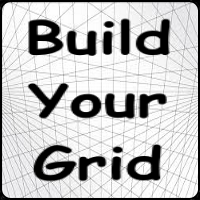


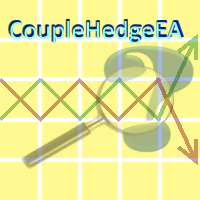

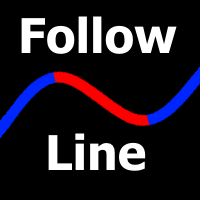






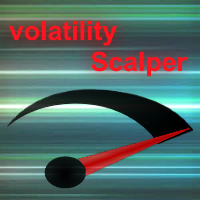
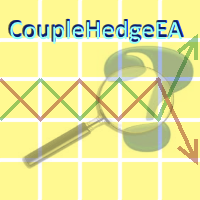






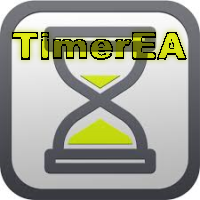
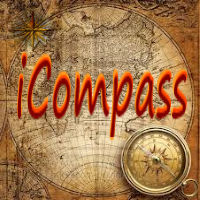







32 % de DD en 3 años, y buen rendimiento, equipado con TS, excelente Robot, felicitaciones. Gracias