Clusters Chart MT4
- 지표
- Evgeny Shevtsov
- 버전: 3.2
- 업데이트됨: 22 4월 2024
- 활성화: 10
The indicator displays volume clusters or volume profiles to choose from.
Input variables
StepPoint - cluster step in points, if the value is zero, the step is assigned automatically.
AssociatedTimeframe - binding the indicator to the specified timeframe of the chart, if the value is equal to Current, the indicator works on all timeframes.
ClustersVolume - volume in clusters:
- All - all volume.
- Active - active volume (which produced the price movement).
ClustersAsDelta - difference between the volume of buyers and sellers.
ProfilesVolume - volume in profile clusters:
- All - all volume.
- Active - active volume (which produced the price movement).
ProfilesAsDelta - difference between the volume of buyers and sellers.
ProfilesValueArea - size of profile value area.
ProfilesValueAreaType - value area calculation mode:
- OfPocND - distribution relative to POC level.
- OfTotalVolume - distribution relative to the volume traded in the profile.
FramesDelta - display of aggregate delta for each clusters frame.
FramesCompare - normalize the visual length of clusters relative to the maximum volume cluster in the chart window.
SignReverse - reverse of the volume of clusters (buyers as sellers, and sellers as buyers).
VolumeType - type of volumes used for calculations:
- Tick - tick volumes.
- Real - real volumes (if it broadcast from a broker).
- Without - alternative mode, without the volumes.
The rest of the variables are related to color settings, and their purpose is clear from their name.
Indicator features
The indicator requires pre-loading of the history, in particular the history of M1 and M5.
During operation, the indicator changes the scale of the chart on the price axis, and also replaces the image of the chart, as a result, the operation of some other indicators in the chart window may be incorrect.
The indicator does not work on the timeframe M1.

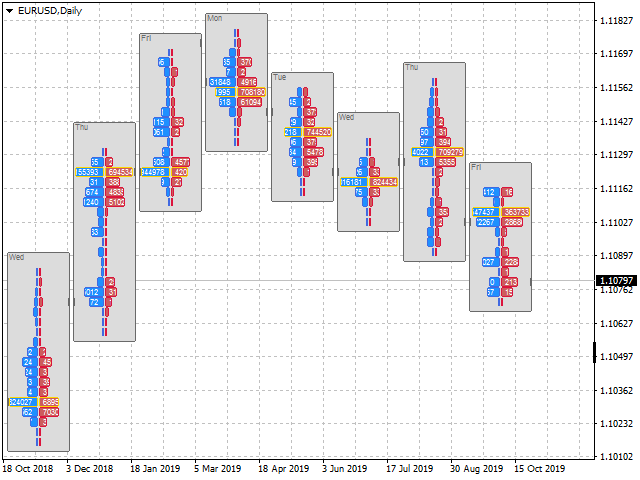
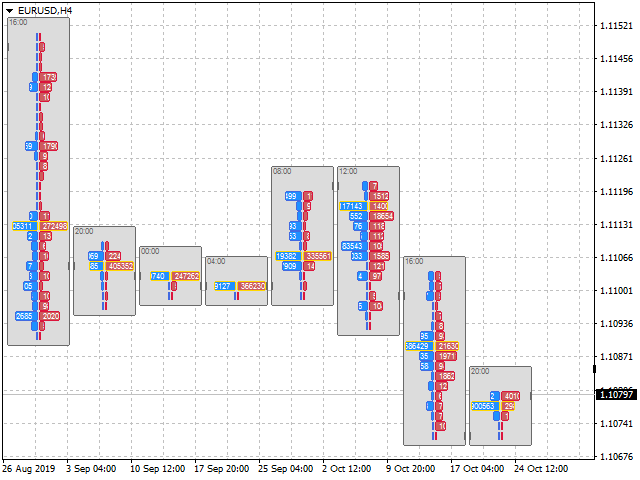
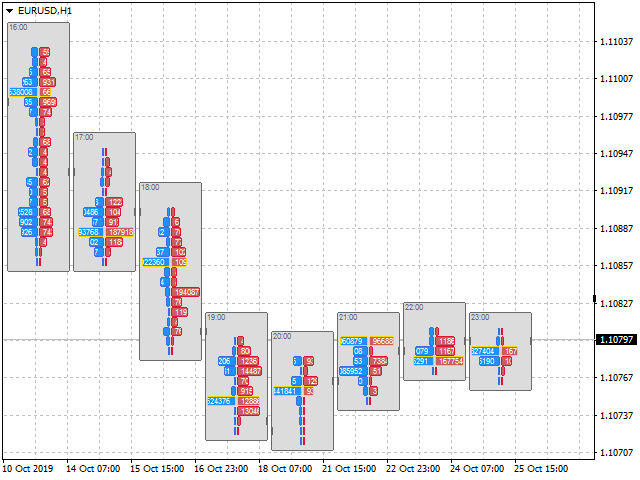
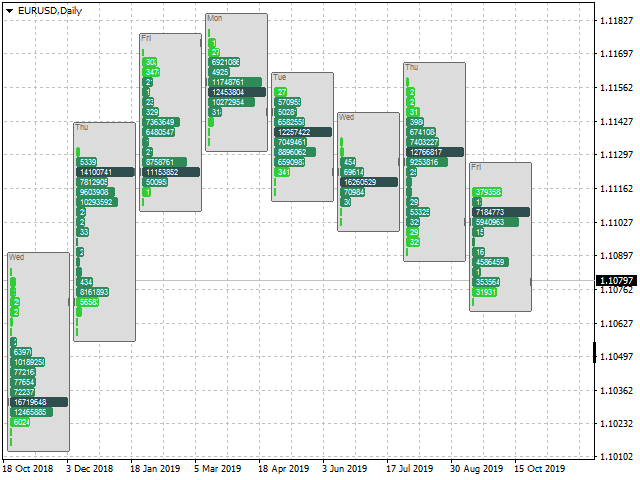
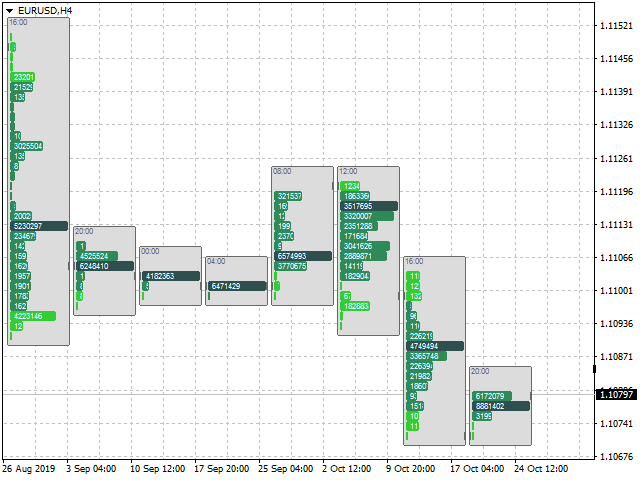
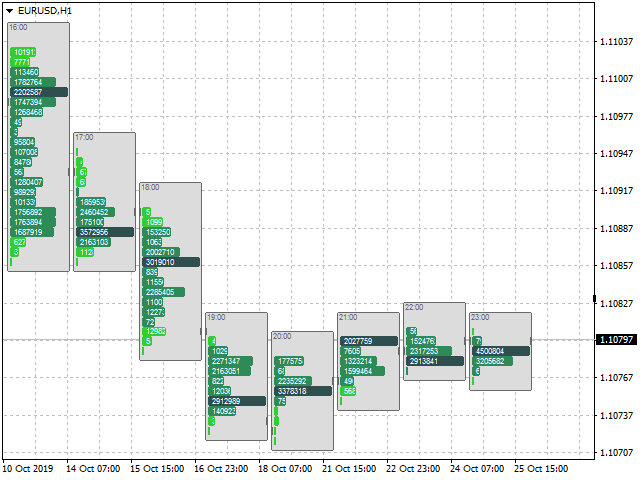
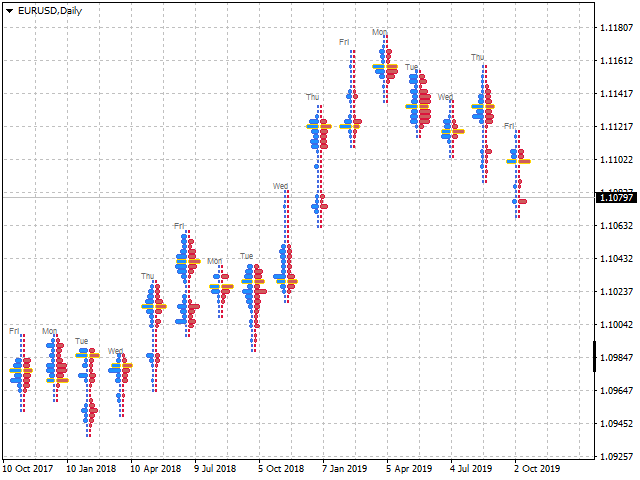
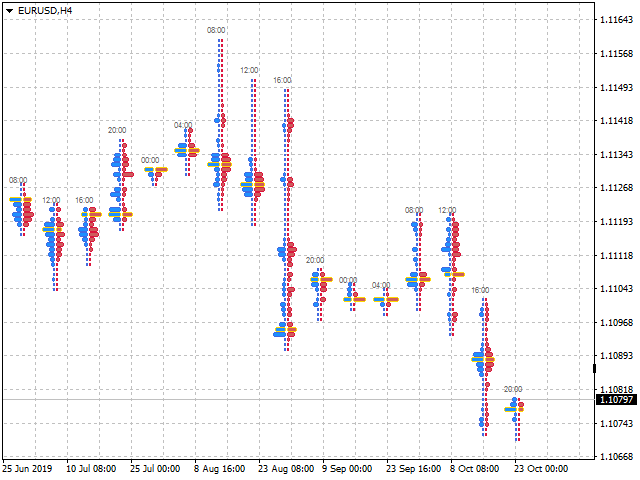
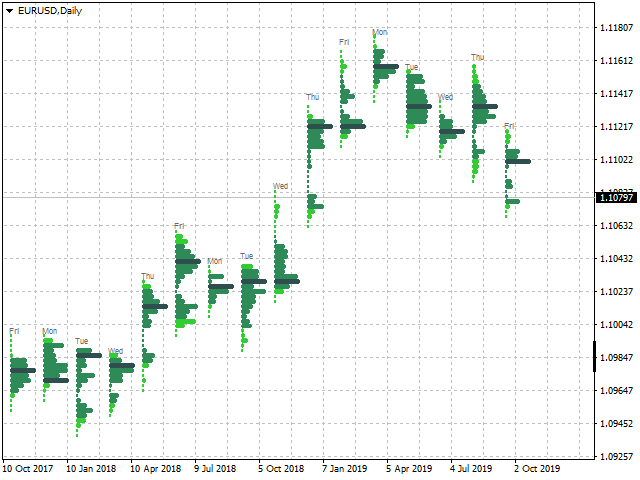





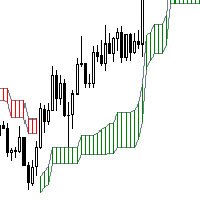













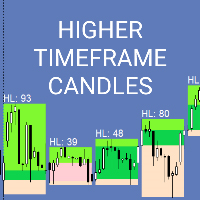









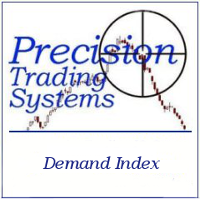































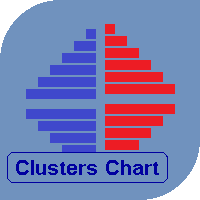




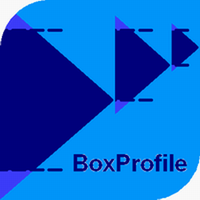



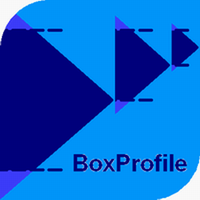
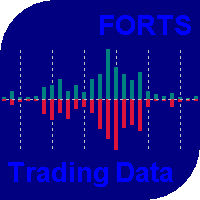

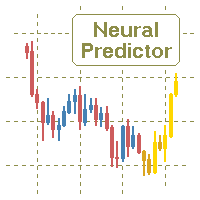




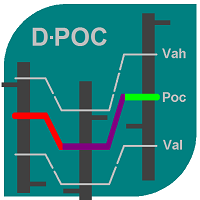

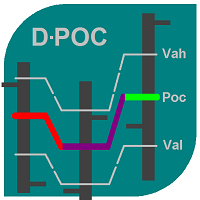
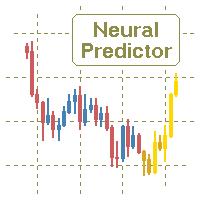

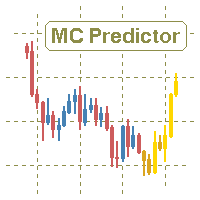

Good