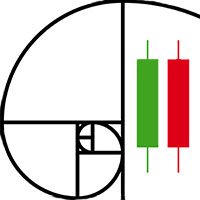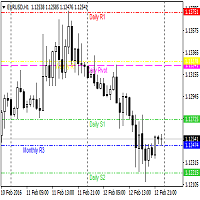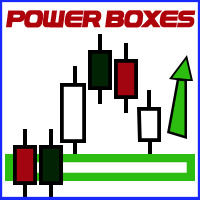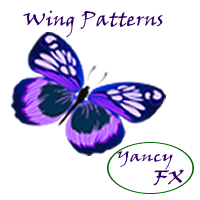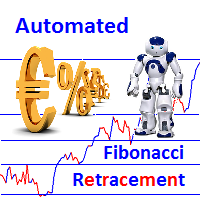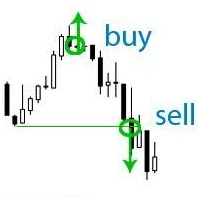PriceAction Patterns
- 유틸리티
- Vitaly Tarnovsky
- 버전: 1.0
- 활성화: 5
Данная утилита (эксперт который сам не открывает ордера) ищет на графике паттерны Price Action:
DBLHC и DBHLC
Рельсы
CPR
Пин-бар
HR
PPR
TBH и TBL
OB
где каждый паттерн имеет гибкие настройки того, как он должен выглядеть по Вашему мнению.
К примеру, возьмём пин-бар, который имеет так называемый нос а также левый и правый глаз. Так вот в настройках Вы можете указать минимальную длину этого самого носа, максимальный размер самого тела и хвоста, и минимальный размер левого глаза, по отношению к которому правый глаз будет, разумеется, меньше. А на сколько процентов меньше - Вы тоже можете указать в настройках.