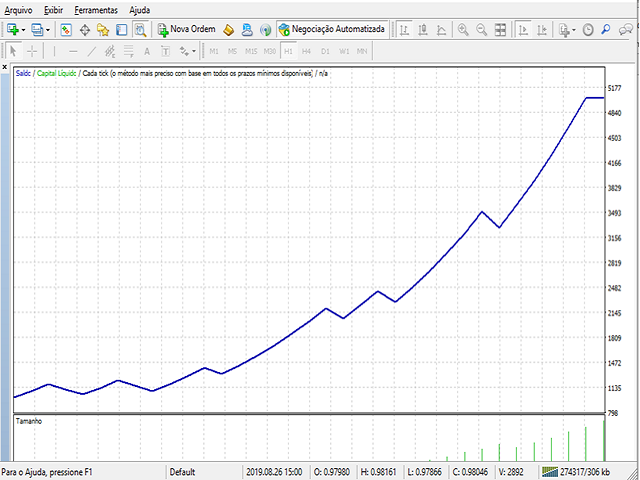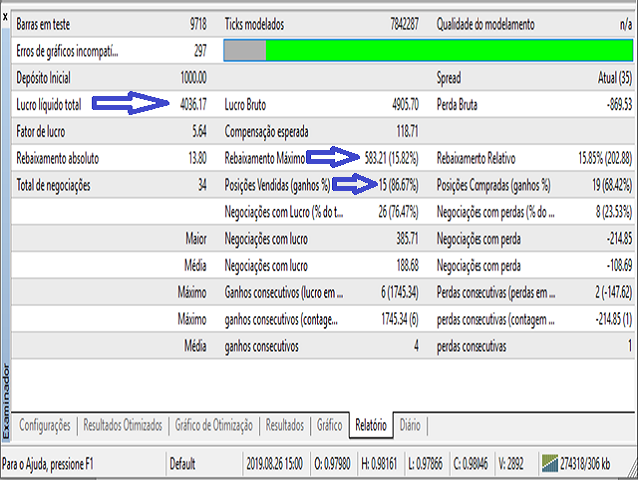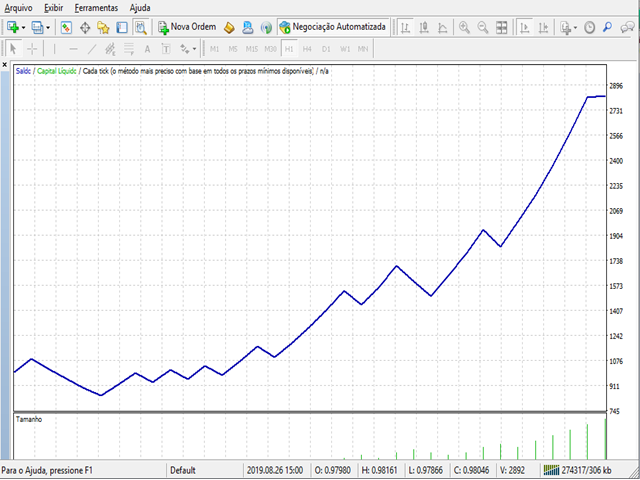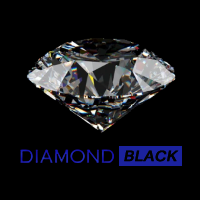Tortoise Master Professional
- Experts
- Cesar Castro Barbosa
- 버전: 6.0
- 업데이트됨: 23 7월 2022
- 활성화: 10
Tortoise Master Professional
This expert Master is designed to enter orders according to trend parameters of other TimeFrames, using as parameters MACD, Moving
Averages and the characteristics of each currency pair to assist in the decision to invest has the possibility to enter the
market in the opposite direction. of movement (reverse). Position is plotted by a stoploss and static takeprofit, based on
price.
Operation:
Tortoise works on regular variable spread brokers and generally works best on the currency pairs below. It is advisable that you first
run on a demo account to see which settings will be best for your broker as each broker uses different liquidity providers and
software services.
Features:
- Scheduled for the following currencies:
-
Periods: M30 e H1
-
Currency Pairs: USD/CHF, GBP/USD, EUR/USD, USD/JPY, USD/CAD, AUD/USD,
-
EUR/GBP, EUR/JPY,
GBP/CHF, CAD/JPY, GBP/JPY, AUD/NZD, AUD/CAD
.
Periods: M30 e H1
Currency Pairs: USD/CHF, GBP/USD, EUR/USD, USD/JPY, USD/CAD, AUD/USD,
EUR/GBP, EUR/JPY,
GBP/CHF, CAD/JPY, GBP/JPY, AUD/NZD, AUD/CAD
.
✔ Take TakeProfit and StopLoss function.
✔ Works with 4 to 5 digit brokers.
✔ Propagation filter.
✔ Lowering protection.
✔ EA Information Dashboard.
✔ 4 Types of Money Management (Fixed Lot, Calculated, Proportional, Balanced).
✔ Ajust Adjustable trading times.
✔ Avançado Advanced algorithm for entering and leaving the market.
Driver Details:
| Choose the type of setting you want: | Trader can choose between Robot_Setup or My_Setup, we suggest testing on Robot_Setup option first. |
| Choose Proportional Lot or Fixed Lot: | By default the lot is calculated proportionally to the value of the account balance, in this new version Trader can choose between lot proportional to the balance or fixed lot. |
| Take Profit: | It is distance to correct profit, defaults to 120 but analyzes the market and may change depending on the currency chosen. |
| Stop Loss: | It is distance to correct losses, defaults to 80, and analyzes the mechanism to change this value to the currency chosen. |
| Average Fast: | This fast average assists in decision making. |
| Average Slow: | Average Slow is also part of a dataset that also assists in deciding to issue an order. |
| Reverse Order: Enter 1 or -1 | When Trader enters 1 the Robot will make investments in the optimal order for the desired currency pair, when Trader enters -1 the investment will be made in reverse order. |
| Choose the type of setting you want: | The Trader can select between Robot Configuration or My Configuration, by selecting the first one the Settings will be the top one. By selecting the Second, the analysis will be done by the Robot. |