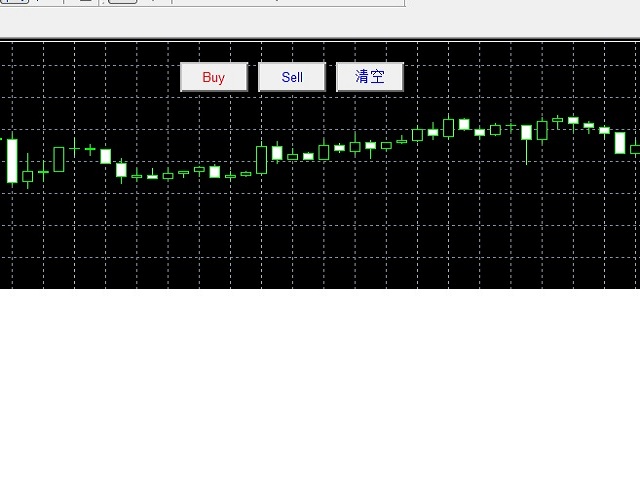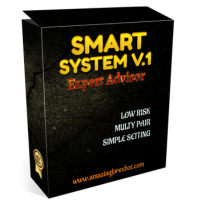Fast operation
Quick operation, quick purchase, sale, empty operation.
Provide three buttons: Buy, Sell, empty.
Buy: Quickly place more orders after clicking, default 1 hand, profit point and stop-loss point are 110 points, after successful order can be
manually modified.
Sell: Quickly place an empty order after clicking, default 1 hand, profit point and stop-loss point are 110 points, can be manually modified
after the order is successful.
Empty: Quickly clear all orders, including purchase and sale orders.
Provide quick operation, default size, profit point and stop-loss point can find me alone, customized development.
The chart can set the variety and time period by itself.