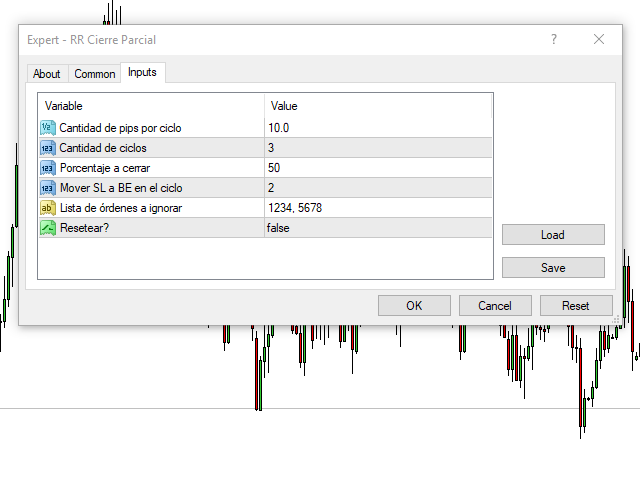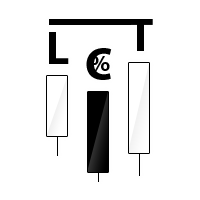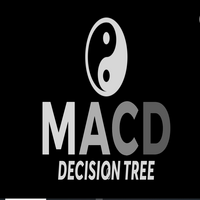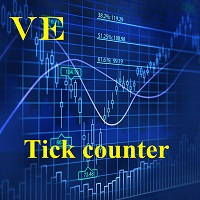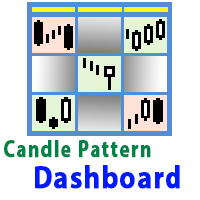Cierre Parcial
- 유틸리티
- Richard Reyes
- 버전: 1.2
- 업데이트됨: 12 8월 2019
- 활성화: 5
| Este EA no puede ser probado en el probador de estratégias. Para probarlo descargue esta versión Demo: https://www.mql5.com/en/market/product/41143 |
|---|
EA para realizar cierres parciales
El EA realiza el cierre parcial de sus órdenes cada cierta cantidad de Pips, e incluso puede mover el Stop Loss a Break Even (Open Price + 1pip) cuando se realiza uno de los cierres parciales.
El EA se activa en un Chart y maneja todos los trades del símbolo del chart. Se puede utilizar con cualquier Par o instrumento en MT4.
Este EA recordará el estado de los trades si el MT4 se cierra.
Parámetros
- Cantidad de pips por ciclo : Indica cada cuántos pips se debe realizar un cierre parcial.
- Cantidad de ciclos : Indica cuántos cierres parciales debe realizar el EA. al alcanzar esta cantidad ya no se realizarán más cierres parciales.
- Porcentaje a cerrar : Indica el porcentaje del trade a cerrar al alcanzar cada ciclo.
- Mover SL a BE en el ciclo : Si se indica, hace que el EA mueva el SL a break even (Open Price + 1pip) después de realizar el cierre parcial del ciclo indicado.
- Lista de órdenes a ignorar : Acá se indica una lista de trades (tickets) separados por coma (,) que el EA no deberá tomar en cuenta.
- Resetear? : Esta opción borra todos los datos de control del EA, para empezar de nuevo.
Agradecimientos a Lester Blanco!