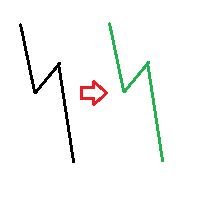HurtLockerPro Risk Manager
- 유틸리티
- Vladimir Kähri
- 버전: 1.0
- 활성화: 5
Risk manager
Risk manager - it will simplify the tracking of drawdown and will notify you (alert) when the specified risk is reached, and close/lock orders
when the critical DD risk level is reached.
If the specified drawdown is exceeded, you can choose two options for actions:
All orders will be closed that mean loss will be fixed on depo. The terminal also closes.
Instead of fixing the loss on depo, the opposite order will be opened - orders locking will occure. Not a single order will be closed. The logic of
unlocking locks can be found in my book.
The only thing you should do is not disable the risk manager! This is a guarantee of your saved deposit.
PARAMETERS
calculateFrom - How risk will be calculated
- Balance - calculate risk from balance e.g. deposit
- Equity - calculate risk from equity
closeAllOrdersOnRisk = Risk percent. If the current risk reaches this level, then all orders will either be closed and fix the
risk on the deposit, or locked (on each pair, the locking order will be opened separately)
rescueDepositBy = Type of rescue
- lock = risk is locked, i.e. orders are not closed
- close = risk is fixed by deposit
- just_info = no actions will be done. Just displayed Information
showAlertIfRisk = Percentage level at which the alert is displayed (pop-up window), as well as this information is written to
the logs
howOftenShowAlert = Frequency of opening alert (pop-up) with information on reaching a certain level
- each_1_minute = once per minute,
- once every 5 minutes,
- once every 15 minutes,
- once every 30 minutes,
- times in one hour,
- once in 4 hours,
- once a day
showOnChartInfo = Show or hide information on the chart.
onChartCorner = In which corner will the information be displayed
- topLeft = in the upper left corner
- topRight = in the upper right corner
- bottomLeft = in the lower left corner
- bottomRight = in the lower right corner