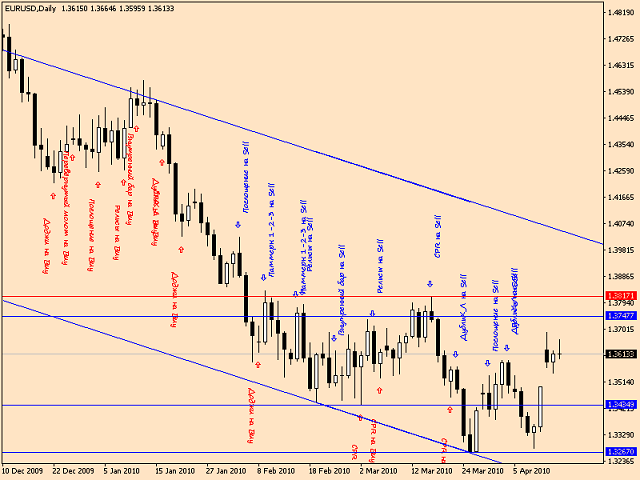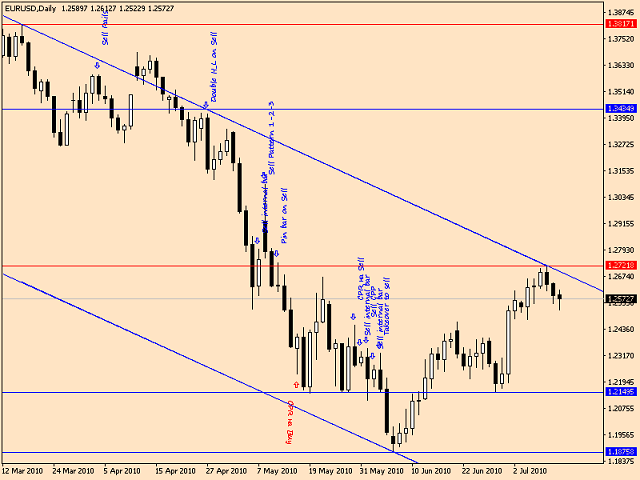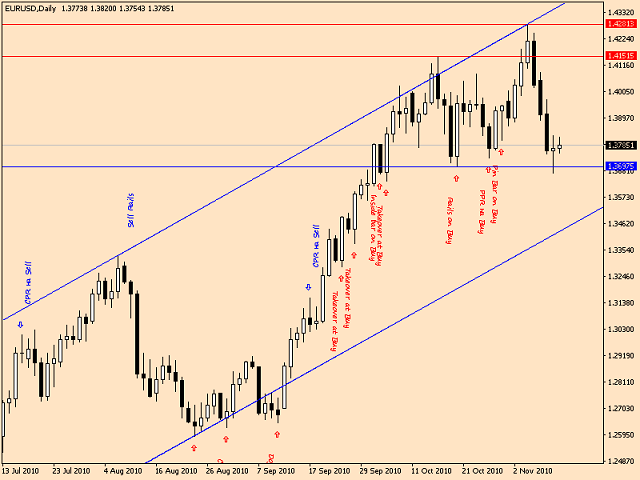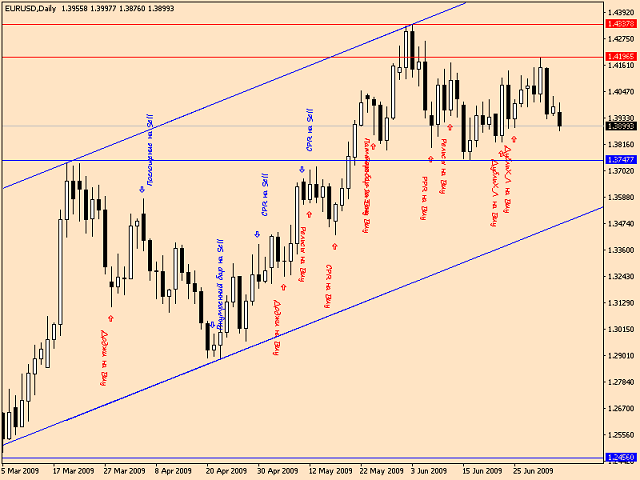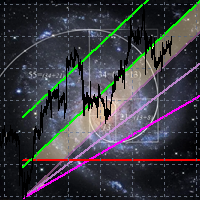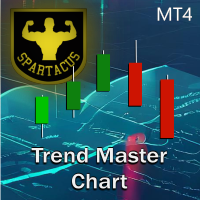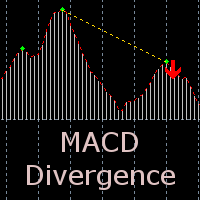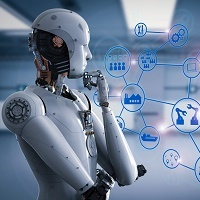Price Action release
- 지표
- Vadim Kulygin
- 버전: 2.1
- 업데이트됨: 18 9월 2020
- 활성화: 5
Indicator patterns Price Action. The indicator uses in its work 12 patterns, a trend channel and horizontal price lines (support and resistance
lines). You can work both by channel and lines, or simply by patterns. Some patterns are customizable. Below is a small manual.
Period of candles: Set the period on which the indicator will work.
Parameters of information on the chart
Consider trend and horizontal lines ?: The indicator can work on trend and horizontal price lines, or simply on patterns.
Do not take into account the trend and horizontal lines, but show them ?: The indicator will not take into account the trend and horizontal
lines, but show them on the chart. If both parameters are set to “false”, only patterns will be shown on the graph.
Hide objects in the list of objects ?: When you call the window of the list of objects, objects, depending on the parameter, will appear in the
list or not.
Delete objects from the chart at the end of the work ?: When removing the indicator from the chart, the indicator will clean up after itself, i.e.
remove graphs, lines, arrows, fonts, etc.
Delete objects when new ones arrive ?: It means, the indicator will delete old objects of the same value from the chart when a new object appears.
For example, when a new pin bar appears, the old pin bar of the same direction is deleted.
Enable alert ?: Enables or disables the alert window when a pattern is found.
-
Price line parameters -
The number of bars of the first point for the lines: The indicator draws horizontal price lines for the maximums and minimums of candles for a
certain period, set in the indicator settings. Only 6 lines; 3 at the highs and 3 at the lows.
The number of bars of the second point for the lines: Same as for the first.
The number of bars of the third point for the lines: Same as for the first.
Indent from lines: Indent patterns from horizontal lines. For example; if the pin-bar closed above or below 10 points (as indicated in the
settings) from the line, then the pattern will be shown in the terminal, if less than 10, then the pin-bar will not be shown.
- Channel parameters -
Number of bars in the first point channel: As for horizontal lines, the trend channel is built on the highs and lows of the candles for a certain
period specified in the settings. The channel is built on two maxima and one minimum or two minima and one maximum.
Number of bars in the second point channel: Same as for the first one.
The channel width is more than the number of points: If the channel width is less than the points specified in the settings, the channel will
not be redrawn.
Candle combinations
The display of all patterns can be turned on and off, you can combine them of your choice, you can generally leave one pattern in operation.
Some patterns have their own settings.
Inner bar
The difference in shadows is less than N points: The inner bar pattern implies that it is completely, along with the shadows, inside the
previous bar. But according to the new trends of the system there are some assumptions, for example, a shadow, it may somewhat go beyond
the shadow of the previous candle. This parameter "N" points just this adjusts.
Pin Bar
The nose is longer than the rest of the candle N times. the nose is longer than the body and the opposite shadow, taken together, as many times as
specified in the settings; (for example, 2.3 two point three tenths, as indicated by default).
Rails
The bodies of candles are more than N points: The bodies of candles are combinations of rails, must be greater than or equal to the points
specified in the parameters; (for example 66 as specified by default).
The difference in the height of bodies is less than N points: The prices for closing or opening neighboring candles should not exceed the size
specified in the settings; (for example, 17 items, as specified by default).
Shadows fewer bodies N times: Ie shadows should be less than as many times as specified in the settings; (for example, 1, as indicated by default, 1
time, which means that they will be equal to or less than bodies).
For the same example, other patterns are configured.
Parameters where points are indicated are configured exactly in points and not in pips!