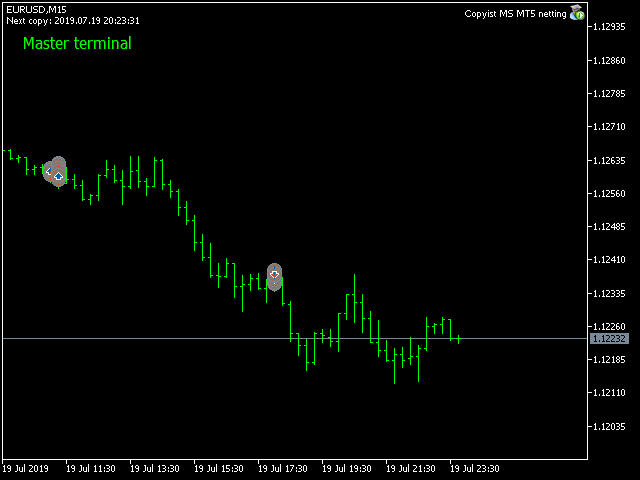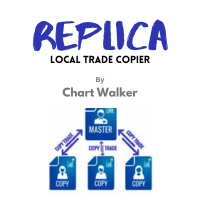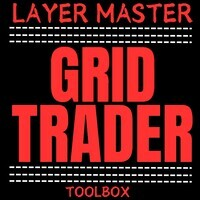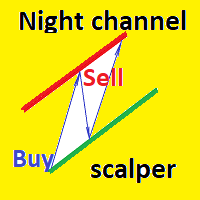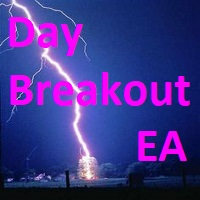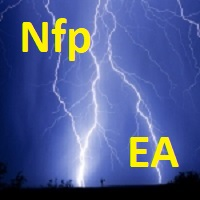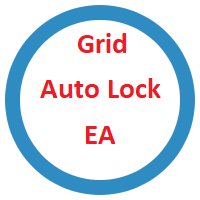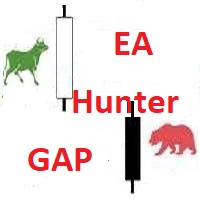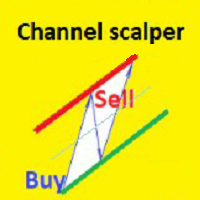Copyist MS MT5 netting
- 유틸리티
- Aleksei Moshkin
- 버전: 1.0
Copier MS MT5 Netting
Copyist MS is a fast and easy-to-use copier of trade orders; it works as an advisor in the form of a single file with switching between the Master and Slave operating modes.
The current version of the adviser works only on netting accounts.
Settings
- Type of work - selection of the operating mode: Master or Slave;
- Master account number - number of the trading account of the master terminal;
- Selective copying currency pairs - individual selection of currency pairs for copying;
- Max orders on one currency pair - the maximum number of orders for one currency pair
- Max orders on one currency pair - the maximum number of orders for one currency pair;
- Copy Take Profit - copy Take Profit;
- Copy Stop Loss - copy Stop Loss;
- Take Profit (0-off) - take profit (0 - do not use);
- Stop Loss (0-off) - stop loss (0 - do not use);
- Profit transfer stop to breakeven (0-off) - profit level for breakeven activation (0 - do not use);
- Step breakeven (0-off) - breakeven step (0 - do not use);
- The trailing stop (0-off) - trailing (0 - do not use);
- Step trailing stop (0-off) - trailing step (0 - do not use);
- Add a suffix to the Slave orders - add a suffix to slave orders;
- Delete suffix in master orders - delete the suffix of the master order;
- Fixed lot - lot used in trading (if 0, then the master terminal lot is copied);
- Coefficient lot (1-off) - calculation of the ratio of the copied lot
- Order ID - identifier of orders;
- Show info - display information on a chart.
- Replacement Symbols Master-Slave
Symbols 1 - replacement of copied currency pairs, you can copy from one currency pair to another, example: EURUSD-XAUUSD currency pairs are indicated by a hyphen.