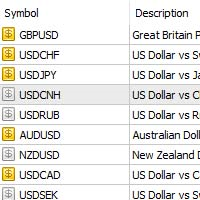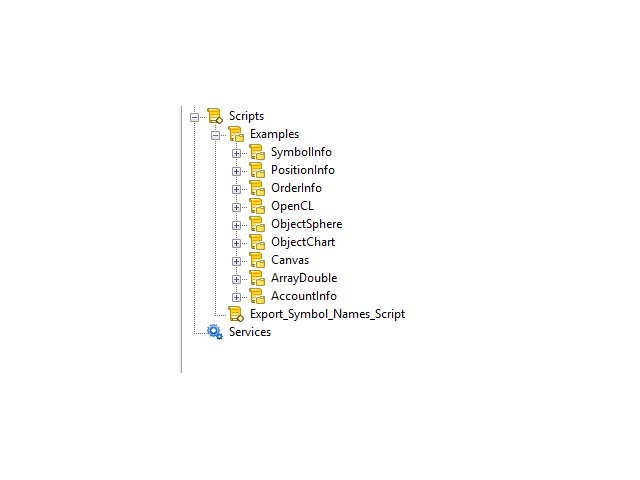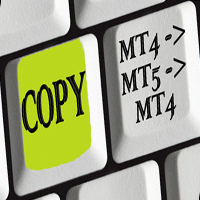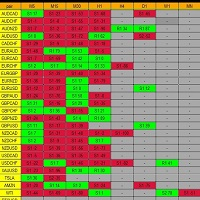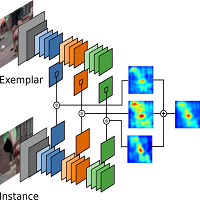Export Pairs name
- 유틸리티
- Hussein Adnan Kadhim
- 버전: 1.0
- 활성화: 5
This product is design to export all pairs that you have it in your meta trade
if you have too many pairs , shares , indicators , CFDs etc you just need 1 click to export all or them to txt file
Works as an Script, reading all pairs .
There's no option to change. There's no Web Request. There's no DLL use.
File location: MQL5\Files . with name broker name._Symbols.txt