Trendline Trading
- 유틸리티
- Victor Christiaanse
- 버전: 1.2
- 업데이트됨: 31 1월 2021
- 활성화: 10
If you use Resistance and Support Trendlines in your trading, this tool will be very useful for you!
The Trendline Trading EA is a smart and easy tool to helps you in your trading using trendlines on your chart. Just create a trendline for the Resistance and Support, and the EA will create pending orders when the price touch the trendline.
The following orders will be created when the price touch the trendline:
- Pending order in case the price breaks the trendline
- Pending order in case the price bounce back from the trendline and reverse
For the Breakout pending order and the Reversal pending order you can set the following:
- Stoploss of the pending order
- Offset (=distance) from the trendline to activate the pending order. When the price touch the trendline, the pending orders will be created and the pending order price will be based on the trendline plus/minus the offset
- For the Reversal pending order, you can set the TP
- When the Breakout pending order gets activated, the order will be monitored and trailing is activated
When you load the EA, 4 buttons will appear on the chart. Just click on a button to create the Trendline:
- Hor Res Line: This button will create a horizontal Resistance Trendline.
- Res Line: This button will create a Resistance Trendline, based on the most recent highest values.
- Hor Sup Line: This button will create a horizontal Support Trendline.
- SupLine: This button will create a Support Trendline, based on the most recent lowest values.
You can change the position of the trendline, just like any other MT4 trendline. Resistance Trendlines will be Red, and the Support Trendline will have a Green color.
As soon as the trendlines are created, the EA will create the pending orders when the price touch the trendline.
Parameters:
- Magic Number - This magic number is used for Reversal orders. Breakout orders will have the next consecutive number (=Magic Number+1).
- Lot size - Lot size for the pending orders
- Order Comment - Comment for the pending orders
- Seconds to cancel pending order
- TP for Reversal order (Pips)
- SL for Reversal order (Pips)
- Offset for Reversal order (Pips) - Distance from the trendline before the Reversal pending order gets activated
- TP for Breakout order (Pips)
- SL for Breakout order (Pips)
- Offset for Breakout order (Pips) - Distance from the trendline before the Breakout pending order gets activated
- Remove trendline after breakout? - If Yes, the trendline will be removed after breakout (Breakout pending order is activated), so this trendline cannot create new pending orders
- Trailing for breakout orders?
- Trailing only when in profit?
- Trailing for Buy orders (Pips)
- Trailing for Sell orders (Pips)
- Trailing step - Trailing step in Pips


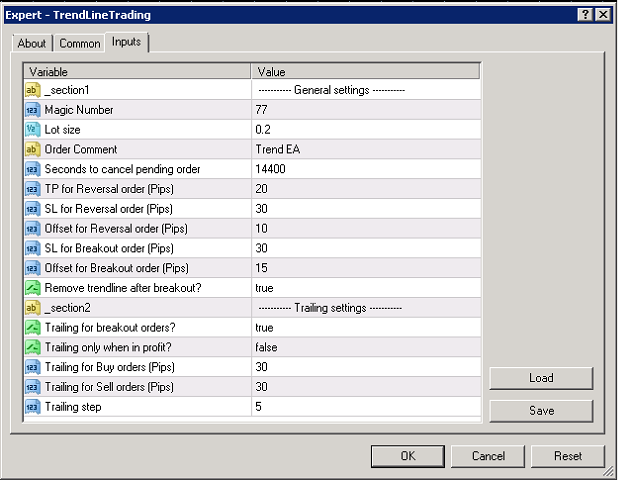










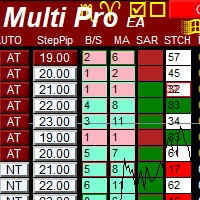





















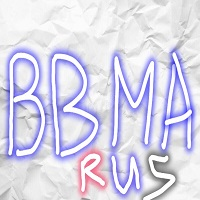






































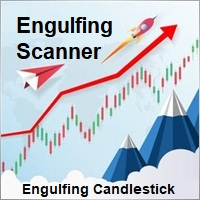

So far I like what this does. I bought it more for help with trendlines. I mentioned that the trendlines should be able to remain on the chart while flipping through time frames and Victor responded immediately with the adjustment. As always, a star for more than five activations and a star for quality and a star for reasonable price and a star for functionality and a star for allowing the customer to try the indicator for free on 1 designated pair in order to try it out. This is like allowing a test drive before you buy. Trying the product gives transparency and integrity. Something many other vendors know nothing about. Update. 3-31-21- I have been trading the GBPJPY. The "Hor Res Line" was painted at 152.635. When price broke this line, it repainted at 152.764. The lines have proven to re-paint and begin once the price has broken. They do not remain and this is problematic for trying to determine a trendline break. The vendor was pleasant to talk to, but the problem is not worked out.